Using a Domain with Microsoft 365
Use your personal domain with the Mail Pro, Microsoft 365 Business Basic, Microsoft 365 Apps for business, and Microsoft 365 Business Standard email functions and benefit from a professional online identity that is easy to remember. Get in touch with your customers quickly and easily.
Creating an E-mail Address with Your Chosen Domain
If you have already purchased Microsoft 365 from IONOS, select Microsoft 365 in the left navigation bar of IONOS. You can then choose the appropriate license and create a user for the chosen domain. You can only choose a domain from contracts that you are not yet being used with IONOS Mail. If you do not have a license yet, a range of packages are available in the IONOS Shop. We make the setup process easy for you. We do the domain configuration for you automatically in the background.
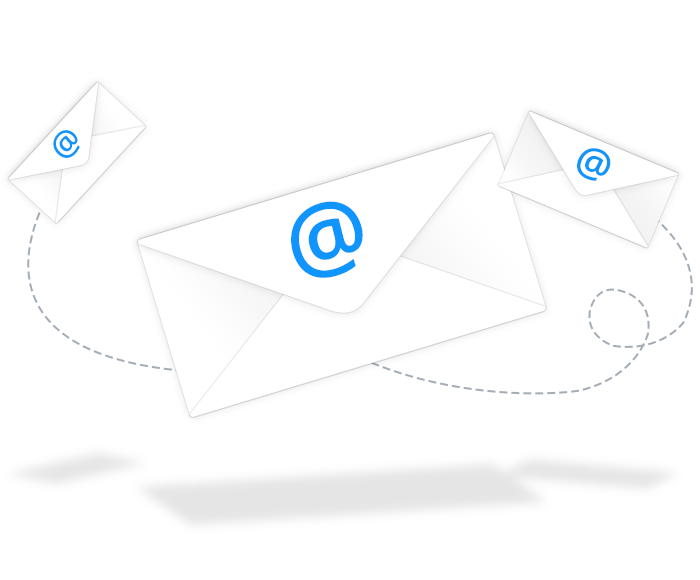

Using the Outlook Web App with Your Domain
Use the Outlook Web App to keep track of your emails, appointments, contacts, and tasks from anywhere. This information is automatically synchronized. The intuitive filter function lets you move messages to special folders to give you an optimal level of organization.
Microsoft Office Applications
You can also use all common Microsoft Office applications, such as Microsoft Word, Microsoft Excel, and Microsoft PowerPoint, both through a browser and with mobile devices. Depending on your package, you may also have access to the Microsoft Office software for Mac or PC. You will automatically get the latest updates at no additional cost.


Centralized Document Management with OneDrive
The Microsoft OneDrive online storage tool lets you centrally manage your documents so that they can be edited by different members of a team. The data is saved in certified data centers in the United States. To ensure maximum security, your data is encrypted with the SSL/TLS protocol when it is sent to and from OneDrive for Business. Your data is also encrypted while stored in the data center.