Monetizing Your IONOS Domains
Please use the “Print” function at the bottom of the page to create a PDF.
There are multiple options right in your IONOS account that enable you to monetize your IONOS-registered domains and generate income. In this article, we'll explain each of the options and show you how to set them up.
Please Note
Your domains are set to renew automatically and renewals are non-refundable. Monetizing your domains is a great way to generate income for unused domains and offset the annual renewal cost.
If you need any additional support, feel free to Contact Us at any time.
Accessing the Monetization Options
You can get started deciding how to monetize your domain right through your IONOS account. Simply follow the steps below:
Guided Steps
- Log in to your IONOS account.
Click on the Domains & SSL tile.
- Click the gear icon in the Actions column and select Adjust Destination.
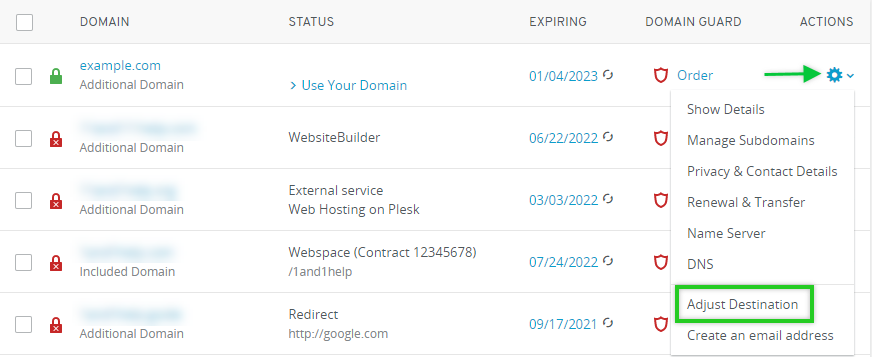
- Click on the Earn money with your domain row.
Please Note
If you cannot select the option to Earn Money with Your Domain because it is grayed out, you will first have to select Reset Domain to disconnect your domain from its current assignments.
Monetization Options
There are 3 ways to monetize your domain:
- Parking Your Domain with Sedo - Income is generated through advertising shown on the parked domain page. You can keep track of your visitor statistics through your free Sedo account.
- Listing Your Domain for Sale with Sedo - Put your domain up for purchase or action in the Sedo marketplace.
- Recommending IONOS with Your Domain - Visitors to your domain will be redirected to the IONOS shop where you can earn commission on their purchases.
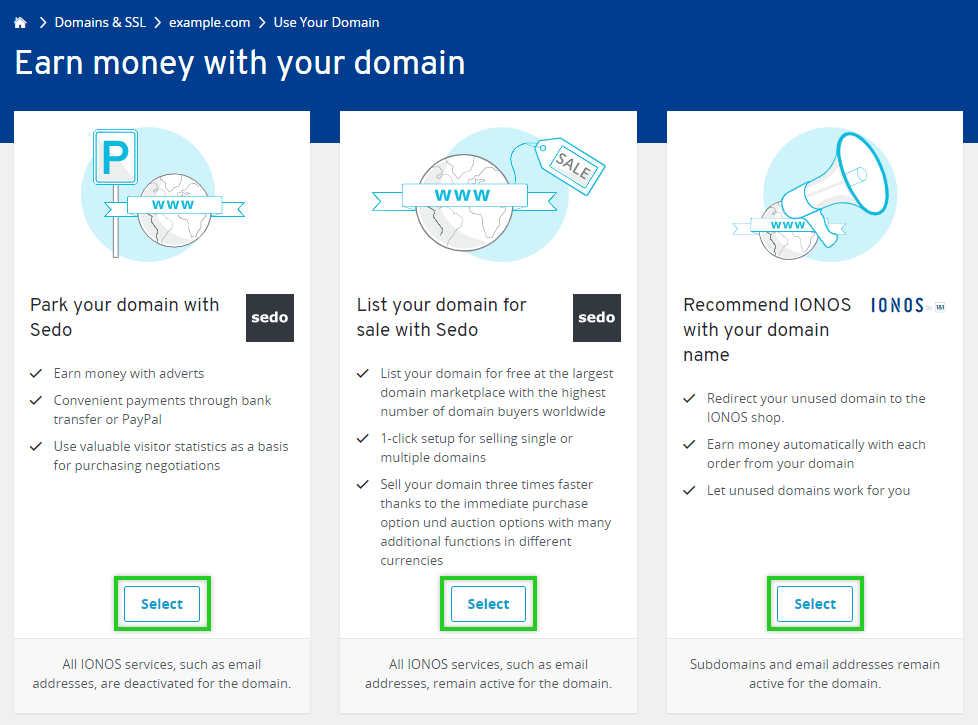
Parking Your Domain with Sedo
Guided Steps
- Sign up for your free Sedo account.
- After confirming your Sedo account via email, click the Park Domain button. If this step was already completed, go to the Park Domains tab.
- If necessary, read and accept the Member Certification agreement.
- Click the Set Up Domain Parking Now button.
- Follow the remaining Add Domains to Sell and Park steps.
- Return to the tab with your IONOS account and click the Park Domain button.
Your domain has now been successfully connected to your Sedo account and parked. You can use your Sedo account to track your domain's visitor activity.
Listing Your Domain for Sale with Sedo
Guided Steps
- Sign up for your free Sedo account.
- After confirming your Sedo account via email, click the Sell Domain button. If this step was already completed, go to the Sell Domains tab.
- If necessary, read and accept the Member Certification agreement.
- Click the Start Selling Domains Now button.
- Follow the remaining steps to Add Domains to Sell and Park, verify ownership of your domain(s), and add a payment method to receive payment for the domain's sale.
- After your domains have been successfully verified, go to My Domains > Domain Ownership Verification and copy the Ownership Verification ID for the domain you are listing for sale.
- Return to the tab with your IONOS account and paste the Ownership Verification ID into the appropriate field.
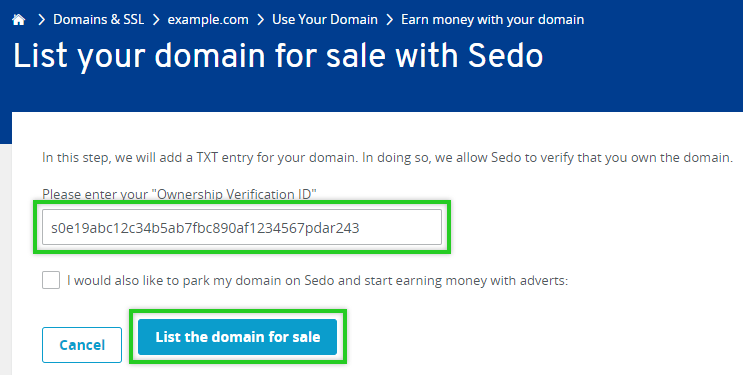
- Optional: Select I would also like to park my domain on Sedo and start earning money with adverts if you would like to do so.
- Click the List the Domain for Sale button.
Your domain has now been successfully listed for sale in your Sedo account. You can use your Sedo account to follow your domain's activity.
Recommending IONOS with Your Domain
Guided Steps
- Make sure the To enable my domain to be connected, I authorize IONOS to update my name server and DNS settings box is checked.
- Click the Recommend IONOS button.
Your domain is now successfully set up to forward visitors to the IONOS Shop where their purchases can earn you commission. You can find out more details about this process on the IONOS Referral Program page.