Activating a Domain Transfer Lock with IONOS
Please use the “Print” function at the bottom of the page to create a PDF.
This article will show you how to check and activate the transfer lock for your domain in IONOS.
For your security, domains with generic domain extensions (.com, .net, .org...) registered with IONOS are protected by a transfer lock by default. Therefore, you usually do not have to activate the transfer lock yourself.
If you disable the domain transfer lock in order to carry out a domain transfer but then decide not to complete the transfer, you should reactivate the transfer lock for your protection:
- In the Domains section, open the Renewal & Transfer page.
- Select your domain.
- Click the Domain transfer lock option.
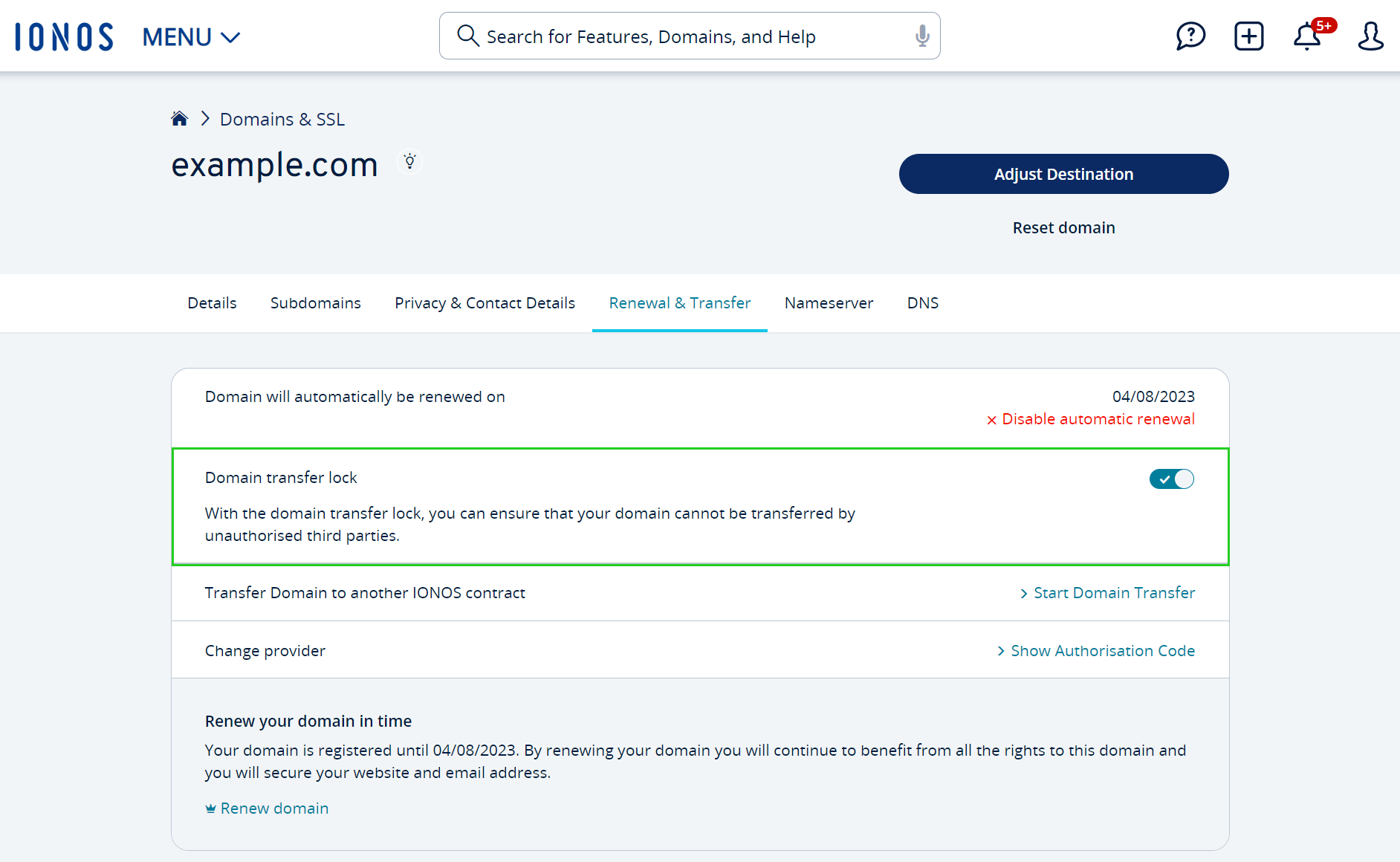
The domain transfer lock will be activated. This can take a few minutes.