Please use the “Print” function at the bottom of the page to create a PDF.
Logging in to the Email Archive is possible in two ways: Through IONOS or by using a separate URL. This depends on your assigned role.
In this article, you will find an overview of the options for the respective users and roles:
Owner: You can view, download, restore, migrate, and search emails for your mailbox.
Administrator: You have all access and capabilities. You can view, download, restore, migrate, and search emails from all email accounts. You can also set up user permissions, compliance policies, view logs, legal liabilities, and review processes.
Reviewer: They only have access to the Review tab, where they can review emails.
Data Protection Officer: You can delete emails in a GDPR-compliant manner. This is logged.
Logging In as the Owner of the Email Account
Guided Steps
- Go to the following URL in your browser: https://archive.ionos.com
- Enter your email address and the corresponding password.
You will be brought to the start page of the Email Archive.
Opening the Email Archive as an Administrator
If you have access to the IONOS account as an administrator, you can open the Email Archive for all activated email addresses:
- Log in to IONOS.
- Click the Email tile.
- If necessary, select the contract in which the email addresses are activated for archiving.
- Click on the Email Archiving icon.
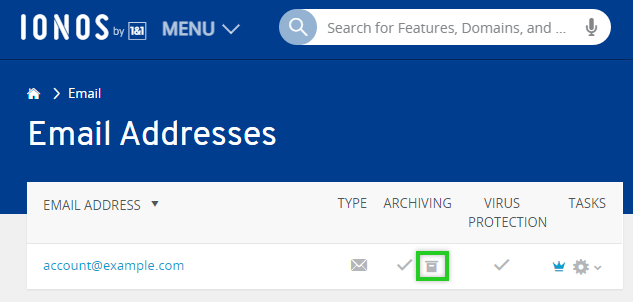
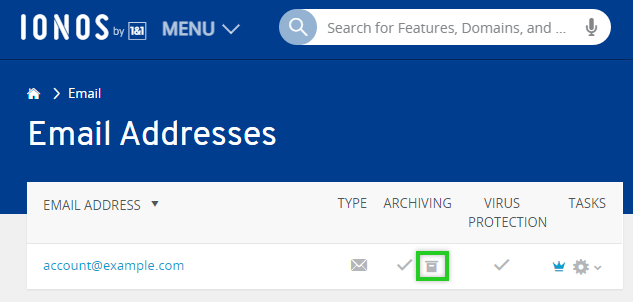
The Email Archive opens in a separate window or tab. The overview shows all email addresses that are archived.
Logging In as a Reviewer
If you have been given external access to the Email Archive, e.g. as an auditor from the tax office, you must currently use the following login: https://emailarchive.ionos.com/en/users/sign_in.
Logging In as a Data Protection Officer
If you have been assigned this role, you can log in as the owner of the email account or as a reviewer.