Changing the Display Name for the Microsoft Exchange® 2019 Account
Please use the “Print” function at the bottom of the page to create a PDF.
The display name is simply the name that is shown to the recipient when they receive an email from you. You can change your display name either in your IONOS account or through the Microsoft Exchange 2019 Administration Tool.
Changing the Display Name for a Microsoft Exchange 2019 Account in the Microsoft Exchange 2019 Management Tool
Log in to the Microsoft Exchange 2019 Administration Tool.
Click on Account Holder.
Enter the desired Display Name, first name, and last name.
Click Save Changes.
All done! It may take a little time until the new setting has taken effect on our Exchange servers.
Changing the Display Name for a Microsoft Exchange 2019 Account in Your IONOS Account
- Log in to IONOS.
Click on the Email icon.
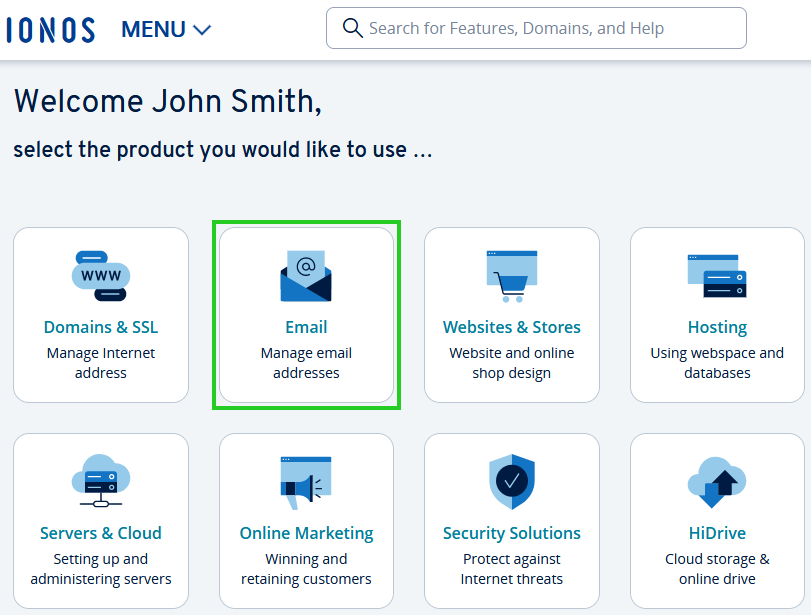
- If you have more than one email contract, select the contract in which you want to perform the desired action.
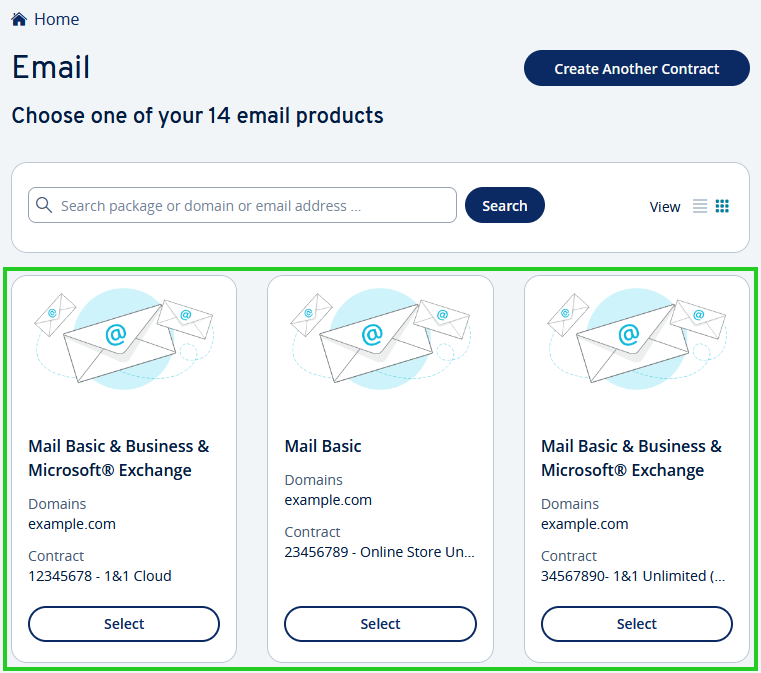
Click on the desired email address.
Click on the Name row.
Enter the desired display name.
Click Save.
The display name is now changed.