Please use the “Print” function at the bottom of the page to create a PDF.
The MX records in the Domain Name System (DNS) determine the servers responsible for receiving email for a specific domain. From 14 September 2020, there will be country-specific MX servers for the IONOS mail system. The following instructions show you how to check your existing MX records and adapt them if necessary.
Note:
- The DNS settings described here apply to IONOS.com customers. Different settings apply to customers with IONOS contracts in other countries.
- Please note that as of 14 September 2020, receiving emails will only be possible using the correct MX record entries mx00.ionos.com / mx01.ionos.com (alternatively mx00.1and1.com / mx01.1and1.com).
Determine name server
For further verification of your MX records, it is first necessary to determine the name servers in use.
If you use the IONOS name servers, you can make the adjustments in your IONOS account. If you use alternative name servers, you have to change the configuration with the respective provider.
To determine the name servers of your domain proceed as follows:
- Use your Internet browser to access a DNS lookup service, such as dns-lookup.com.
- Enter your domain name in the search field and start the search with Lookup.
- Check the entries in the NS (name server) data section. If they contain the string .ui-dns., you are using the IONOS name servers.
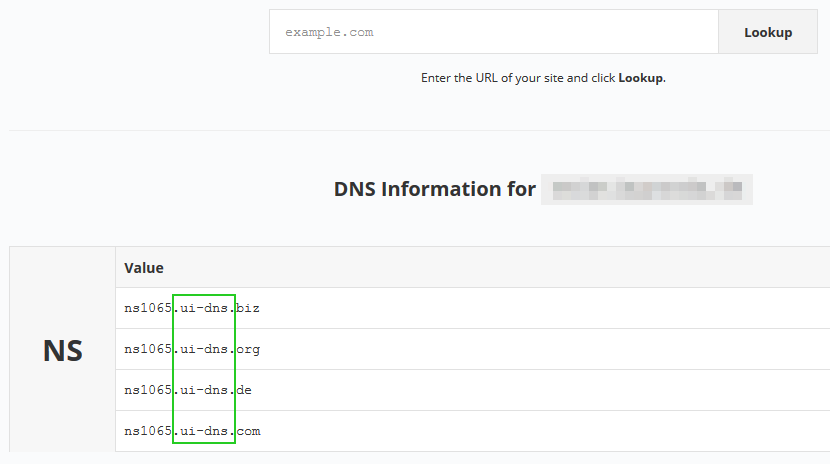
Changing MX entries when using IONOS name servers
If you use the IONOS name servers, change the MX records as follows:
- If you have not yet done so, please log in to your IONOS account.
- Click on the tile Domain and SSL. An overview of your domains is displayed.
- Expand the gear icon of the desired domain and select the option DNS.
- Expand the gear icon of the first MX record and select Edit Record.
- Change the value in the field Points To into mx00.ionos.com and complete your entry with Save.
- Repeat steps four and five for the second MX record. Adjust the value in the field Points to into mx01.ionos.com. Complete your entry by clicking Save.
Changing MX entries for non-IONOS name servers
If you use the name servers of another provider, the DNS settings are not managed in the IONOS customer account, but with your provider. You must therefore change the MX records with this provider. The exact procedure depends on the provider you are using. Usually you will find a separate section for domain administration or DNS settings in the customer login area of your provider. Use mx00.ionos.com and mx01.ionos.com as MX records.
Below you will find the relevant help pages for a selection of providers:
Note:
In special cases, it may take up to 72 hours before your changes will be available globally. For more information, see the article Time Required for DNS Changes.