Changing a user's password
Please use the “Print” function at the bottom of the page to create a PDF.
For Cloud Servers, migrated Cloud Servers, and Dedicated Servers managed in the Cloud Panel
How to change a user's password:
- Log in to your IONOS account.
Click Menu > Server & Cloud in the title bar.
Optional: Select the desired Server & Cloud contract.The Cloud Panel opens.
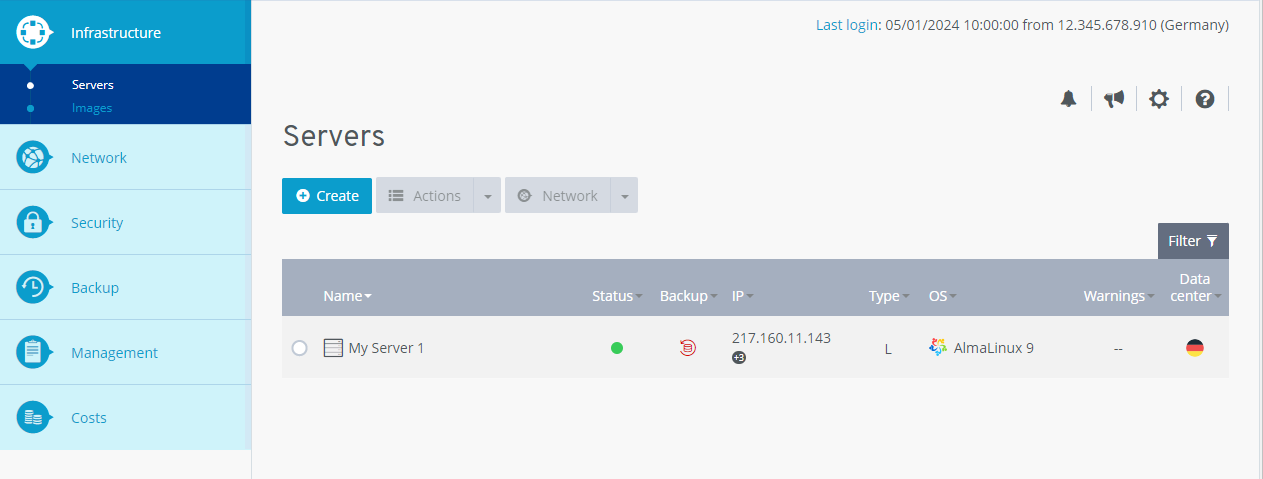
Click on Management > Users in the navigation bar on the left.
Activate the desired user.
Click on the pencil icon in the section Password.
Enter the desired password and repeat it.
Click on Save changes.
The new password has been saved.