Ordering an Additional SSL Certificate
Please use the “Print” function at the bottom of the page to create a PDF.
Would you like to set up an SSL certificate for a domain, but no longer have an SSL certificate available? Then simply order another SSL certificate in addition to your contract.
Log in to the IONOS account login.
Click on Menu > Domains & SSL in the title bar.
Click on Manage in the Portfolio area under SSL certificates. The overview of your SSL certificates is then displayed.
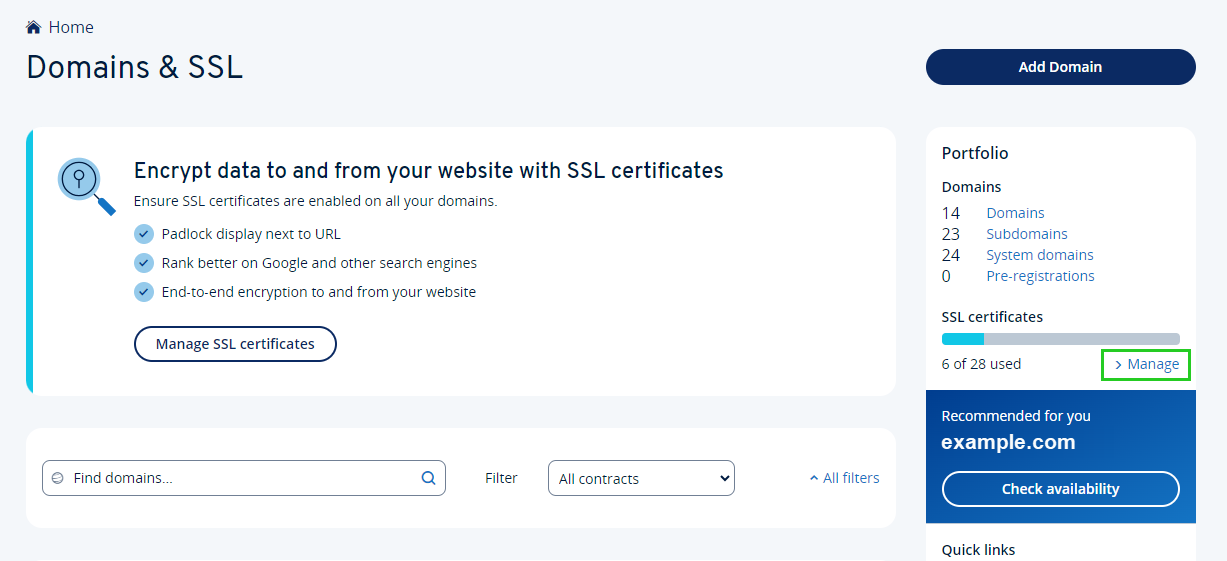
Click on Set up SSL Certificate. The IONOS SSL certificates page for your website is displayed.
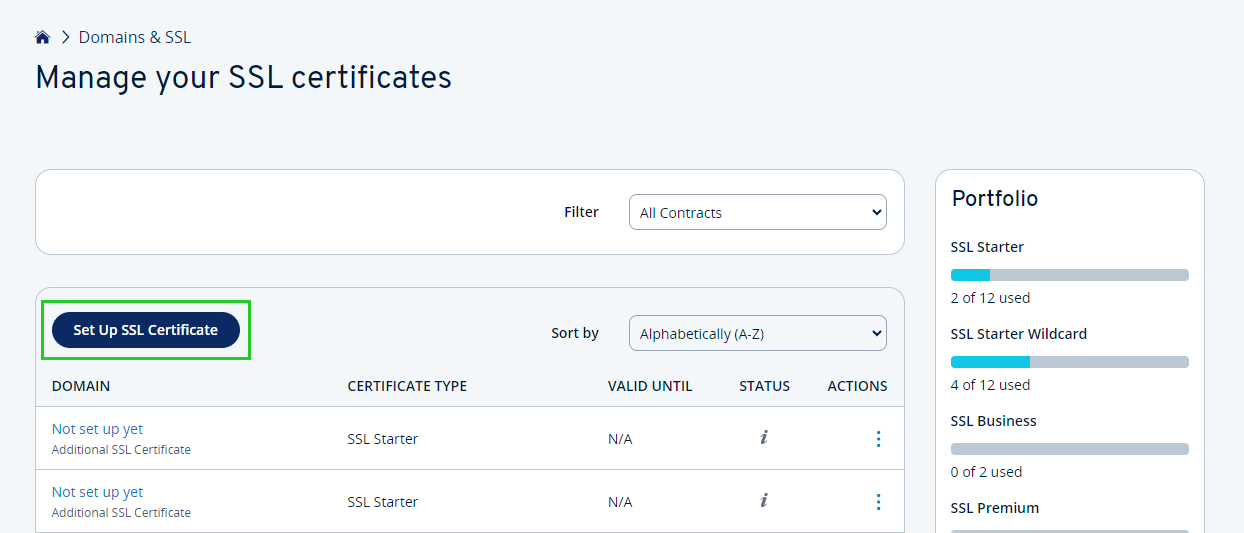
In the Filter selection list at the top, select the desired contract for which you have ordered the domain.
You then have the following options:
- To obtain further information about an SSL certificate or to display the order page, click on More information. To purchase the desired SSL certificate, click on Buy now in the window that opens with the SSL offer displayed.
- To view other types of SSL certificates, click Browse more SSL packages below. Then select the desired contract. You will then be redirected to the IONOS customer store. To order one of the SSL certificates offered there, click Next for the corresponding SSL certificate and then follow the rest of the order process.
- If you select the IONOS SSL Flat tile, you can purchase an unlimited number of SSL certificates to encrypt all your websites at a fixed price.
As soon as your order is complete, you can set up the SSL certificate for the domain of your choice.
Further information
Further information on this topic can be found here: