Increase Data and Account Security with Strong Passwords
It’s easy to increase the security of your IONOS account.
Please use the “Print” function at the bottom of the page to create a PDF.
Protect your data and projects by using strong passwords for your IONOS account and services (email, FTP, etc..).
In this article, we'll show you tips on how a good password should be structured and what you generally need to keep in mind when dealing with passwords so that the security of your passwords is always maintained.
Use Strong Passwords
A good password:
- Should be at least 8 characters long, but the longer the better.
Should contain a long passphrase or sentence, not just a single word.
Must not contain common repetition or keyboard patterns, such as "aaa", "abc" or "asdfgh".
Should not contain personal information (first name/last name, an important date, etc.) as these are easy to guess.
Is not a simple password, which is simply supplemented with special characters at the beginning and at the end (i.e. "password123").
Should be easy to remember. Passphrases are therefore particularly suitable.
Avoid Compromised Passwords
We automatically match new passwords with lists containing real passwords that have been proven to be affected by a data leak. If the password you want is already on one of these lists, we will inform you about it directly in the password dialog and recommend that you choose a different password.
Secure Handling of Passwords
Proper password handling is also critical to ensure long-term password security:
- Use a separate password for each online service
- Do not give your password to third parties
- Change your password if you suspect misuse
How secure is my password?
You have read our tips, now you want to implement them and need a security assessment? No problem, because we automatically check passwords for vulnerabilities as you type them and give you tips on how to improve your password.
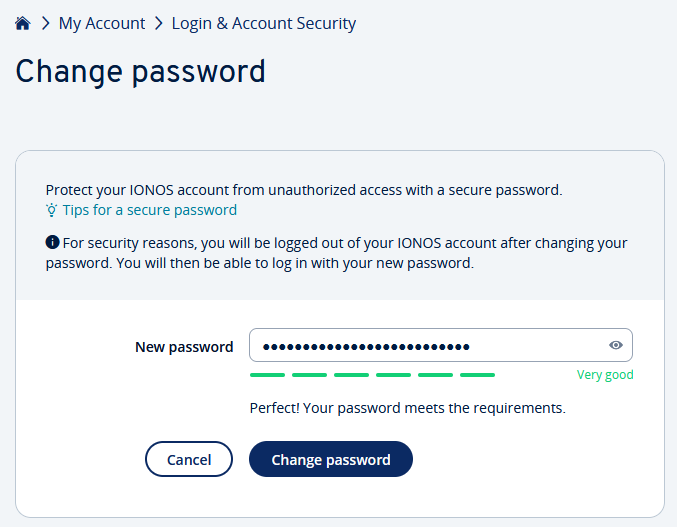
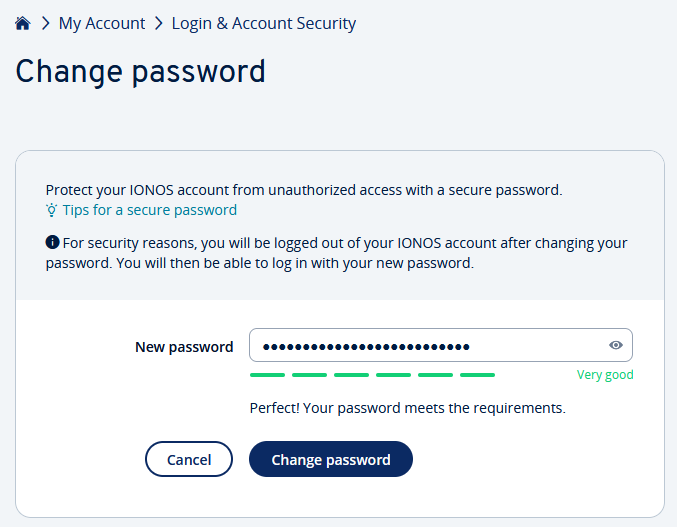
Want to set a new password for your IONOS account?
Additional Information
You can find out about extra measures you can take to protect your IONOS account here: