Deleting a MyWebsite Now Website
Please use the “Print” function at the bottom of the page to create a PDF.
This article explains how to delete an online project created with MyWebsite Now to start again.
Resetting Your MyWebsite Now Website
- Log in to your IONOS account.
- Click Menu > Websites & Stores in the title bar.
- In the tile with the name of your online project, click the Manage website button. The Presence Suite opens.
- In the Administration tile containing the Edit Website button, click the gear Icon > Reset Website.
- Click the Reset button to delete your previous website and all your data and settings for it.
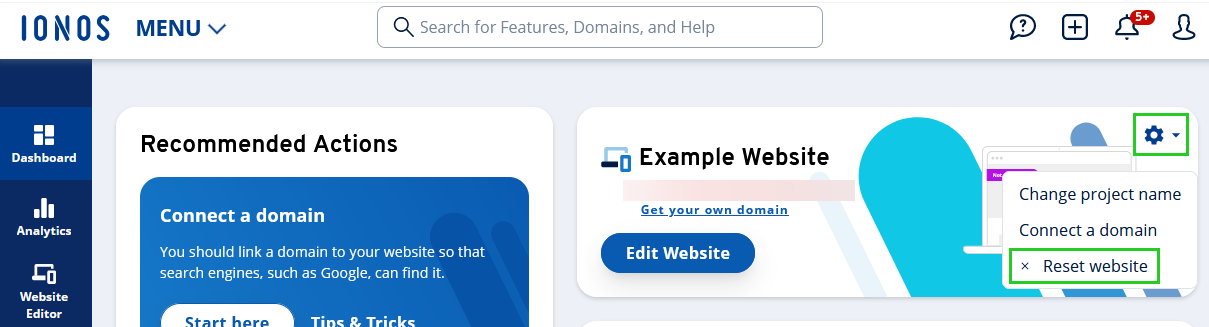
Warning
All of the data on your website will be reset and thus irrevocably and permanently lost. This process cannot be reversed!