Please use the “Print” function at the bottom of the page to create a PDF.
For IONOS Email Accounts (For more information in case of problems logging in to other IONOS products, please see the article Logging in to IONOS)
In this article, we'll show you how to assign a new password for your Mail Basic and Mail Business accounts right in your IONOS account. You may need to do this if you lost or forgot the current password.
If you know your email password but do not have access to the IONOS account in which it was created, you can alternatively change your email password in Webmail.
Attention
- If you have forgotten the password of your email account, it is not possible to send the current password or a new one. The password can only be reset by the contract owner directly in the IONOS account where your email address was created.
- If you are the IONOS account owner and you have forgotten the password, please refer to the article Resetting Forgotten Passwords for IONOS Accounts for information on how to reset it. The IONOS account is used to manage your contracts and associated content and products, such as email addresses.
To set a new password for your Mail Basic or Mail Business email address:
- If you have not already done so, log in to your IONOS account.
- Click on the Email tile. A table with your created email addresses will be displayed. If you have more than one contract, the corresponding contract must be selected before the Email Overview will be displayed.
- Click the gear icon in the last Actions column for the email address you want to change.
- Select Change Password from the options that appear.
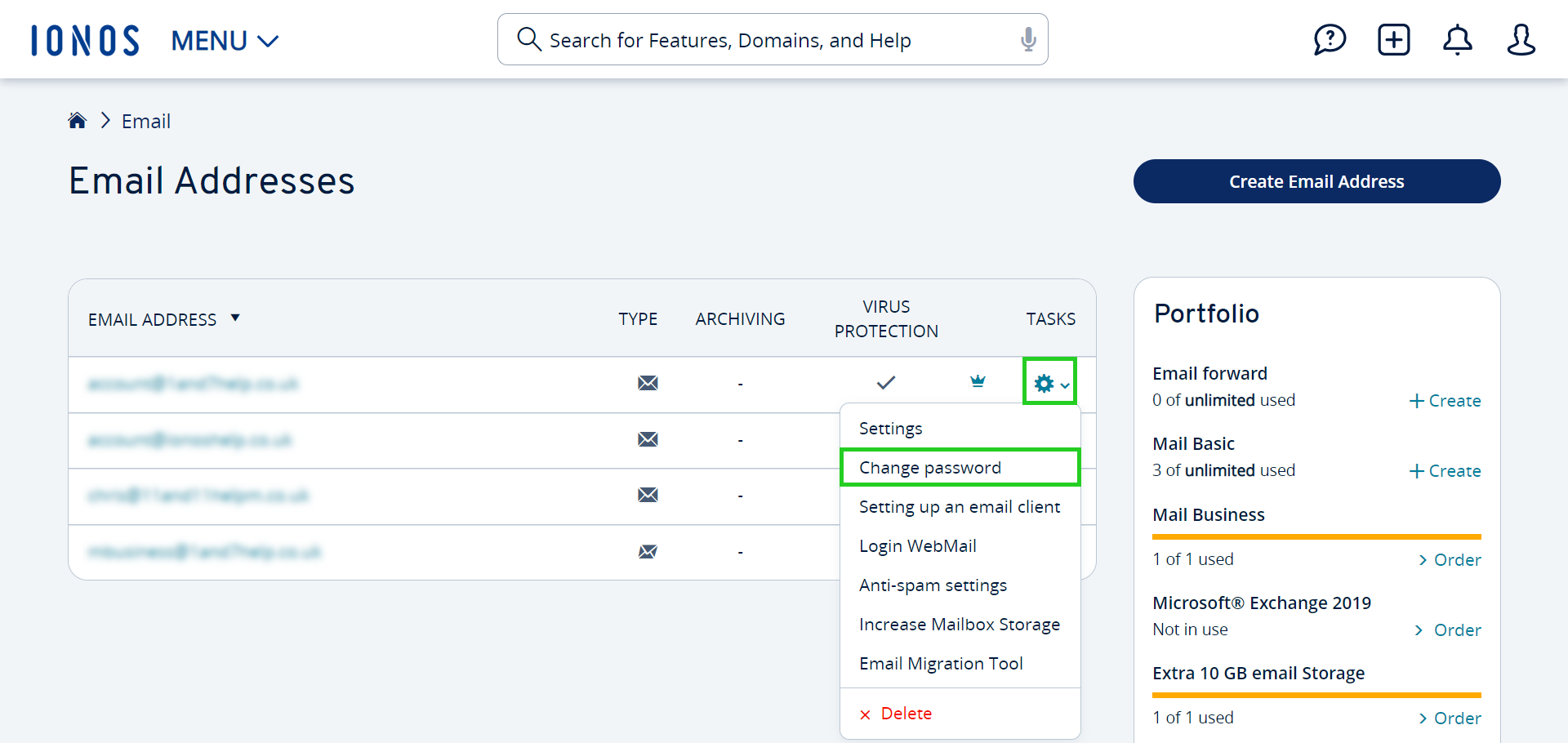
- Enter the new password and complete your entry with Change password. The change is active within a few minutes.
Please note that a new password can only be assigned to an email account. You can recognize an email account by the envelope icon in the Type column.
Email forwards, represented by an arrow icon in the Type column, do not have a password. Check whether a new password must be assigned for the forwarding destination.
Please Note
If you use an email program on your computer - e.g. Microsoft Outlook - or if you also check your emails with a mobile device, you will also need to update the password stored there in the account settings.
Password change not possible
Having trouble changing your password or need more assistance?