Please use the “Print” function at the bottom of the page to create a PDF.
For Web Hosting packages
In this article, we'll show you how to determine the absolute path of your website.
Determining the Absolute Path Through My IONOS
- Log in to IONOS.
- Click on the Hosting tile, and if necessary, select the appropriate package.
- Click Use Webspace.
- Click on the folder to which your domain is connected. In most cases, this is the root folder displayed at the top as a forward slash "/".
Click the folder name preceded by Path:, which you can find to the right of the + New Folder button.
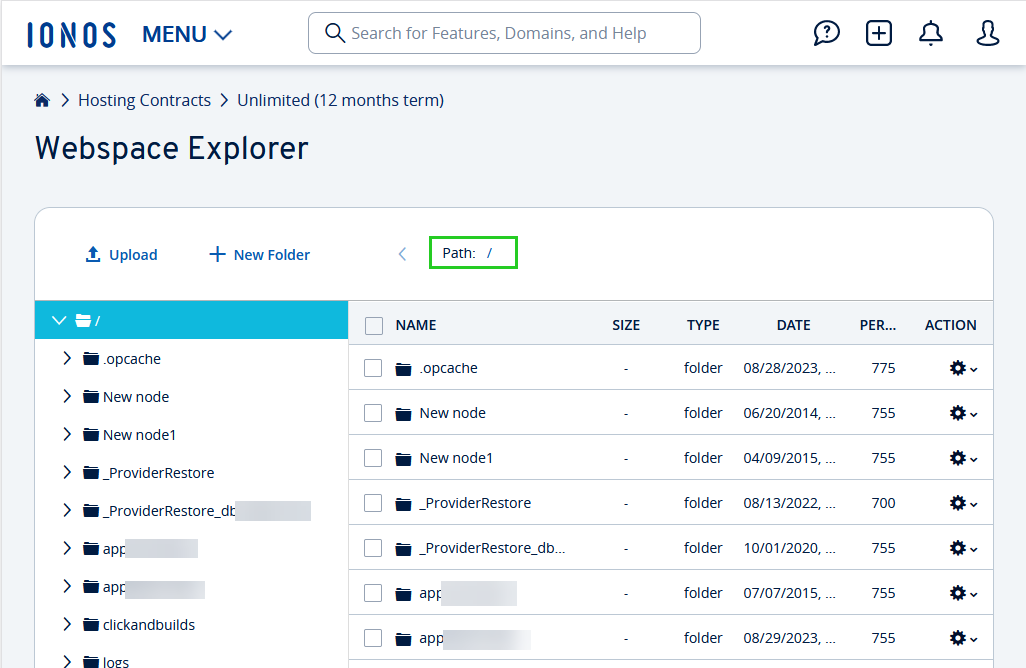
The absolute path to your website will be shown in the window that opens.
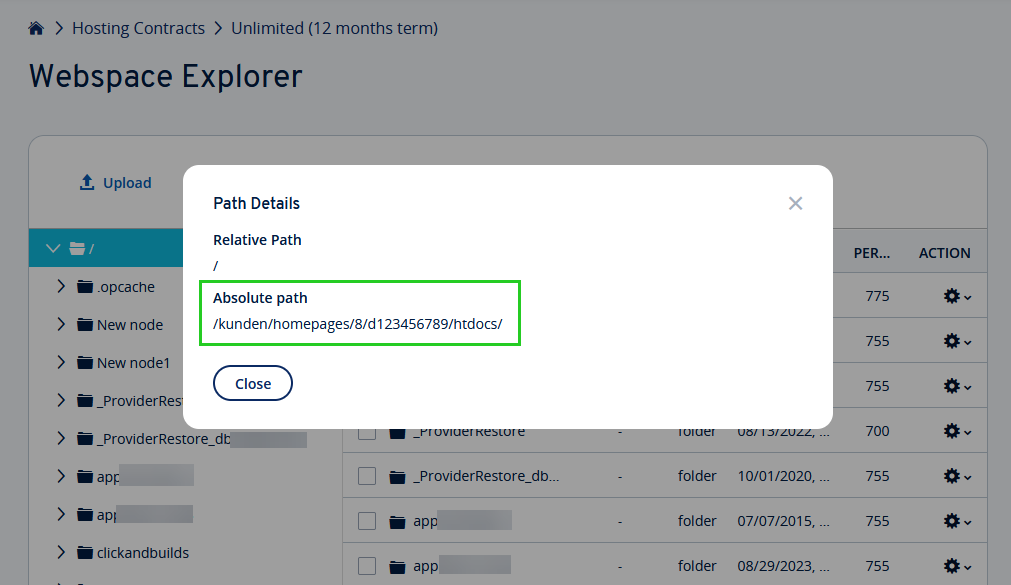
Finding the Absolute Path Using a PHP Script
The following code example shows you how to display the path to the root directory of your webspace using PHP:
<?php
echo $_SERVER["DOCUMENT_ROOT"]
?> php
This is how you run the PHP script on your website:
- Use a text editor to create a new file and copy the above code into it. Then, save the file using the extension .php. For example, save it as docroot.php.
- Upload the script file to your webspace.
- Go to the script using your browser. The address should be similar to http://your-domain.com/docroot.php . The output should look like this: /kunden/homepages/xx/dxxxxxxxxx/htdocs