Deleting permissions from a role
Please use the “Print” function at the bottom of the page to create a PDF.
For Cloud Servers, migrated Cloud Servers, and Dedicated Servers which are managed in the Cloud Panel
In this article, you will learn how to delete one or more permissions from a role in the Cloud Panel. To do this, proceed as follows:
Note
The administration role cannot be changed.
- Log in to your IONOS account log in.
Click Menu > Servers & Cloud in the title bar .
Optional: Select the desired Server & Cloud contract.The Cloud Panel opens
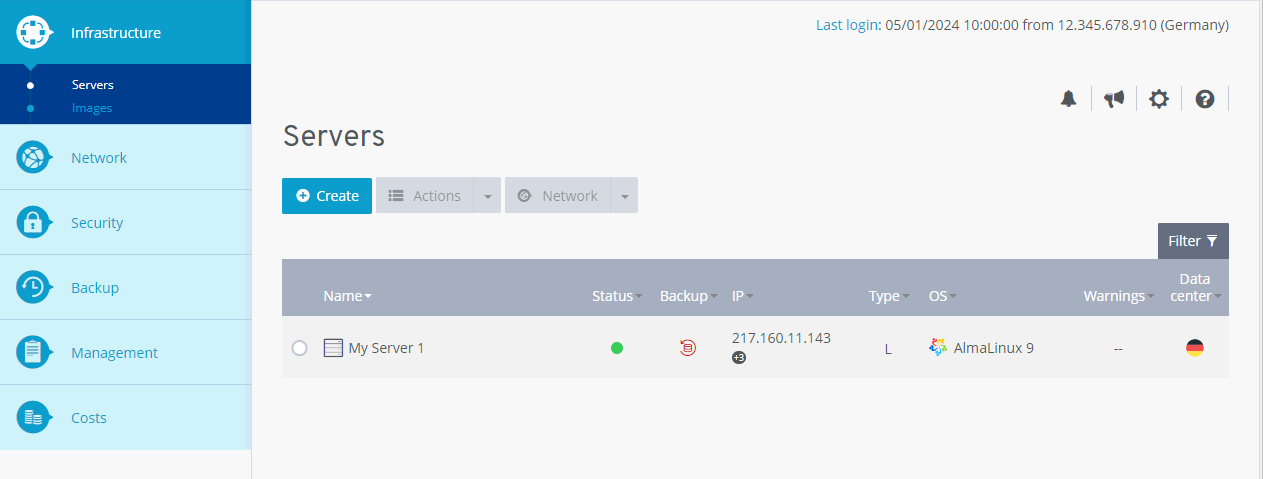
Click on Management > Roles in the navigation bar on the left.
Activate the desired role.
Click on Permissions.
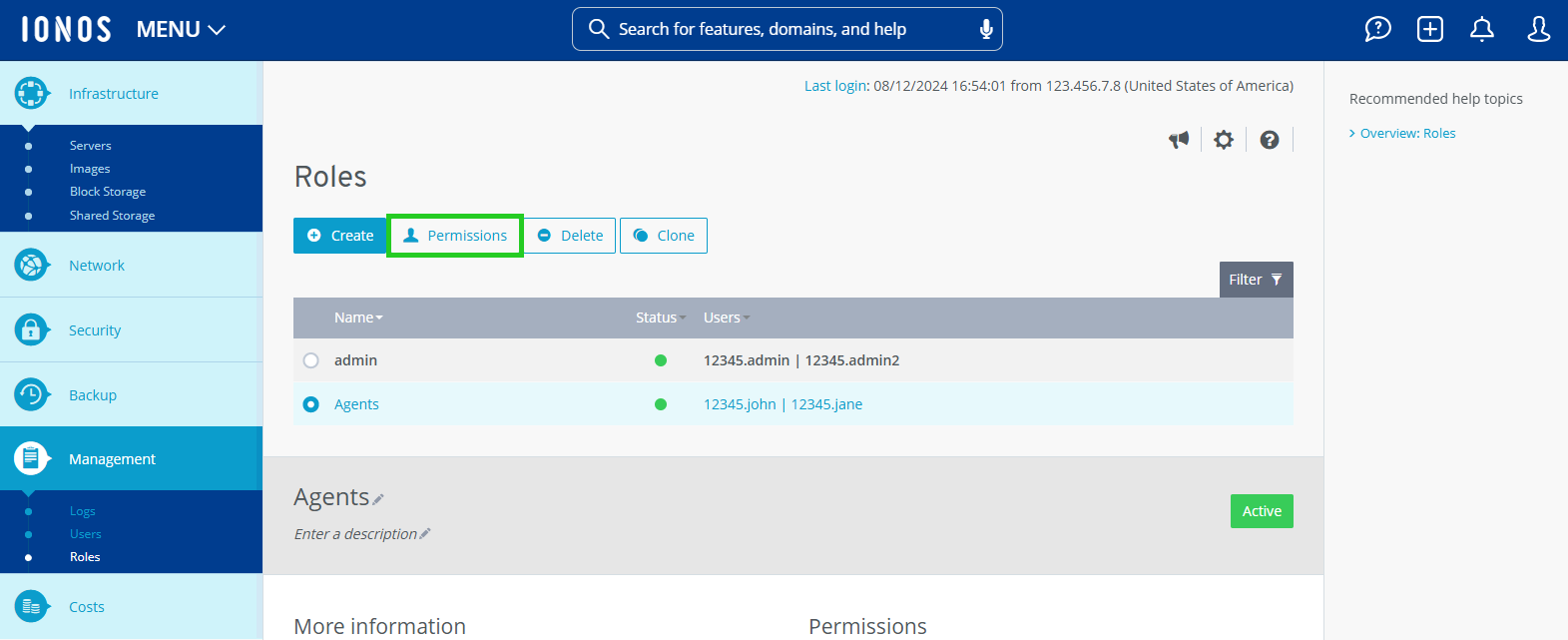
Optional: Deactivate the required rights groups in the Enable permissions for the following functions area.
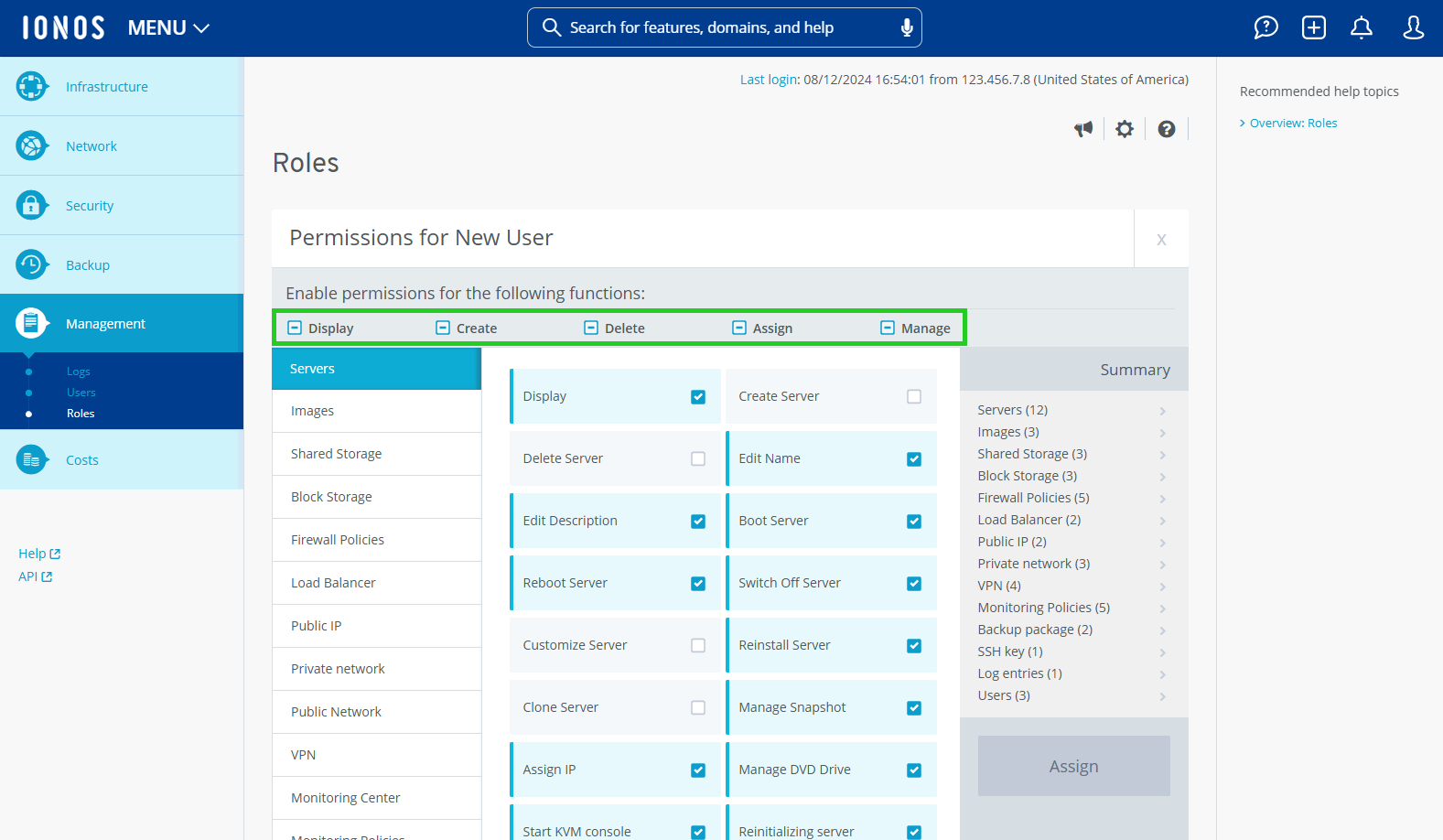
Optional: To remove individual permission entries, deactivate the desired permission in the list.
Click on Assign.
The permissions are removed.