Booting a Linux Server into the Rescue System
Please use the “Print” function at the bottom of the page to create a PDF.
For Dedicated Servers, Server Power Deals and Value Dedicated Servers, managed in the server administration of the IONOS account
This article explains how to boot a Dedicated Server into the Linux rescue system.
You can use the Linux rescue system to log in to your server even if it is no longer accessible via the network. The rescue system is an important tool for diagnosing and repairing your system installation.
Caution
The use of the Rescue system requires basic knowledge of server administration with Linux. If you use the Rescue system and the functions it contains improperly, this can lead to your server becoming inaccessible and/or to data loss!
Dedicated Servers, Server Power Deals and Value Dedicated Servers managed in the Server Management of the IONOS account
To boot your Dedicated Server into the Rescue-System, proceed as follows:
- Log in to yourIONOS account.
Click Menu > Server & Cloud in the title bar.
Optional: Select the desired Server & Cloud contract.The server management opens
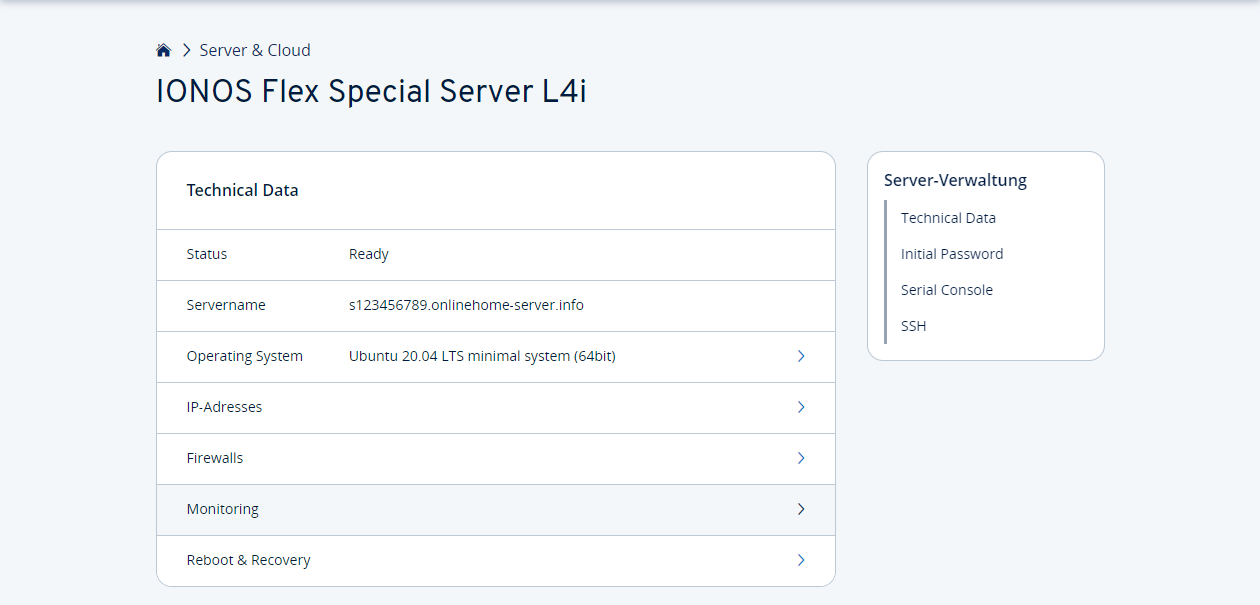
- Click on Reboot & Recovery in the Server administration area.
- Activate the option Start recovery.
- Select the desired rescue system
Notes
- The bit designation (32 or 64) of the rescue system must match that of the server operating system! There are no guarantees to be given!
- Linux mini rescue systems are optimised for use with older servers with 1 GB RAM or less. They contain fewer software packages and it is not possible to install additional packages.
- To avoid problems when booting, you should always boot from normal mode into rescue mode. If the server is already in rescue mode, boot into normal mode first. Once the reboot to normal mode is complete, restart the rescue system.
Click Start recovery.
Note
For security reason you will be assigned a temporary password. This password will only be displayed once. It is required to establish a connection to the Rescue system. Note this password down.
The server is booted into the rescue system. This process can take up to 10 minutes. As long as the boot process is not complete, a corresponding message will be displayed.
If necessary to display the current status of the server, reload the page.
Linux-Rescue-System nutzen
Instructions for using the Linux Rescue System can be found here: