Deleting a Server
Please use the “Print” function at the bottom of the page to create a PDF.
For Cloud Servers, Dedicated Servers und Server Power Deals managed in the Cloud Panel.
If you delete a server, all data and backups are irrevocably deleted.
Note
The Delete button described in the instructions below is deactivated for Virtual Private Servers (VPS). To delete a Virtual Private Server (VPS), you have to Cancel Your Virtual Private Server (VPS) Contract.
- Log in to your IONOS account.
Click Menu > Server & Cloud in the title bar.
Optional: Select the desired Server & Cloud contract.The Cloud Panel opens.
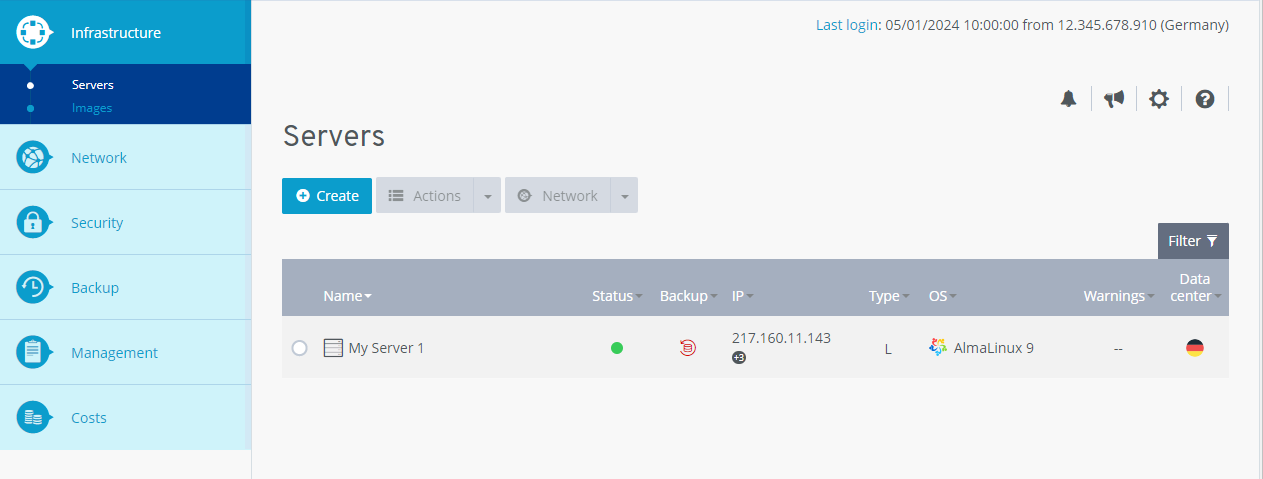
Click on the desired server in the Infrastructure > Server area.
Click on Actions > Delete.
A security warning is displayed.Confirm the security warning and click Yes.
The deletion process starts. This takes a few minutes.
As soon as the server has been deleted completely, it no longer appears in the server list.