Creating Shared Storage
Please use the “Print” function at the bottom of the page to create a PDF.
For Cloud Servers and Dedicated Servers managed in the Cloud Panel
Shared storage is a hard drive that can be connected to several servers for shared storage use. This allows all servers to share access to the same data.
How to create a shared storage:
- Log in to your IONOS account.
Click Menu > Server & Cloud in the title bar.
Optional: Select the desired Server & Cloud contract.The Cloud Panel opens.

Click on Infrastructure > Shared Storage in the navigation bar on the left.
Click on Create
Enter a name.
Set the size of the shared storage using the slider or the buttons

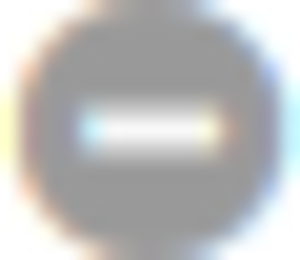
Select the desired data center.
Note
Shared storages need to be set up separately for each data center. Example: If you have set up a server in a data center in the US, you can only assign this server to a shared storage hosted in the same data center.
Click on Create.
The Shared Storage is being created. This takes a few minutes.
You then have to set the Server Access Rights.