Deleting Shared Storage
Please use the “Print” function at the bottom of the page to create a PDF.
For Cloud Servers and Dedicated Servers managed in the Cloud Panel
How to delete a Shared Storage:
- Log in to your IONOS account.
Click Menu > Server & Cloud in the title bar.
Optional: Select the desired Server & Cloud contract.The Cloud Panel opens.
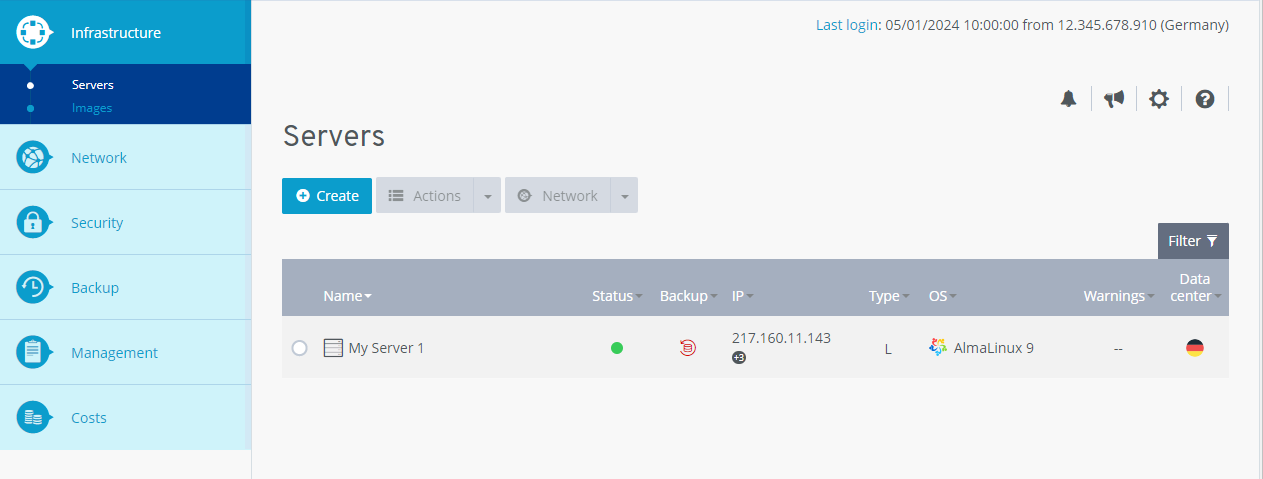
- Click on Infrastructure > Shared Storage in the navigation bar on the left.
- Activate the desired shared storage.
- Click on Delete.
- Click on Yes.
The deletion process has started. As soon as the shared storage has been completely deleted, it will no longer displayed in the shared storage list.