Open and Move Emails Classified as Spam
Please use the “Print” function at the bottom of the page to create a PDF.
For Mail Basic and Mail Business
You can open emails that have been classified as spam by Spam Protection in the Spam folder. To move them, do the following:
Log in to Webmail.
Click on the Spam folder.
Select the desired email.
Click More Actions in the menu.
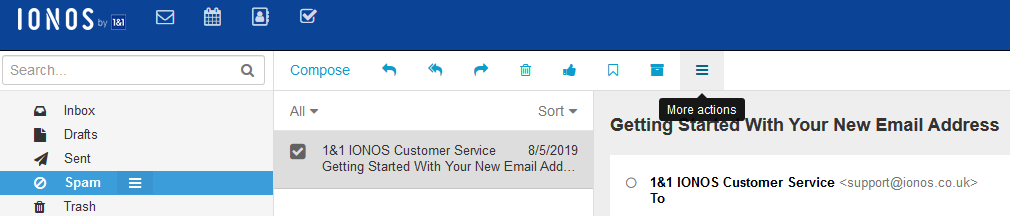
Click Move.
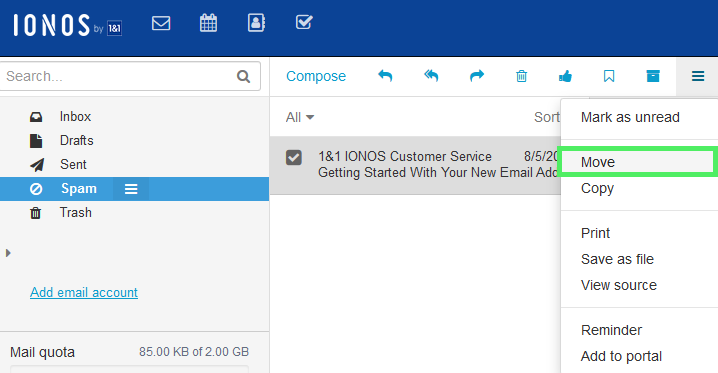
Select the desired folder and click Move.
For more information, click here:
Disable Spam Report and Configure Custom Spam Protection Settings.