Overview: Cloud Panel Users
Please use the “Print” function at the bottom of the page to create a PDF.
For Cloud Servers and Dedicated Servers, which are managed in the IONOS Cloud Panel
In the Cloud Panel Management > Users section, you can set up additional user accounts that can access and manage the Cloud Panel. All user accounts are assigned a role. By means of this role, you define which areas and actions may be viewed or executed by the user account in your Cloud Panel. By default, a user account is assigned the administrator role.
Please Note
Login for user accounts that you set up in Cloud Panel who do not have access to your IONOS account is only possible under the following URL:
All user accounts that you create in the Cloud Panel are listed in a table in the Management > Users section. The table lists the most important information about each user:
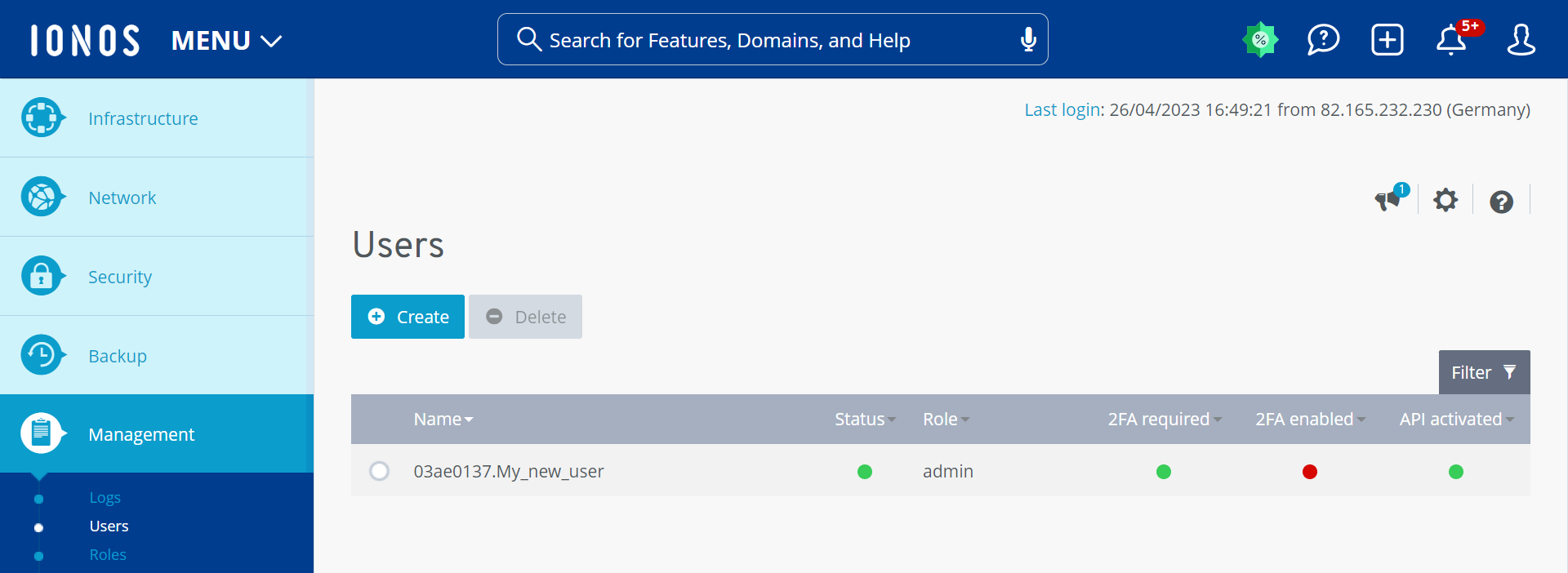
Name: Name of the user.
Please Note
Each user name can be assigned only once.
Status: Current status of the user account
Active: The user account is activated.
Deactivated: The user account is disabled and therefore cannot access the Cloud Panel.
Will be deleted: The user account is set to be deleted.
Role: Role of the user account. Assigning a role defines the access rights of the respective user account.
2FA required: Indicates whether two-factor authentication (2FA) is required for the user account
2FA enabled: Indicates whether the user has enabled two-factor authentication
API activated: Indicates whether API access is enabled for the user account
To access all information about the desired user, click on the name. The list contains the following additional information:
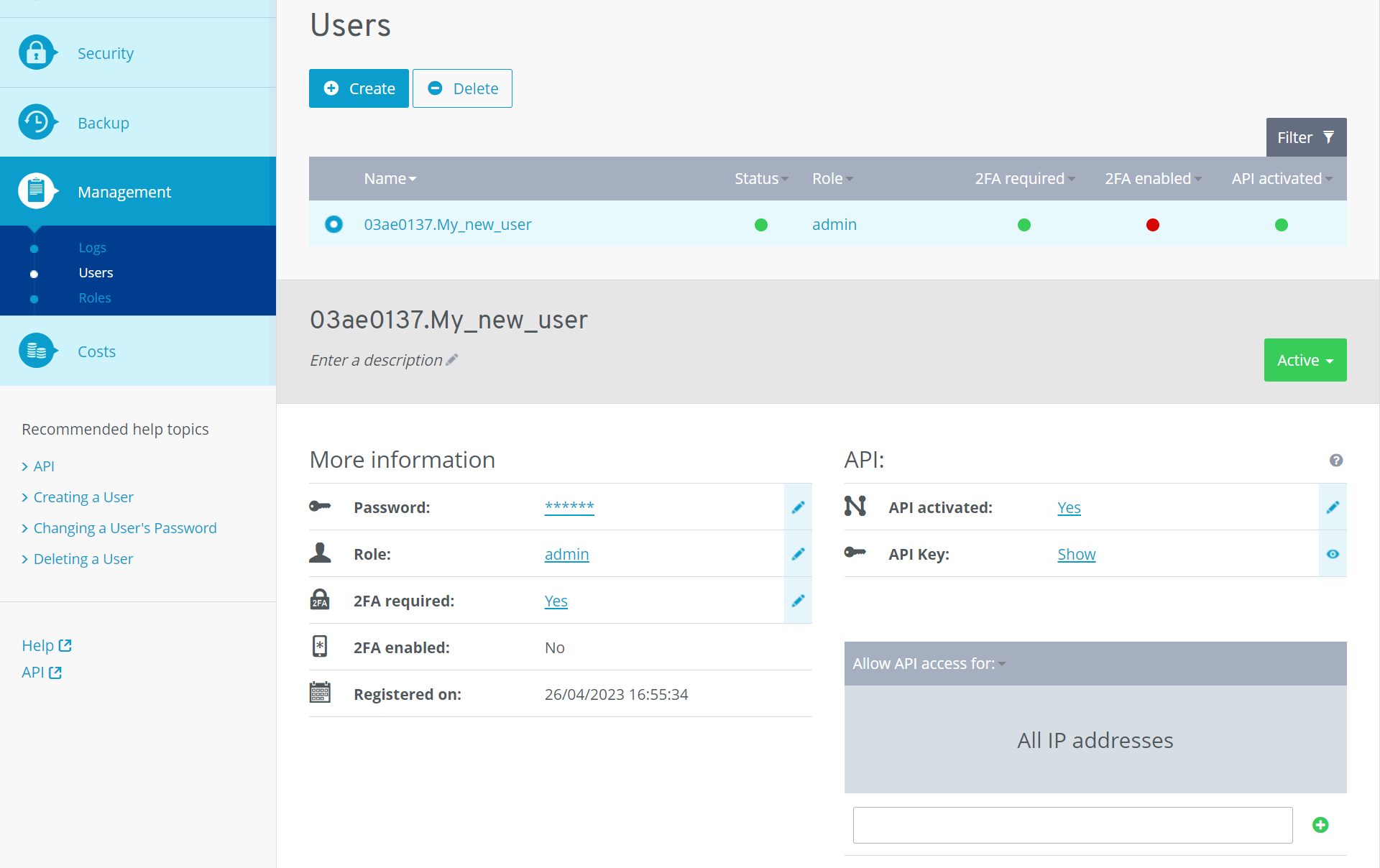
Description: Description of the user account. You can change the description at any time.
Password: Password of the user account
Registered on: Date when the user account was created
API activated: Indicates whether API access is enabled for the user account
API Key: API key of the user account. The API key is used to authenticate the user for access to the API.
Allow API access for: IP address(es) for which access to the API has been allowed
Please Note
If you assign an IP address to the API, the API can be accessed only through this specified IP address.
To edit an element, click ![]() .
.
You can find additional information in the following articles:
Enabling/disabling two-factor authentication for Cloud Panel users