Collaboration tools: the best apps for better productivity
Teamwork plays an important part in any modern office. One thing you’ll know to be true is that the more employees are working on a project, the more important good communication and coordination is. The best possible result can only be achieved when all tasks are distributed well among all participants. It’s equally important that those taking part have the necessary resources and information available, and that any relevant changes to the work process are communicated with other employees as soon as possible. To optimize workflow, more and more companies are using collaboration tools, which not only help with productivity, but also enable location-independent working.
Overview: Comparison of 10 collaboration tools
| Developer | Year of release | Location of server | Apps | Special feature | |
| Asana | Asana | 2011 | USA | iOS, Android | Tag system for task filtering |
| Basecamp | Basecamp | 2004 | USA | Windows, macOS, iOS, Android | Automated status inquiry |
| Google Workspace | 2006 | USA | iOS, Android | Office Suite | |
| Lifesize Cloud | Lifesize | 2014 | Worldwide for cloud-based functions, otherwise use required in-house capacity | iOS, Android | |
| Nextcloud | Nextcloud GmbH | 2016 | Germany | Linux, macOS, Windows, Android, iOS | Two editions available |
| Microsoft 365 | Microsoft | 2001 | USA | Windows, iOS, Android, macOS | Office Suite |
| Slack | Slack | 2014 | USA | Windows, iOS, Android, Windows Phone | Code snippet enabling |
| Spike | Chatflow Ltd. | 2018 | - | Windows, iOS, macOS, Android | Emails in chat format |
| Trello | Atlassian | 2011 | USA | iOS, Android | Adaptable layout and design |
| Wrike | Wrike | 2007 | USA | Windows, macOS, iOS, Android | Activity stream and version management |
What are collaboration tools?
Collaboration tools or collaboration software offer various features for managing projects. The purpose of software solutions like these is to optimize the work process, which is why some tools are created for areas such as planning, organization, and analysis. For example, a tool can be characterized by the following content and features:
- Mind mapping: Many tools help teams create ideas and/or collaborate creatively. Tools for creating mind maps as well as other brainstorming features can encourage project participants to share their ideas and actively contribute to the project. By doing this, clients can also be easily integrated into the creative process if they want to be, as long as access to the tool has been granted.
- File sharing: One of the most important concepts of collaboration software is that users can share their tables, documents, and additional data with other users. Many tools have a central storage platform and are able to define individual access rights. This way, important files are always accessible from anywhere. Project managers and/or administrators decide who has access to which information.
- Real-time communication: Collaboration tools often contain different features so that participants can communicate with each other in real-time. The individual project boards allow tasks to be distributed with an overview of everyone’s progress. The comment function enables members to discuss tasks that are unclear and solve any issues quickly and easily. Many implemented applications also rely on well-established forms of communication, such as video calls, instant messaging, and email, or have interfaces to popular programs such as Outlook or Skype. Most providers also rely on saving tables or text documents in the cloud; allowing multiple users to access them at the same time.
- Shared calendar: Whether you have a team meeting, important business calls, or a deadline: Emails, calls, or chat messages are a good and fast way of informing others of upcoming events, although they can be forgotten about just as quickly. The more meetings that are planned, the more difficult it is to keep an overview. For this reason, collaboration tools provide a calendar feature that enables you to share all relevant appointments and view them at any time.
- Management features: Good collaboration software allows project and team leaders to optimally plan and have an overview of the various work processes going on. There are components available, which can be used to optimally allocate and organize available resources. In addition, many tools provide solutions for documenting and evaluating workflow as well as the progress being made. If the software is used throughout the whole company, the applications can also facilitate communication between departments.
Why it’s worth investing in collaboration software
You do not necessarily need a collaboration tool to organize projects and optimize workflow. A small team working in the same office can coordinate themselves, for example, without specific software or with individual applications for specific areas. However, the more employees working together on a project, the more useful software like this can be. It’s also helpful for those not connected to the company network. Without tools, you could lose the overview if you have many teams to lead and numerous deadlines to stick to.
Once your company has reached a certain size, you are no longer able to contact each employee personally to receive a status update on how far they’ve progressed with each task. With collaboration software set up and tailored to the workflow, you can save valuable time and money that you can then invest in other company areas. File-sharing features also ensure that network-wide file exchange in large companies is always possible. It’s also easier to collaborate with partners, since they can integrate these features into relevant processes in their own collaboration software.
Which collaboration tools are available? 10 tools in detail
The search for a suitable program to optimize workflow is often more difficult than you might expect. This is due to two factors: On the one hand, the various offers differ significantly in terms of their range and in terms of cost (ranging from expensive enterprise solutions to free, freemium, or open source solutions). Some applications also offer a variety of different collaboration tools, while other solutions are specialized in specific features. It is also necessary to distinguish between local, self-hosted solutions, and online applications hosted by providers (Cloud or SaaS) regarding collaboration software. While the former are ahead, especially in terms of security, the latter are stronger when it comes to remote access.
Whether certain programs or file formats used by you or your employees are supported by the collaboration tools could also factor into the decision-making process. In the following sections, we show you some interesting collaborative solutions. All data and information are up to date as of April 2021.
Asana
In 2011, Facebook founder, Dustin Moskovitz, and programmer, Justin Rosenstein, released the collaboration software Asana. Both had previously worked on in-house solutions for optimizing workflow for the social media giant and this is when the idea arose to develop a separate tool. The focus of the SaaS web application (which is hosted on the company servers of the same name) is administrating projects and tasks without requiring an additional communication platform. In addition to the web application that can be accessed through any popular internet browser, apps for iOS and Android are available, which can be used by Asana. The basic version of the tool is free of charge, but in contrast to the paid versions – Premium ($10.99 per user, per month), Business ($24.99 per user, per month) and Enterprise (pricing available upon request) – you only get a limited range of functions.
With Asana, you can assign a workspace to any number of teams. In a digital workspace like this, you can manage as many projects as you like by creating, managing, and editing tasks. You can define deadlines, add tags to filter tasks, or attach local files as well as Dropbox, OneDrive, Box, and Google Drive documents. A comprehensive overview of the different projects and tasks is provided by the dashboard, which enables you to organize tasks alphabetically, by deadline, or by status.
Additional features of the collaboration tool:
- Own team calendar
- Project chat (conversations)
- Message system (inbox) with archive
- Undo function
- Synchronization of tasks with external calendar software
- Print and export function (CSV) for projects and tasks
The basic version allows you to create projects for up to 15 participants. In case you have to manage teams larger than this, you should go for the Premium edition. Here, you’ll find ready-made templates, which will help you create new projects quickly and easily. The package also provides advanced search and reporting features that make the work process even easier, as well as access to special administrator features for even greater control over projects and participants. In the Enterprise version, you receive exclusive support and the possibility of the login being in SAML (Security Assertion Markup Language) for all users.
| Advantages | Disadvantages |
| Possibility of setting up own message system as well as email notifications | No desktop application |
| Mobile apps for iOS and Android | |
| Free for projects up to 15 participants |
Trello
The US company Fog Creek Software launched its collaboration tool, Trello, in September 2011 after one year of development. The collaboration software was then taken over by the software company Atlassian. The tool, which is available as a platform-independent web application as well as mobile app for iOS and Android, makes light work of coordinating tasks via easy-to-understand Trello boards. Additional collaboration features, such as calendars or shortcuts to cloud applications, can be added via so-called power-ups. In the free basic version, however, there is only a limited selection of extensions available. Only by purchasing the fee-based packages – Business Class and Enterprise – can you get access to premium power-ups such as being able to embed in GitHub and Dropbox, etc.
When you create a new board with Trello, you have three sharing options: in private mode, only the manually added users can see the boards and make changes. Team boards, on the other hand, are automatically visible to all members of the project team. If you select public share, all web users can see the board when they click on the link. In both cases, however, editing is only possible if you are added by the project manager, as is the case with private boards. Distributing tasks works using so-called maps, which can be arranged in different lists to manage the task’s status. The collaboration tool provides three lists: “To Do”, “In Progress”, and “Done”. You can also define your own categories and add additional lists. The following options are available when creating individual tasks (cards):
- Assign members
- Add labels (colors and optional patterns)
- Add checklists with any number of points
- Comment
- Set deadlines for completing tasks
- Attach links or files (PC, Trello, Google Drive, Dropbox, Box, OneDrive)
- View activity protocol
- Move to another list when the status changes
If you want to attach files from your computer, you have 10 MB available to do this. You can add files up to 250 MB in size with the Business Class package. With a paid account, you can also control who can create public or private boards or remove former members with one click. Thanks to premium email support, you will be given an answer to any technical problems and questions within 24 hours. In the Enterprise edition, the collaboration software provides additional protection for your project data through two-factor authentication, file encryption, software monitoring, and the option of custom security checks.
| Advantages | Disadvantages |
| Suitable for beginners, intuitive operation | Position and structure of the cards on the board can’t be changed |
| Mobile apps for iOS and Android | Confusing archive |
| Various options for creating and categorizing tasks |
Slack
The collaboration tool Slack has been simplifying communication in companies and agencies since 2014. In addition, the software ensures that users have access to all the applications, services, and resources they need for their daily work. According to the provider, Slack is already being used by more than ten million active users from over 150 countries and more than 750,000 companies every day. The web-based application, which is also available as an app for macOS, Android, Windows, and Linux, can be used free of charge or for a monthly fee (Standard, Plus, and Enterprise Grid). The payment packages have a larger range of functions.
The main aim of Slack is to offer users the best possible communication platform. For this purpose, you can create as many channels as you like, which basically work like chat rooms. When configuring channels like these, you have the option of making them accessible for either all invited employees or you can manually decide who can join (private channel). In addition, all members who are logged in to the collaboration tool can also communicate with each other via direct message. You can send ordinary text messages, but it’s also possible to share files (PC, Google Drive) and documents (Google Docs), or display code snippets (HTML, CSS, C++, PHP, etc.). The second core function of Slack is integrating third-party applications, which is why there are already interfaces to the following web services:
- File management: Google Drive, Dropbox, Microsoft OneDrive, Box
- Communication: Google+ Hangouts, RSS, MailChimp, Skype
- Development: GitHub, IFTTT, Zapier, JIRA Cloud, Nagios
- Marketing: Statsbot, GrowthBot, Drift, Mention, Reveal
- Productivity: Trello, Google Calendar, Asana, Simple Poll
- Social & fun: GIPHY, Twitter, Bitmoji, Meme Bot
- Design: InVision App, Zeplin, Lucidchart, RealtimeBoard
The more channels that are created and used for managing and processing projects, the harder it is to keep an overview. But thanks to the impressive search function, individual conversations and files can be retrieved and accessed at any time in Slack. In the free version, however, the collaboration software can only access the last 10,000 messages. In addition, the amount of possible third-party software that can be integrated is limited to ten. You don’t have to worry about either of these hindrances with the Standard package (from $7.00 per user per month), which also enables access to the channels and offers features for implementing two-factor authentication and OAuth (open authentication). The Plus version (from $13.00 per user per month) promises 24/7 support and a reply within four hours.
| Advantages | Disadvantages |
| Easy to share documents, code snippets, and other files | No option for creating different teams |
| Apps for iOS, Android, Windows, and Windows Phone | |
| Various interfaces to third-party software |
Nextcloud
The open-source solution Nextcloud allows users to install their own file server to exchange data or directly collaborate on projects. The software has been configured in a way that a user’s personal local directories can be synchronized with a server copy. In that way, multiple team members have access to the same, always-up-to-date data without having to transfer files back and forth.
Nextcloud includes an antivirus scanning feature as well as two-factor authentication for added security. All major desktop operating systems and iOS and Android on mobile are supported. To use Nextcloud, you need your own server to install it on. IONOS cloud server customers can access the Nextcloud app from the IONOS App Center to install collaboration tools quickly and easily.
 To display this video, third-party cookies are required. You can access and change your cookie settings here.
To display this video, third-party cookies are required. You can access and change your cookie settings here. Nextcloud Hub even goes a step further and provides a full collaboration software. You’ll get:
- Files: Shared storage and synchronization included
- Photos: Management of photos with search function
- Contacts: Shared management of contact data
- Talk: Communication via chat, video, or audio conferences
- Mail: Own mail service
- Calendar: Manage appointments and share them with others
- Flow: Automate functions using a graphic interface
- Only office: Complete Office Suite to collaborate with your team
Nextcloud Hub is a great solution for larger companies and enterprises to ease the workflow. The solution provides good security features including file access control and multi-layer encryption.
| Advantages | Disadvantages |
| Two different versions available | Expert knowledge is required for configuration |
| Hub comes with complete Office Suite | |
| Synchronization | |
| Mobile apps | |
| Open source |
Lifesize
The US company Lifesize has been developing solutions for user-friendly and scalable video, audio, and web conferences since 2013. The high-quality products that combine the cloud’s possibilities with powerful HD camera technology and camera phones are being used by small and large businesses such as Activision and eBay. In addition to the web application for Chrome and the Microsoft browser, there are apps for macOS, Windows, iOS, and Android, which enable device-independent and location-independent participation in meetings. The collaboration tool can be tested for free for up to 14 days. Livestreams are possible as well as recording of video conferences.
To launch audio or video conferencing, you can either use direct dial in Lifesize or create and schedule a “Meet Me” conference. The latter is, for example, possible through the Google Calendar Chrome extension, email based dial-up, or any ICS-compatible calendar. In addition, you can create a conference room, supporting up to 300 participants in the Enterprise edition, which can be connected to an H.323/SIP video system or a telephone call either via the Lifesize cloud app or via a guest client. The room enables you to give presentations in full-screen mode and to mute participants. As an additional feature, you can set up a security code that participants need to enter to join the chat. The collaboration software also offers the following features:
- Easy to turn individual conversations into group meetings without needing a new connection
- Unlimited number of guest calls
- User and meeting directory
- Calendar planning for linked conference rooms (from the Premium version onwards)
- Interfaces to established video systems and applications such as Skype, Cisco, or Polycom
- Encrypted data and media transmission (128 bit AES)
- Automatic Firewall Traversal for secure, cross-network communication
Access to the recorded videos can be regulated via configurable authorization rights. Meeting attendees automatically have access to the appropriate material. In addition to the platform-independent playback, video files can also be downloaded in MP4 format.
| Advantages | Disadvantages |
| User and meeting directory | Web app only supported by Chrome and Edge browsers |
| Desktop apps for macOS and Windows as well as mobile apps for iOS and Android available | No pay-per-use price model |
| Encrypted transmission |
Basecamp
In 2004, the Chicago-based company 37signals (now known as Basecamp), released its collaboration software called Basecamp, which has been sold over 3.5 million times since. The tool helps to organize both internal business communication and project work as well as collaborations with business partners, unifying all your teams, projects, and workgroups into a single platform. Access to Basecamp takes place either via common web browsers like Google Chrome, Safari, Microsoft Edge, or Mozilla Firefox, or via the desktop application, which is available for Windows and macOS. Thanks to iOS and Android apps, mobile device users can also use the sophisticated collaboration features.
Basecamp’s user interface, which appears to be somewhat confusing for beginners, is basically divided into three areas: The HQ space provides room for company-wide announcements, general information, and files that are to be made available for every employee in the company. Logically, this area is designed for management to use. Under “Teams”, you can create your own platforms for individual departments that they can use to communicate and plan. Under “Projects”, the collaboration tool displays the different channels for the created work projects and their participants. Regardless of the heading, the following six core features are always available:
- Campfire: Individual chat room for each group
- Message board: For news and status updates
- To-dos: A list for presenting the most important work steps (including deadlines)
- Schedule: Calendars compatible with Google Cal, iCal, or Outlook
- Automatic check-ins: Automated status inquiries (daily, weekly, or monthly)
- Documents and files: Central location for files, documents, and links to Google Docs that can be organized through folders
Basecamp can be tested for free for one month, giving you time to decide whether to purchase the collaboration software. Compared to many other solutions, however, the provider has a very unusual approach when it comes to the price model: It’s normal to pay per user, but Basecamp charges $99.00 per month (or $999.00 per year with a one-off annual payment), regardless of whether there are 10 employees or 500 employees! In addition, a limited, free version of the software is available for private users.
| Advantages | Disadvantages |
| Excellent options for editing and managing documents together | Difficult to get the hang of when starting out |
| Possible to set up automated status inquiries | |
| Price stays the same no matter the number of users |
Wrike
The collaboration tool Wrike is the core product of the company of the same name, which was founded in California in 2006 and has been acknowledged several times in the fields of project management, work management, and company growth. As of March 2021, Wrike is part of US software firm Citrix.
With features that regulate communication, transparency, and accountability in projects, the software is suitable for marketing teams, creative teams, project management teams, and product development teams. In addition to the free edition, which up to five users can use, Wrike also offers various custom options with different focal points such as “Professional” (from $9.80 per month per user), “Business” (from $24.80 per month per user), “Enterprise” (price available on request) or “Marketing” (price available on request). You can access the application either via the web application or via the respective desktop (Windows, macOS) or mobile app (iOS, Android).
 To display this video, third-party cookies are required. You can access and change your cookie settings here.
To display this video, third-party cookies are required. You can access and change your cookie settings here. Every project you manage with Wrike can be divided effortlessly into any number of partial steps. The individual tasks can be organized with the help of folders and schedules, which can be viewed and adjusted in timelines (available from the Premium package onwards). This way, you can always track the progress and contributions of all employees. The live activity stream, the version management, and the shared file storage (2 GB or more) can also be used to store and link relevant documents. To ensure that you don’t have to re-create each task, the collaboration tool provides a convenient copy function that enables you to duplicate recurring tasks or complete projects. Like some other solutions, the Wrike board can be expanded by integrating apps like these:
- File sharing: Google Drive, Box, Dropbox, Microsoft OneDrive
- Development: Jira, GitHub
- Analytics: Tableau
- Chat/messaging: Slack, Microsoft teams
- Single sign-on: SAML integration, Okta, Microsoft integration
If you have a team of five people or fewer and you want to simplify the workload with a software solution, you will definitely benefit from the free basic version of Wrike. If your collaboration software demands are higher, you should consider the ‘Professional’ version, which offers 5 GB of storage, as well as an unlimited amount of guest account licenses. Starting with the Business package, you will get additional features such as resource management, user group rights, report templates, the possibility of individualizing your own workspace, as well as 50 GB of storage space. If you decide to test Wrike, you can choose from the available packages and confirm your choice at the end of the test phase, or alternatively choose another subscription if you decide to buy the software.
| Advantages | Disadvantages |
| Copy function for recurring tasks and projects | Comparatively expensive |
| Apps for Windows, macOS, iOS, and Android | Complex user interface |
| Visual timeline (from “Professional” onwards) |
Microsoft 365
In addition to Windows, Microsoft is primarily known for its Office applications. In 2011, the company launched Microsoft 365, marking their first foray into the cloud sector, and paving the way for Word and other apps to become collaboration software. Rather than purchase the application package, you can subscribe to the programs through Microsoft 365 and access them through your web browser.
Since Microsoft 365 consists of a wide range of programs, the collaboration possibilities are endless. For example, Outlook and Exchange can be used to share different calendars within your organization. Word, Excel, and PowerPoint offer the users the ability to work on files in the cloud, including many at the same time, meaning documents no longer need to be sent around awkwardly. Microsoft Teams is a collaboration software that facilitates communication among employees.
Few other collaboration programs offer the same range of functions. While many other collaboration tools can be expanded with interfaces and traditional apps, Microsoft 365 has already directly integrated the most important tools.
Microsoft 365 collaboration applications include:
- Word: Word processing with multiple users
- Excel: Spreadsheets with multiple users
- PowerPoint: Prepare presentations with multiple users
- Outlook: Share appointments, calendars, and tasks with team members
- Teams: Communicate with colleagues
- Access: Create databases with multiple users
- OneNote: Share notes with other users
- OneDrive: Shared cloud storage
With IONOS, you can access Microsoft 365 for yourself and your business. You will get an additional 1 TB of OneDrive storage and 50 GB for your email account. To help you easily get work done on the move, both the browser option as well as the PC and mobile apps are available to you.
| Advantages | Disadvantages |
| Office has been the standard in office software for decades | Too extensive for some users |
| Many apps are available from a single source | |
| Web apps, PC versions, and mobile apps available |
Google Workspace
Although Google is still primarily known as a search engine provider, millions of people around the world also use the company’s other services. Some of them are available as a collective in their Google Workspace. This is an application package with office software and multiple collaboration tools. Most people will be familiar with apps like Gmail, their free email service; Google Docs, for creating documents, and Google Drive, their cloud storage provider. Most of the applications included are already available free of charge to users with a Google account. For companies, however, an extended version with additional services is available: professional email address, extra storage space and 24/7 support.
Work smarter, together. Configure Gmail for your domain and benefit from the familiar Google tools all in one place.
- Real-time collaboration
- Video conferencing
- 30 GB storage
The applications are intended as software-as-a-service or cloud computing: The software does not run on the users’ device, instead it is accessed through a web interface. Since all data is stored in the cloud, users can easily access it together. Calendars can be shared, as well as documents and meetings.
Collaboration features of Google Workspace:
- Communication: The Gmail email service, Google Chat (an application for internal chat rooms) and Google Meet (video conferencing app), allow team members to interact with each other.
- Task distribution: Calendars and Notes apps can distribute tasks and set appointments.
- Creation: In addition to well-known apps for creating documents (docs, tables, forms, and presentations), Google Workspace also allows you to collaborate on websites and self-created apps.
- Storage: In addition to the drive cloud storage, Google also offers an archive for business customers with Vault.
- Administration: To give companies full control of their own Google Workspace, you can manage users and distribute rights in the admin app.
You can also easily purchase Google Workspace directly via IONOS.
| Advantages | Disadvantages |
| Extensive Office Suite | Too extensive for some teams |
| Many apps available from a single source | |
| Can be used on multiple platforms |
Spike
Although it isn’t a collaboration tool with a great range of functions, Spike can still make a good addition to any team, whether it’s a large corporation or a small project. Their focus? Revolutionizing the way you handle emails. Instead of having long email threads, unnecessary subject lines, and boring signatures, Spike treats emailing like chat messaging. The software presents the messages clearly in a dialog format and does away with everything that doesn’t matter to the content of the message. Unlike traditional email communication, Spike is not time delayed. Users receive their messages in real-time.
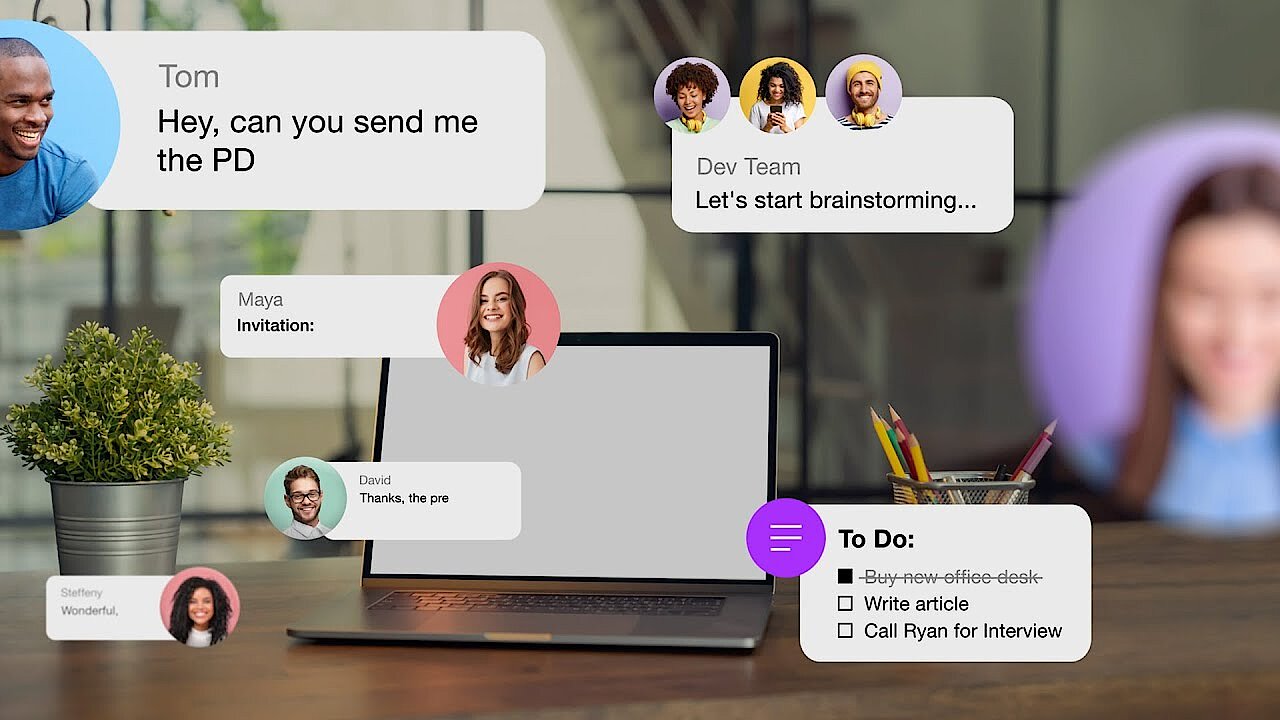 To display this video, third-party cookies are required. You can access and change your cookie settings here.
To display this video, third-party cookies are required. You can access and change your cookie settings here. In addition to this innovative presentation format, Spike also impresses with the other features they offer. You can easily make VoIP or video calls through the application. Additionally, users can run a calendar with the software and easily exchange files with each other. All messages can be encrypted on request.
These features make Spike a good addition to other collaboration software:
- Email communication in chat format
- Video and regular calling
- File exchange
- Calendar management
To use Spike, all you need to do is provide email account information. The app is largely free to use for private users. A monthly subscription (free for students) provides additional storage space (50 GB) and priority support. Professional teams always pay a monthly fee. Spike is available for Android, iOS, macOS, Windows, and as a web app.
| Advantages | Disadvantages |
| Innovative Email client | Doesn’t have a wide range of functions as a collaboration tool |
| Apps available for all popular systems | |
| Web app doesn’t require a platform | |
| Regular and video calling functions |

