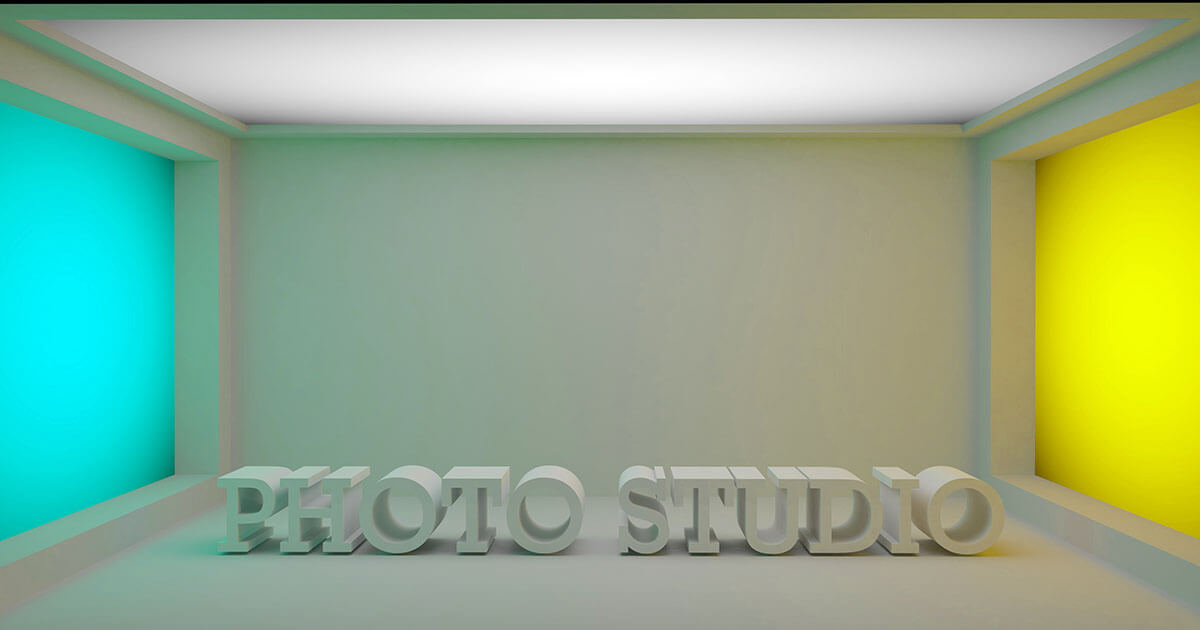Rawpixel.comShutterstock
Rawpixel.comShutterstockWhich free image editing software programs are the best?
There are various image editing software options available on the market that are both free and packed with features. But with so many to choose from, how do you actually find the software that’s best for you? Our dedicated article introduces you to some of the best free photo…