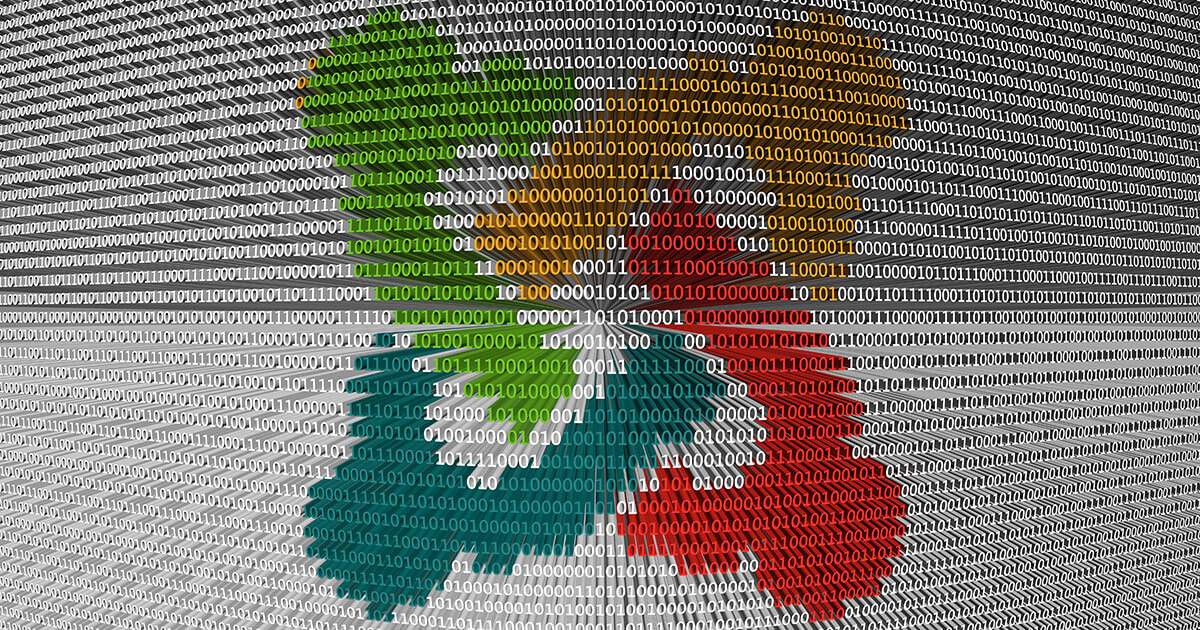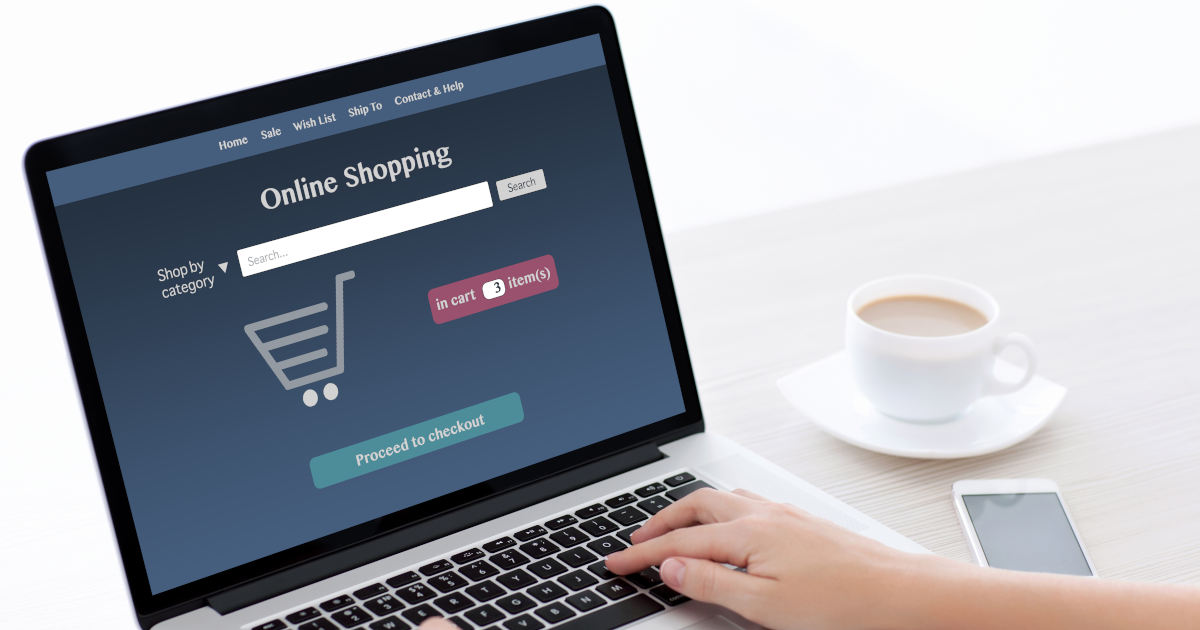Gustavo FrazaoShutterstock
Gustavo FrazaoShutterstockHeadless CMS vs. traditional CMS
Content management systems have dominated the Internet for several years. The ability to publish new content quickly and easily has become an indispensable part of today’s web. But classic CMSs have difficulty coping with developments such as mobile apps, wearables, and the IoT.…