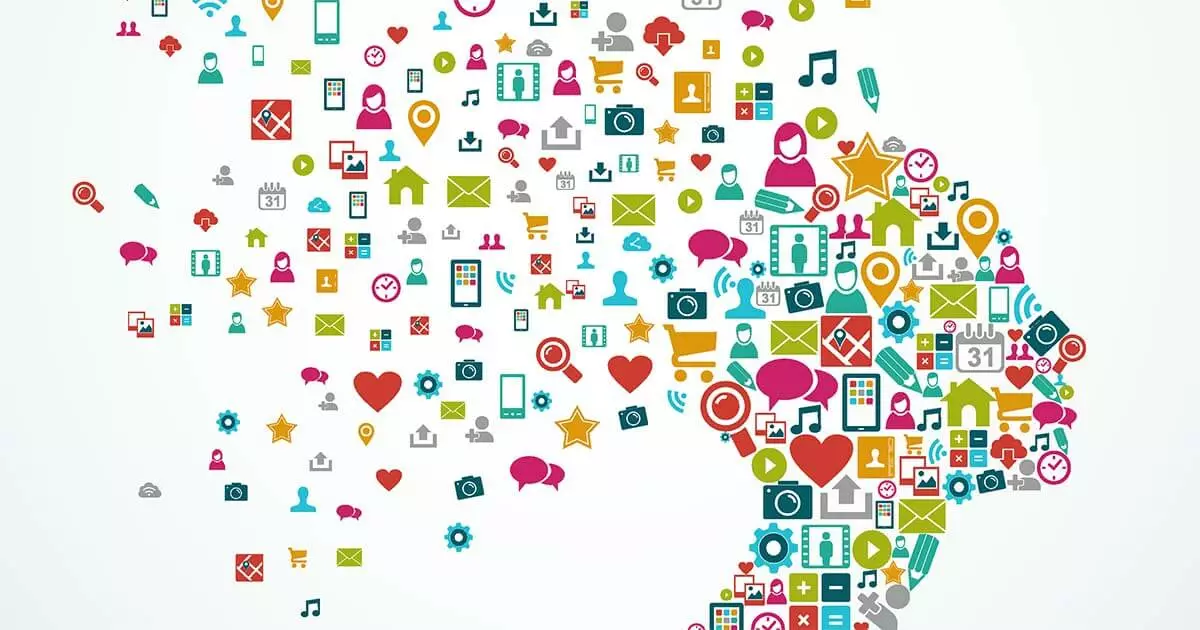Anita Ponneshutterstock
Anita PonneshutterstockWhat are the best cloud providers in Germany?
Cloud storage providers like Google Drive or OneDrive are extremely popular, but their data protection standards are relatively low compared to providers based in Europe. If you are looking for high level of data protection, a cloud based in Germany is a great option. Find out…