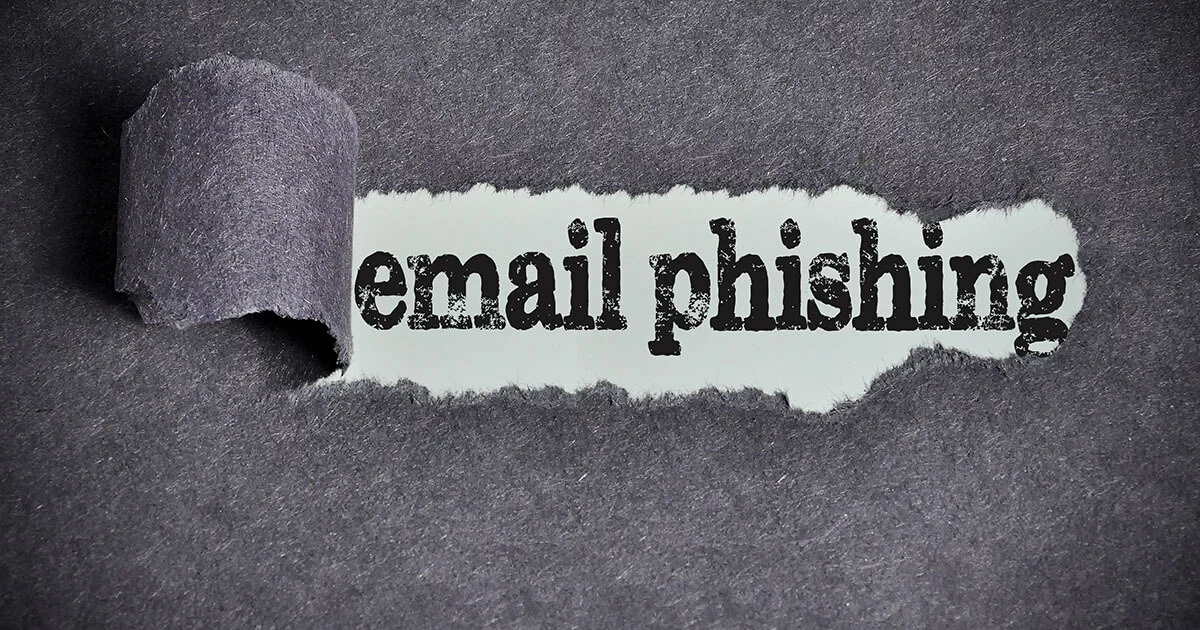How to use PGP encryption for email
Online privacy is a sensitive issue that affects experts and amateurs alike. Whether you’re posting on social networks, carrying out banking transactions, or buying from an online store, your data is not always sufficiently protected. The same applies to e-mails. Don’t let cyber…