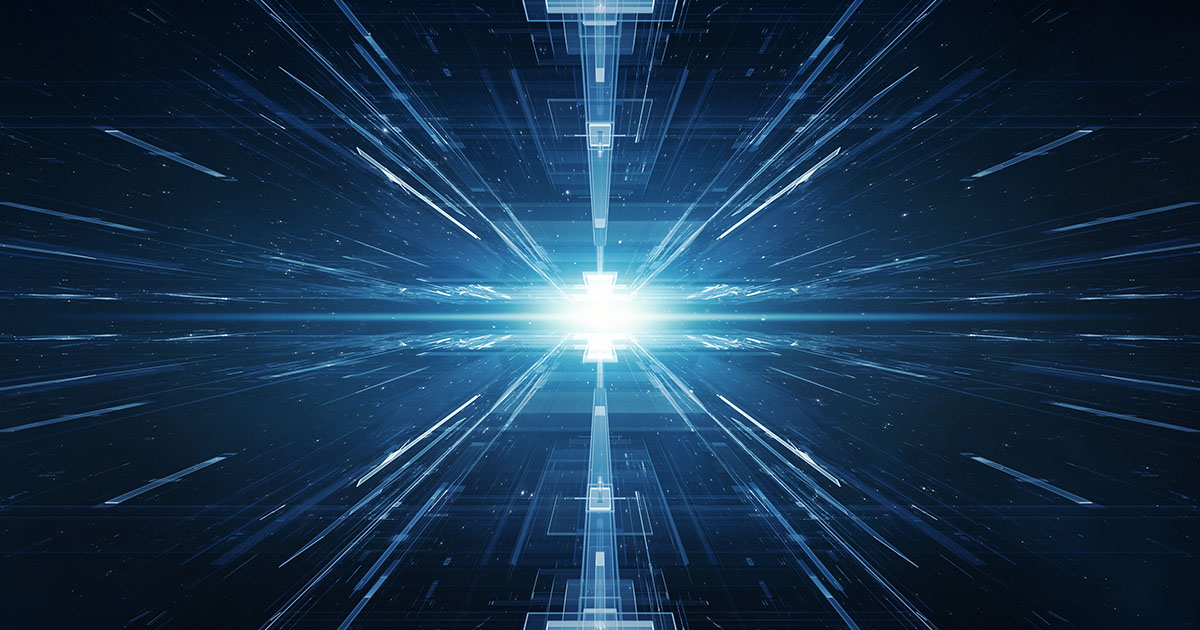How to make and assign roles in Discord
To ensure that your server runs as optimally as possible and that all members feel at home, it’s a good idea to establish a hierarchy and distribute certain rights and tasks. In Discord, it’s possible to make and assign personal roles to give you a better overview. Here you can…