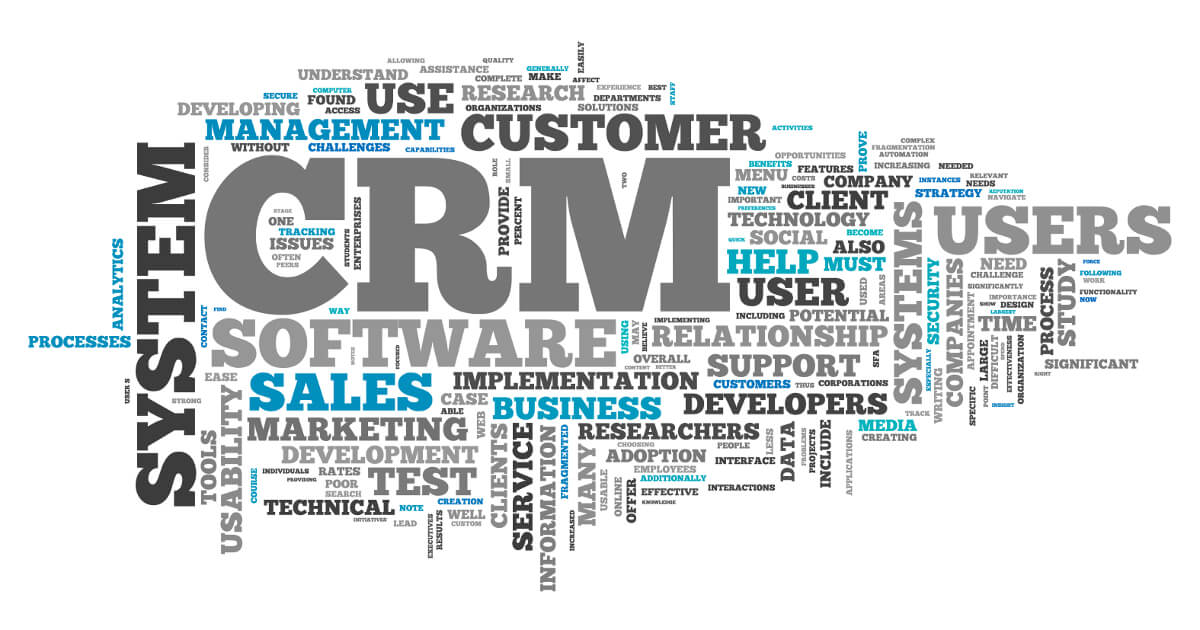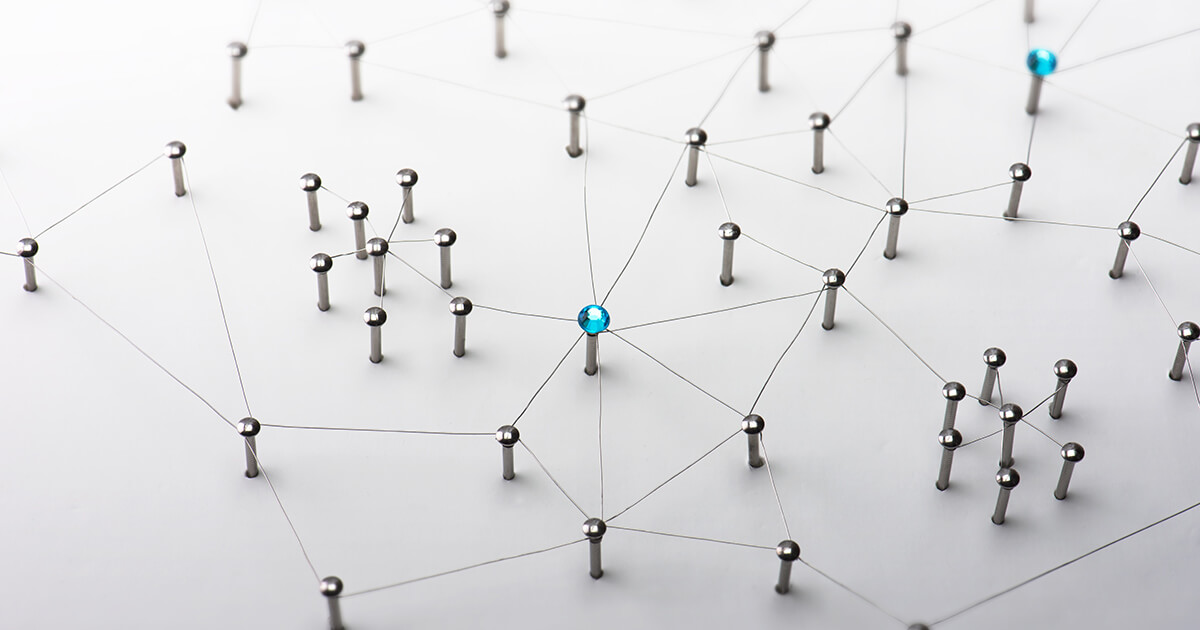How to find the best CRM for small businesses
CRM, short for customer relationship management, is a strategy for optimizing a business’ interactions with their customers. But it’s not just something for big companies. Small businesses and startups should also have the right CRM software. Top software includes HubSpot CRM, Salesforce, Microsoft Dynamics 365, Pipedrive and Zoho CRM.
What is CRM?
Most businesses are client oriented and base their decisions on the needs and desires of (potential) customers. If customers are satisfied, that’s usually reflected in a company’s profits. CRM is an important part of building and improving on customer loyalty.
CRM stands for customer relationship management, and CRM tools aim to help you optimize the relationship between your business and customers. CRM is also important for small businesses and startups. Just make sure that the software you choose is suited to your company’s needs. Luckily, there are a number of CRM tools for small businesses.
What does CRM mean for startups and small businesses?
CRM for small businesses and startups by and large embraces the same approaches as CRM for bigger companies. The main goal is always to create a close connection between the company or brand and the customer. This involves analyzing data about customers and starting initiatives that will draw more potential customers to the product or service in question.
This is also true when it comes to CRM for small businesses. The main difference is the costs and resources involved. If they’re well made, CRM tools for small businesses can lighten your daily workload and actively contribute to the growth of your brand.
With the open-source CRM tool SuiteCRM, you can keep track of all your contacts and benefit from numerous options for integration and expansion.
What should you look for in CRM tools for a small business?
Small businesses will have different needs when it comes to CRM software. You should consider the following when looking for a CRM tool for your business:
Costs
A cost-benefit analysis is always useful, and this is truer than ever when it comes to CRM for small businesses. Your marketing budget won’t stack up to that of bigger companies, but that doesn’t have to be a problem as long as you put your funds to good use. This means you can immediately pass on any overpriced CRM software. Think about which features you truly need, so you can keep your costs in check.
Intuitive UX
Of course all new software will come with a bit of a learning curve, but good CRM software should be relatively intuitive and shouldn’t take too long to get the hang of. Since your small business will probably have fewer employees and the work of maintaining the CRM system might be shared, it’s important that it’s relatively easy for anyone to jump in.
Compatibility
You’ll get more out of your CRM software if it’s compatible with other programs and supports marketing automation. This is especially true when it comes to maintaining and analyzing data—you don’t want to have to create separate data sets for every tool you use. You’ll get the best results when your different marketing programs work together.
Support
If you do run into problems with your CRM software, good support is of the utmost importance. Searching endlessly for solutions to your problems costs you time and money. So be sure to take a good look at the customer service offered by your software of choice.
Flexibility
When looking for a CRM tool for your small business or startup, keep the potential future growth of your company in mind. The CRM software you choose should be flexible enough to grow with your business. Cloud computing might be helpful in this regard.
With an IONOS Cloud Server plan, you’ll get a high performing server platform and U.S.-based data centers. Even better, you can choose the rate and features that best fit your needs.
What are the advantages of CRM for startups and small businesses?
A CRM tool will come with the following benefits for your small business:
- Getting more organized: With the right CRM tool for your small business, all of your customer data will be neatly organized and available at any time. That not only makes it easier for you to keep track of what’s going on but will also simplify workflows and help you analyze your target group.
- Closer connections with your customers: CRM tools aren’t just great for businesses, they’re also great for customers. In e-commerce and especially in B2C relationships, having the right CRM system will help you quickly answer questions, better handle complaints, and address customers individually. This will make your customers feel well taken care of.
- Needs-based communication: An organized analysis will reveal which products or services certain customers need or might need. That will help you to plan in advance and helps make customers feel individually taken care of and supported.
The five best CRM systems for small businesses
| CRM system | Price |
|---|---|
| HubSpot CRM | Free basic version |
| Salesforce | Starting at $25/month |
| Microsoft Dynamics 365 | Starting at $50/month |
| Pipedrive | Starting at $14.90/month |
| Zoho CRM | Free basic version |
There are numerous good CRM solutions out there. Below we’ll describe five of the best CRM tools for small businesses.
HubSpot CRM
One clear advantage of HubSpot CRM for small businesses is its pricing plans. The software offers a basic free version, which is perfect for startups in their earliest stages.
Hubspot CRM is compatible with a variety of other tools, integrates with social media, is clearly structured and has an intuitive user interface. Thanks to the live chat feature and a number of email templates, contact with customers is easier than ever. The tool will start costing money as your company grows: Once you’ve reached a certain number of contacts, you need to pay to use it.
Salesforce
Salesforce is a flexible CRM for startups and companies. It’s perfectly suited for scaling and offers a number of tools that can be added or left out based on your needs. This makes it a great solution for growing companies whose needs are changing. The tool provides various options for coming into contact with customers. The only downside is that it’s a bit hard to use in the beginning. Each module costs $25.
Microsoft Dynamics 365
Microsoft also has a CRM tool, Microsoft Dynamics 365. The software is extensive and can be integrated wonderfully with other Microsoft programs. It’s very intuitive to use, meaning that employees can easily be trained in it. However, note that Microsoft does charge per user, making it a potentially expensive choice depending on your company’s setup as it grows.
Pipedrive
Pipedrive is a CRM tool for e-commerce. The cloud-based program is intuitive, offers good compatibility and is suited to both B2B and B2C. With the software, you can plan correspondence in advance and carry it out later. With a starting price of $14.90/month, it’s affordable for small businesses. However, some features are only available in the more expensive pricing plans.
Zoho CRM
Zoho CRM‘s intuitive UX makes it an excellent choice for small businesses (that is, after setup, which can be a bit more difficult). Other advantages of the software are its numerous channels, close connection with social media, and great support. There is a free version, though it probably won’t satisfy the needs of mid-sized companies.
E-commerce made easy: Set up your online store with IONOS and choose from a variety of designs and features.
Summary: CRM is important for small businesses
Finding the right CRM for your small business will pay off in the long run. If you bring together your CRM with MarTech, data management platforms and other tools, you’ll be able to optimize workflows and get into closer contact with your customers. However, be sure to keep an eye on the costs of the program you choose, as they might increase as your company grows.
The perfect solution for mobile devices: Zurmo is open source and can be duplicated on different servers, making it that much easier to manage your contacts.