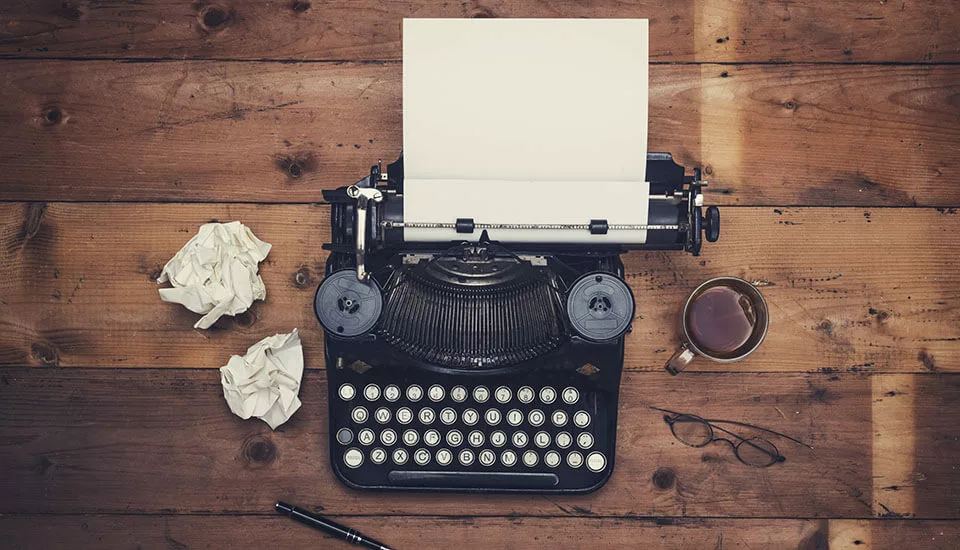How to do SEO for your Blog
In order to attract prospects or customers to a product you also have to invest time and effort in marketing: for example, a car manufacturer uses commercials, TV clips, and radio spots to show off the features of new models. Online stores and blogs also need to use the right marketing strategy in order to achieve their desired success. Since bloggers find their target group exclusively on the internet it’s vital to optimize the web project for search engines.
Why SEO is so important for bloggers
Operating a blog is a very personal thing for many people. Bloggers comment on topics that interest them personally, or they inform readers about experiences they’ve recently had. How many people actually read the article often depends more on the blog’s reach, rather than its objective quality. If you plan to turn blogging from a hobby into a job you need to work out how to attract visitors to your blog and continuously increase traffic.
Which position your blog lands on in the search engine results – especially Google – plays a key role since most readers will stumble upon the blog via a search engines. Blogs on the first results page are of course more likely to be clicked on. Few people are specifically looking for a blog when they search. The aim of SEO for blogs is to tailor the individual blog posts as well as the whole project to typical search queries of users that are interested in the blog topic(s). The blog might rank well, but the traffic may not increase if the target group can see from the preview in the search results that the content you’re offering is of no interest to them.
Optimizing a blog for search engines is a very complex task that requires a lot of time and effort. However, the SEO sector also offers the opportunity to get ahead of the competitors, who also write about similar topics. This gives you an advantage when it comes to giving your readers what they want.
How to optimize your blog
Search engine optimization refers to the measures used to improve a web project’s position in the search engine results (SERPs). The two disciplines: on-page and off-page optimization are combined with each other and promise the greatest possible success for improving the web project’s positioning in the SERPs. While all SEO optimizations, which are carried out directly on the blog (texts, headings, images, meta data, etc.) are on-page measures, off-page SEO deals with all external factors, mainly link building.
On-page SEO for blogs: the most important factors
The on-page optimization of a weblog comprises of several areas: with content being an essential part. Every marketer should know that high-quality content is indispensable for modern web projects and forms the basis of every marketing campaign. Good articles, interesting videos, and impressive images increase the chance of attracting new visitors to your blog and keep them coming back. Positive user reviews and a longer retention time also influence the search engine ranking in a positive manner. A similarly important criterion for SEO success is the site’s performance, although many operators neglect to check it. Availability and in particular, loading time, have become increasingly important over the past years especially with the continuous growth of mobile traffic. If the blog’s performance is under par it won’t just be the users that find it annoying, the search engine will also give the site a negative ranking. There are many options for improving PageSpeed. You should pay attention to the following things when optimizing the performance of your website:
- Suitable hosting environment (CPU, memory, hard drive space)
- Responsive or separate mobile layout
- No over-dimensioned design templates (themes)
- Plugins and scripts used sparingly
- Regular database checks
- Using a Content Delivery Network
- Compression of images and source codes (HTML, CSS, JavaScript)
The design templates and plugins mentioned here are those for content management systems.
Here are some other options for making content search engine friendly.
Keywords: focus on one topic and up to two keywords
For each blog post, you must first define a clear topic that continues through the entire text. This increases the probability of the search engine classing the article as relevant for the chosen topic. It is also important to find keywords that match the content, focusing on one or two main terms. Long-tail keywords (a combination of several search terms) are effective not only for the search engine ranking, but also to reach the users who are searching for the content that your site offers.
Positioning the keywords strategically
Once you have completed the keyword research, you have to place the search terms in the right places: in the title and in the body. Make sure that adding the keyword doesn’t affect readability. If keywords are used too often or disproportionately, you can be penalized for keyword spam. It is very important to include the main keywords in the following places:
- URL: the URL is one of the first things to be processed by the search engine crawlers. Since each post is published under a unique URL, you have the possibility of adding one or two keywords here. With a good URL structure that reflects how your posts are categorized, you also make it easier for the user. For example, the URL myblog.com/marketing/blogger-tips lets the reader know that this article has 'marketing' as its topic.
- Title tag (headline): the title is displayed as the headline in the list of search results when the user searches. This gives crawlers and users a first indication of which topic your article deals with. This rule applies: the further forward the search term is, the better it is for SEO.
- Description: the description is a short text that appears in the search results along with the title. It provides the search engine and the readers with more information about the content of the blog post. The description should contain at least one keyword.
Using internal links
Internal links are often neglected, but are, nevertheless, an important on-page SEO discipline for blogs. If you have the possibility to link older articles that are relevant to the current article you’re working on, you should do it. By doing this, you not only increase the length of your readers’ stay, but also increase the chance of your site being recorded and listed by the search engines. For many content management systems there are plugins that automatically link relevant articles but you can also set the links manually. Limit it to one or two links per text since the link juice dramatically decreases the more links you put in a text.
If you link two articles together, you should make sure to formulate a suitable, natural-sounding anchor text. The anchor text is usually highlighted in a different color and is accessed when the user clicks on it. Instead of having 'click here' as an anchor text, you should write something that makes sense in the context – for example, the title of the linked article.
Keep topic tags clear
Tags that fall under the keyword category are an excellent way of categorizing your articles thematically. They are primarily used to make it easier for readers to navigate your blog. The search engine doesn’t consider the tags as meta keywords, which means they therefore don’t have any direct relevance on search engine optimization. However, search engines will reward you if your assigned tags increase your blog’s usability.
Make sure you don’t use too many theme tags. Focus on 15 to 25 unique keywords since too many keywords run the risk of your article being listed as duplicate content.
Optimizing images
When designing blog posts, you don’t usually limit yourself to just text, but also include multimedia content such as video clips and images in suitable places. On-page SEO deals with the optimization of these types of content, which are recognized as such by the search engine, but can only be understood with the help of additional information. This is specifically the filename as well as the alt text. The latter can be defined in the respective image’s <img> tag using the alt attribute.
In addition to its function as 'translator' for the search engine crawlers, the alt text is also a crucial component of user-friendly websites: the actual purpose of the HTML attribute is to describe what the image depicts in case it can’t be loaded for some reason. Visually impaired users can use tools that read the alternative text for them. The file name should also contain appropriate keywords as this will not only promote you in the usual ranking but also improve your positioning in the Google image search.
Off-page SEO – very important for bloggers
You can’t have a successful blog without off-page SEO. Unlike on-page methods this isn’t about keywords, usability, text structure, etc. It’s about increasing your blog’s popularity with active marketing and generating backlinks. The latter lets the search engine know that the web project is relevant, which is why the quantity and quality of links that connect to your blog also serve as an indication for where your blog should be positioned in the search results. Since the search engine crawlers recognize which sites the backlinks come from, it’s important to create a mixed link profile with backlinks from many different sources:
- Forum links: in forums, internet users exchange ideas on a wide range of topics. If your blog is mentioned in one of the forum posts along with a link to one of your articles this shows the search engine that your project is growing in acceptance online.
- Links from other blogs: links that have been placed by other blog operators have been known to increase link popularity. The more established the other blog is, the more beneficial the backlink is. Link exchange has been in practice for years.
- Links from branch and article directories: if you enter your blog or individual articles into an online directory you don’t only create valuable backlinks, you also increase the chance of catching the attention of users.
- Links from large portals: portals like the Huffington Post, which have a huge amount of content and high visitor numbers, are a first-class source of strong backlinks. They aren’t easy to get, but reinforce your blog’s credibility.
You can also create your own backlinks by linking your own post, for example, in the comment section of a similar article on another blog and declaring that you have also written something similar on the topic.
Choose your link partners carefully and pay attention to their respectability. Try to generate backlinks on sites whose content matches your blog’s content.
The most important role of social media channels
Networking has always played an important role in blogging. Exchanging information and tips with other bloggers and recommending each other’s articles in turn strengthens the backlink structure. This is the reason why this tried and tested method is used to increase your blog’s reach and address new readers. Since social media networks are becoming more and more popular it doesn’t take long for content to spread. With barely any effort, you can promote your website or individual articles on Facebook, Twitter, Google+, and appeal to users who you might not normally have reached.
Social media users show their support by 'liking', commenting, and sharing blog posts. This means that more potential readers are reached. Even though these social signals have no influence on the search engine ranking, they can make a difference to where the blog places in the search engine results. This helps your blog generate more traffic and tell the search engine that you project is legitimate, as well as increasing the likelihood that other blog and website operators will link to one of your posts.
Optimize your blog for search machines with the rankingCoach from IONOS! Is there need for action on your website? Find out with a free website check!
These CMS plugins help to optimize your blog
There are numerous modules or plugins for different content management systems and they all simplify SEO for bloggers. For example, these are extensions for compressing images or creating XML sitemaps (representing the blog’s structure), as well as caching modules or link checkers, which can be used to check the status of internal and external links. Here are some useful plugins for the most important CMSs:
WordPress
- Yoast SEO: Yoast SEO is one of the most extensive SEO plugins for WordPress. It expands the features of the CMS such as the automated generation of meta information, duplicate content detection, and keyword analysis. You can also use the extension to create an XML sitemap or edit the robots.txt file or .htaccess file. In addition to the free versions you will find in the official WordPress plugin directory, there is also a premium version with additional features – for example, a preview option for social media posts.
- WP Broken Link Status Checker: the Broken Link Status Checker enables you to check links and images on your WordPress blog. It lets you know if they are working and whether some of them are 'dead'. In addition, the plugin lets you know via dashboard the total number of links and the number of links with unique URLs and lists all the anchor texts used.
TYPO3
- SEO Basics: with the extension SEO Basics you can add extra fields to your TYPO3 blog pages, which enables you to add the title tag and description. In addition, a sub module provides you with an overview page of all titles and descriptions of your project, which you can find under 'Web -> Info'. In the editing mode, you can also find out whether you have used the keywords enough times in the description.
- mindshape SEO: in order to configure a simple title and description, the extension mindshape SEO is a good choice. In addition to new fields for entering information the 'SEO preview' gives you an overview of all your blog’s pages including a preview of the Google search results page as well as an analysis of the entered meta data. The extension also implements an XML sitemap generator along with a field for information on specific Facebook meta tags.
Joomla
- Easy Frontend SEO (EFSEO): the free extension Easy Frontend SEO [Joomla-Download center: SEO Extension EFSEO] (https://extensions.joomla.org/extension/easy-frontend-seo) enables you to extend your Joomla installation so that you can manage all important meta data in the frontend. You can choose to automatically generate or manually enter data, and define specific access rights for the latter option, unless you want to allow every user to change the title and other meta data.
- SEO Keyword Factory: a useful extension for common SEO features is SEO Keyword Factory. The plugin automatically creates search engine optimized URLs that contain the important keywords and lightens your workload.
Drupal
- Real-time SEO for Drupal: based on the JavaScript library and the Metatag module, real-time SEO for Drupal conducts a real-time analysis of your blog pages. The extension checks whether your articles are long enough, whether you have added suitable descriptions that include the main keyword, or whether your text is search engine friendly.
- CDN: if your blog has particularly high visitor numbers and you’re planning to use a content delivery network to relieve some of the workload, then the Drupal module CDN is the right choice. It automatically adjusts the URLs of the data of your web project (CSS, JavaScript, fonts, videos, images, etc.) so that your visitors can access it from a chosen CDN and not from the web server.
Contao
- keywordDensity: considering all embedded elements, the keywordDensity extension checks and analyzes the keyword density of your blog entries. For each article, it’s possible to enter three search terms and make specifications that are then highlighted red, yellow, or green in the text. You can use the keywordAnalytics extension to increase the number of keywords to be considered.
- Google Keyword Suggest (qwat-gks): using the module qwat-gks, you can use the research possibilities of Google’s autocomplete directly from your Contao backend. With the suggestions, you can enrich your keywords and optimize the texts, titles, and descriptions of the articles on your blog for the search engine.