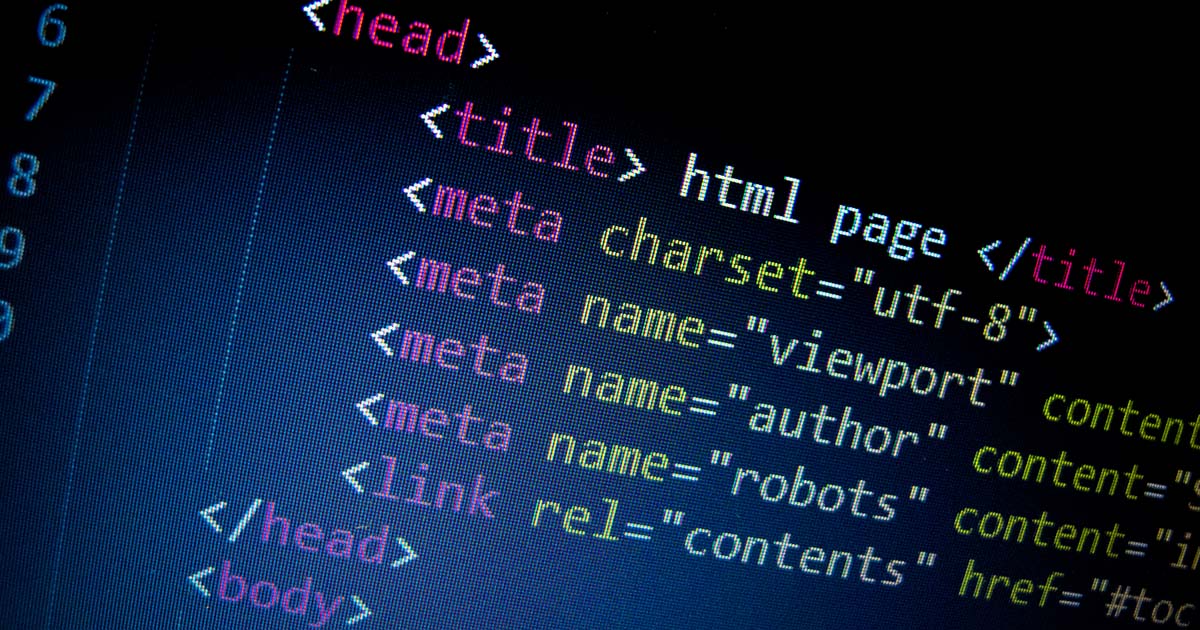International SEO for multilingual sites
If you want your website to gain ground on the international stage, it’s crucial to offer your content in a range of languages. To make sure the different versions are just as good as the original, you’ll need more than basic translations though. With proper SEO measures in…