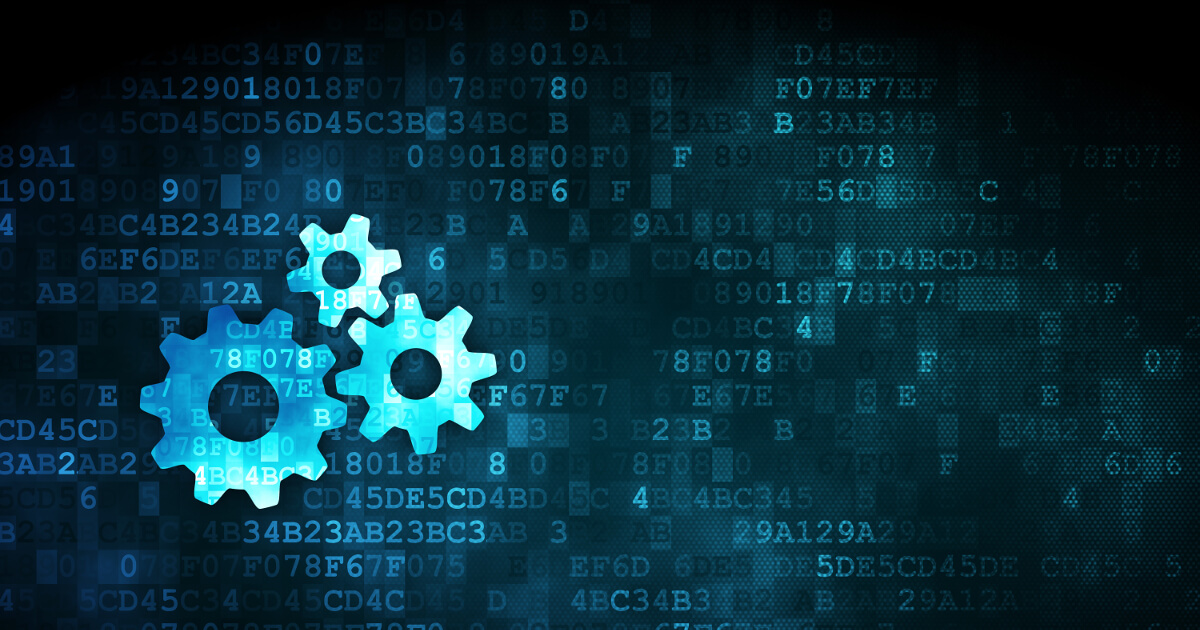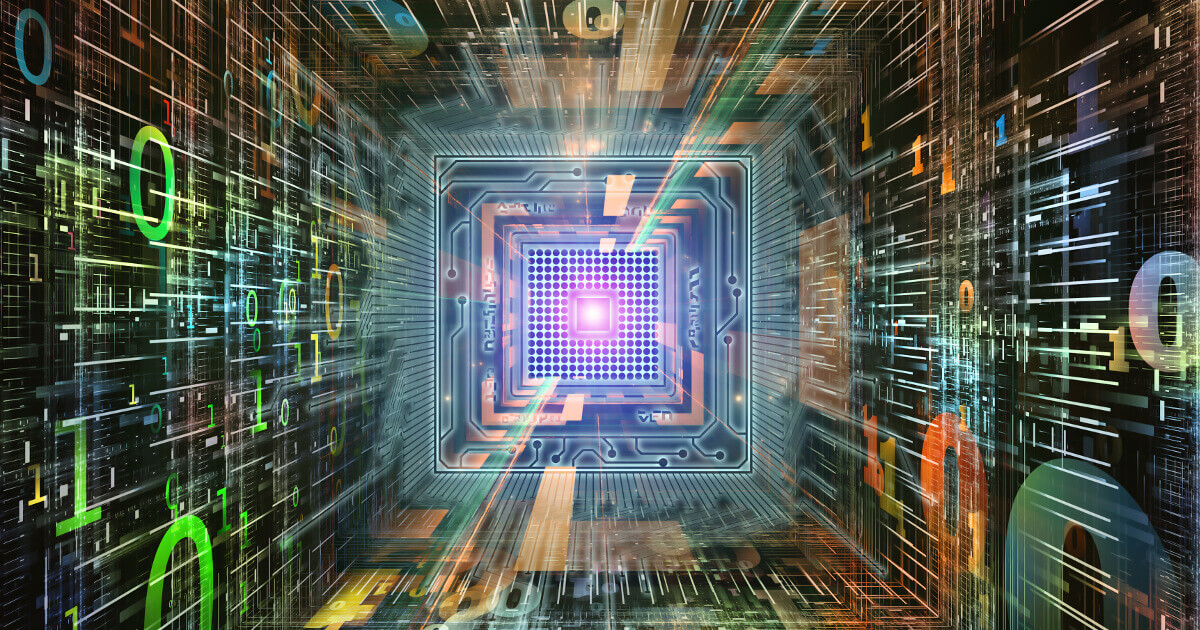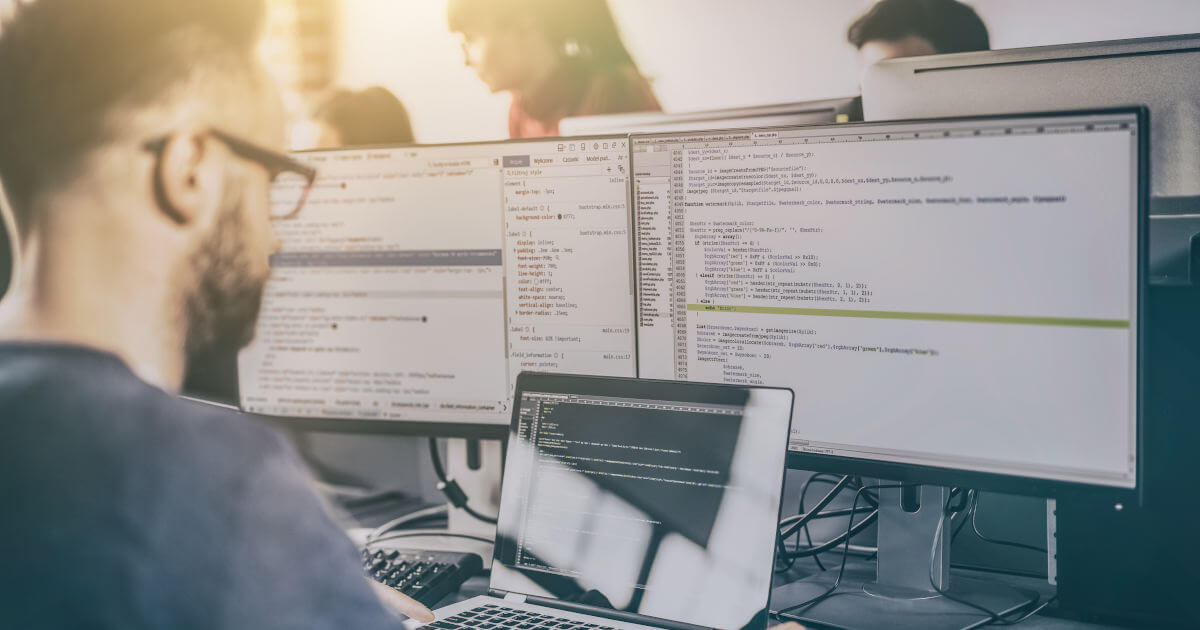Important Git Commands
The Git version control system can be optimized best with the appropriate Git commands. We’ll show you the most important commands. Git commands are executed from the terminal.
$1 Domain Names
Register great TLDs for less than $1 for the first year.
Why wait? Grab your favorite domain name today!
How do I configure a name and email with Git commands?
A username and valid email address are required to work on a project. Use the following Git commands to configure these.
Configure your username:
git config --global user.name "example name"Check your username:
git config --global user.nameEnter your email address:
git config --global user.email "exampleaddress@example.com"This is how you access your email:
git config --global user.emailThis command will show all your entries in the overview:
git config --global --listHow do I check the overview and changes?
There are several important Git commands that make it easier for you to work on and in your repository. This command will give an overview of the repository:
git close gitexample@example.com:Repository.getThis gives you an overview of the local status and the changes that have not been adjusted yet:
git statusThe changes are highlighted in red.
Use Git Diff to check for differences between the pending commit and the last current version:
git diff HEADWhat are the Git Commands for repositories?
The following Git commands allow you to save changes to the local repository yourself.
Use this command to add all new, changed or deleted files:
git addHowever, if you only want to apply certain changes to your commit, put them in square brackets after the command:
git add [ file_1 file_2 file_3 | file-pattern ]Finalize a Git commit using this command:
git commitUse this command to send explanations about the current step:
git commit -m "Here’s your message"Show the current commits in your local repository with Git Log:
git logWhat are the Git commands for branches
The following Git commands are required to work with a branch.
List all branches:
git branchInformation about the different branches:
git fetchList of all branches in the local repository:
git branch -aCreate a new branch:
git branch new-branch-nameSwitch to a specific branch with Git Checkout:
git checkout name-of-another-branchCreate a new branch and switch to it:
git checkout -b new-branchMove the new branch from the local repository to the commit repository:
git push -i remote-name new-branchDelete a branch in the local repository as long as it contains accepted changes only:
git branch -d branch-nameAdd changes from a branch to the current branch:
git merge other-branch-nameRetrieve changes from a remote repository with Git Pull:
git pull other-branchWhat are the Git commands for tags?
These Git Commands will make your job easier if you use tags.
List all tags:
git tagRetrieve all tags from the commit repository for your local repository:
git fetch --tagsDisplay a specific day:
git show tag-namePush a specific tag to the commit repository with Git Push:
git push remote-name tag-examplePush all tags to the commit repository:
git push remote-name --tagsDelete tag in a local repository:
git tag -d tag-exampleUsing Git optimally
These Git commands will enable you to work quickly and effectively in the version control system. You’ll also find a Git tutorial for getting started as well as a Git cheat sheet with a PDF download in our Digital Guide. If you are looking for an alternative to Linus Torvalds system, our comparison of Git vs. SVN might be of interest to you.
Bring your project online in just three steps with Deploy Now from IONOS. Static websites and single page apps can be made available to your customers even faster than before.