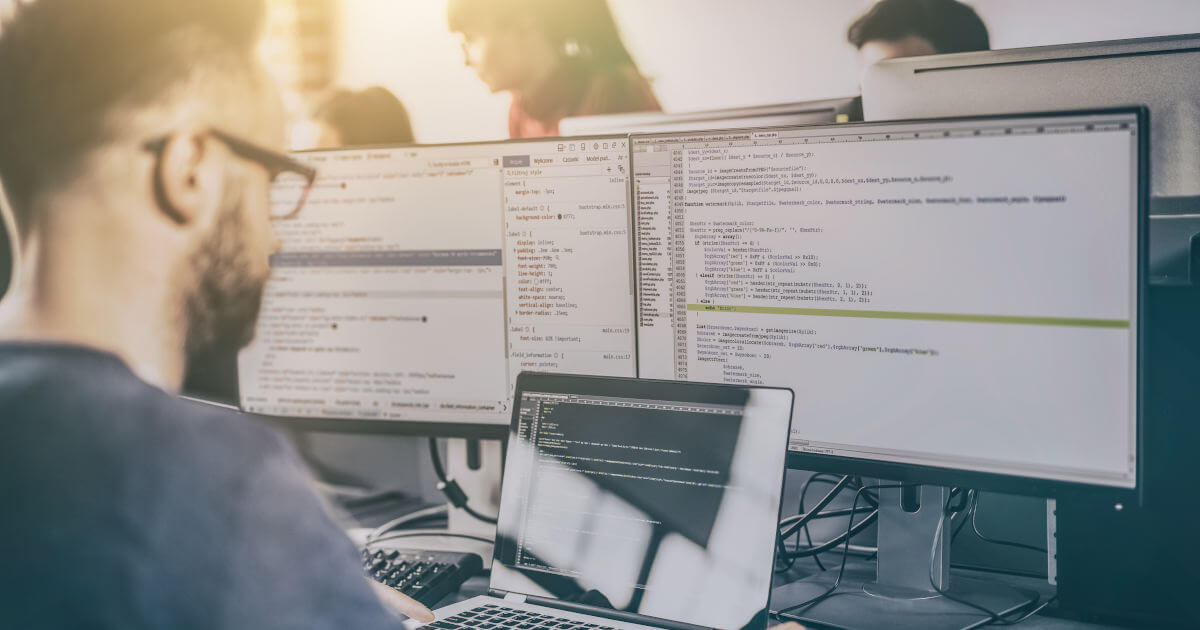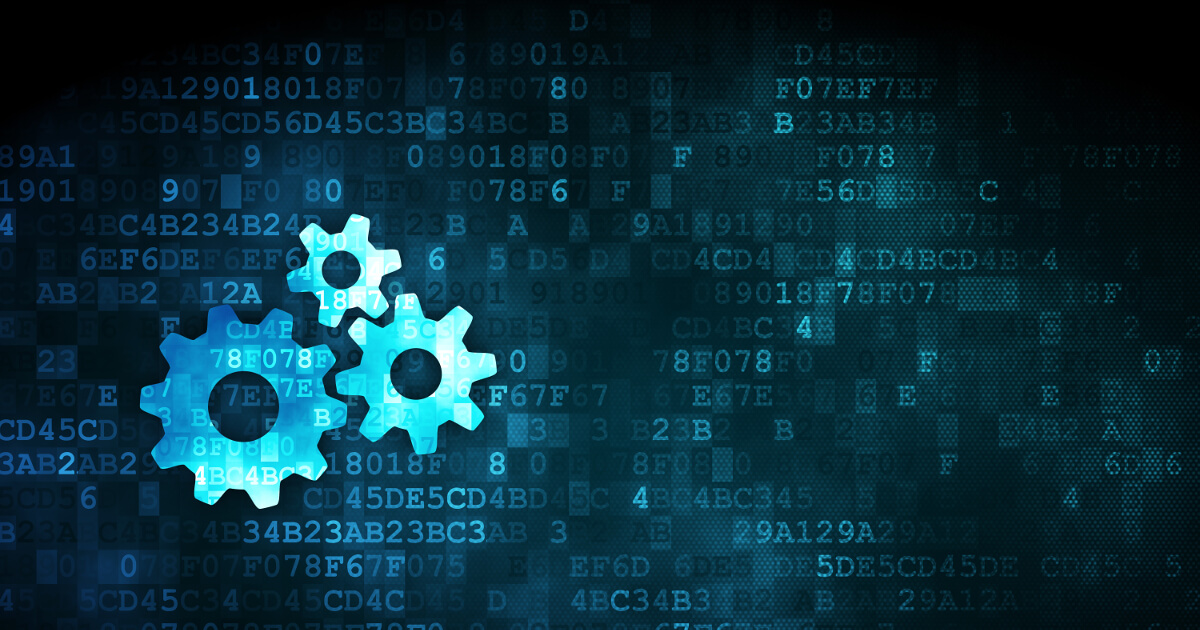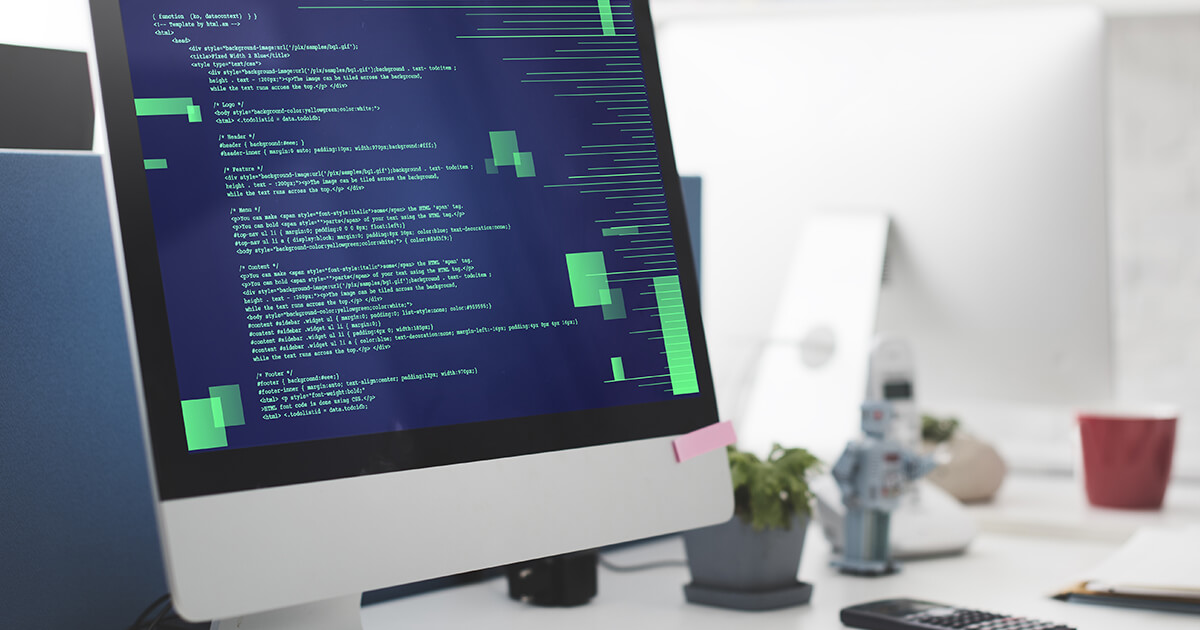Git Pull - How to
The Git Pull command downloads the contents of a remote repository and then automatically performs a merge. You can specify the command through various arguments.
$1 Domain Names
Register great TLDs for less than $1 for the first year.
Why wait? Grab your favorite domain name today!
What is Git Pull?
Git allows you and your team members to work on a project synchronously. This is made possible by different repositories which developers can work on autonomously before useful and important changes are then integrated back into the overall project. However, for this principle to lead to the best results, it is important that the starting point in each local repository is identical. It is only if the starting point is the same that any changes can then be integrated. This makes Git-Command Git Pull an important tool for working with the version control system.
With Git Pull, you download content from a remote repository and then update your local repository. This ensures that you’re working from the current state. After working on your local repository, you can then upload the changes and additions to the remote repository using the Git Push command. Working with Git Pull and Push is especially important when several users are working on a project at the same time and the latest status is needed at any time. Git Pull acts as a kind of update.
There are other version control programs besides Git. Read up on the topic in our Comparison of Git and SVN.
Syntax and functionality of Git Pull
The usual syntax of Git Pull can also be found on our handy Git Cheat Sheet with a PDF download. It contains the actual command and then some information about which remote repository to take over. It looks like this:
git pull <remote repository=""></remote>The functionality of Git Pull is best explained with two other Git commands, which are basically executed one after the other here. First, as with Git Fetch, a remote repository is specified and its current state, including all contents, is downloaded. Then a Git Merge is performed, merging the remote copy and the local copy. While normally you would have to run the two commands “git fetch <remote repository>” and “git merge origin/ <current-branch>” one after the other, Git Pull merges them, saving you a step.
Variations of the Command
Besides the standard version of Git Pull described above, there are a few alternatives of the useful command, as presented in the following:
Git Pull without Merge
You can extend the classic Git Pull so that the contents of the remote repository are also downloaded, but Git does not create a new merge commit. The command then looks like this:
git pull --no-commit <remote repository=""></remote>Git Pull with Rebase
In this version, Git Pull also downloads all the contents of a remote repository, but instead of a merge, the integration is done with Git Rebase. This is how the command is written out:
git pull --rebase <remote repository=""></remote>Git Pull with Verbose
With this version, Git Pull is performed normally, but you receive an exact listing of the new files. This way you know which contents you can continue working with.
git pull --verboseDifferences between Git Pull and Fetch
The Git Pull and Git Fetch commands can be confused at first. After all, the basic operation is similar in that both commands download content from a remote repository. However, Git Fetch does not modify the local repository. This command makes the required files available, but retains the current state. Git Pull, on the other hand, adjusts the local repository immediately.
Examples of Git Pull
In the following example, we’ll show you how Git Pull works. Seeing as the command executes two steps in a row, the code becomes shorter and you need fewer lines in total. In our example, we’ll use the command Git Checkout to switch to our local repository. Then, in the second step, we run Git Pull. The command causes the contents of our remote repository to be downloaded and Git to perform Git Merge immediately afterwards. Our local repository is then immediately up to date. Here’s how it works:
git checkout <local-repository></local-repository>
git pull <remote-repository></remote-repository>Rebase instead of Merge
To ensure as linear a history as possible, many developers prefer Git Rebase and do without Git Merge. In this case, their own changes are placed before the changes of other team members. Since Git Pull actually also performs a merge, the command must be extended by the above-mentioned addition “--rebase”. Here’s how it looks in practice:
git checkout master
git pull --rebase originBring your project to life online and stay full control! With Deploy Now from IONOS, you deploy your websites and apps directly via GitHub. The first trial month is free, and you can then choose from three plans to suit your needs from there.