How to use Outlook’s working offline mode
Do you use the Outlook desktop application? If so, you can also work with your email program offline. We’ll explain the basics as well as how you can activate and deactivate Outlook’s offline mode.
How to work with Outlook’s offline mode
Outlook’s offline mode enables you to conveniently use your email program even if you’re not connected to the internet. If you lose your internet connection (for example, when working on your laptop on an airplane), Outlook will show you an error message in standard mode. You can stop these kinds of messages by switching to Outlook’s offline mode.
Powerful Exchange email and the latest versions of your favorite Office apps on any device — get started with our free setup assistance.
The following instructions apply to the Outlook version in Microsoft 365 as well as Outlook 2021, Outlook 2019 and Outlook 2016.
How to start Outlook in Offline Mode
Take the following steps to activate Outlook’s offline mode:
- Step 1: Start Outlook.
- Step 2: Go to the Send / Receive tab.
- Step 3: Click on Work Offline in the menu bar on the right.
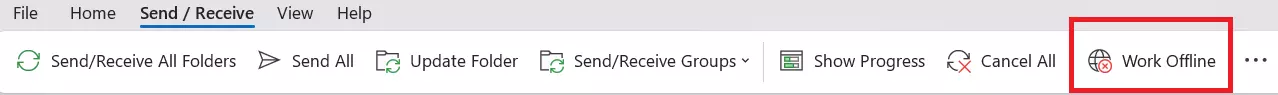
If you are working offline in Outlook, the background of the button will be gray.
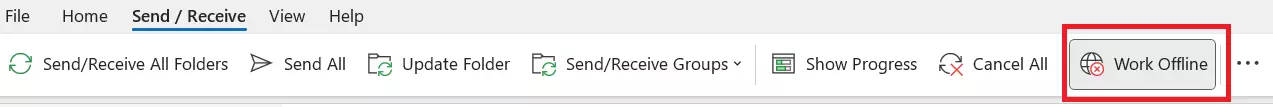
Outlook’s offline mode is also indicated in the footer of your email program.
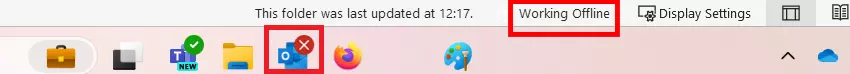
Want to make working with Outlook easier? Learn all about the various Outlook shortcuts in our Digital Guide.
How to switch off the offline mode in Outlook
To end Outlook’s offline mode, simply click on the Work Offline button again under the Send / Receive tab.
If Outlook is unable to connect to the email server even though the offline mode is off, Outlook will display the status “Disconnected” in the footer.
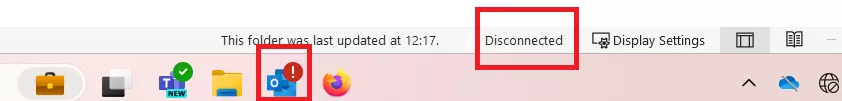
How to find the cause of the Outlook “Disconnected” status
If Outlook displays the “Disconnected” status, it means your email program is unable to connect to the online email server.
Follow the steps below to identify the cause of the error:
- First, check whether your computer is connected to the internet. One way to do this is by attempting to access a web page in your browser.
- If you’ve determined that your internet connection is working properly, you should then check whether you can send and receive emails in Outlook.
- If Outlook displays the status “Disconnected” even though you’re able to send and receive emails without any issues, your computer might need to be updated. Check to see if your operating system has new updates available.
- If your software is already up to date, there’s probably an issue with your account settings.
If the Outlook account settings are causing the problem, you can try to resolve this by removing your Outlook account and then adding the Outlook account again.
- Intuitive drag and drop editing
- AI-powered text generation
- Multiple templates to choose from