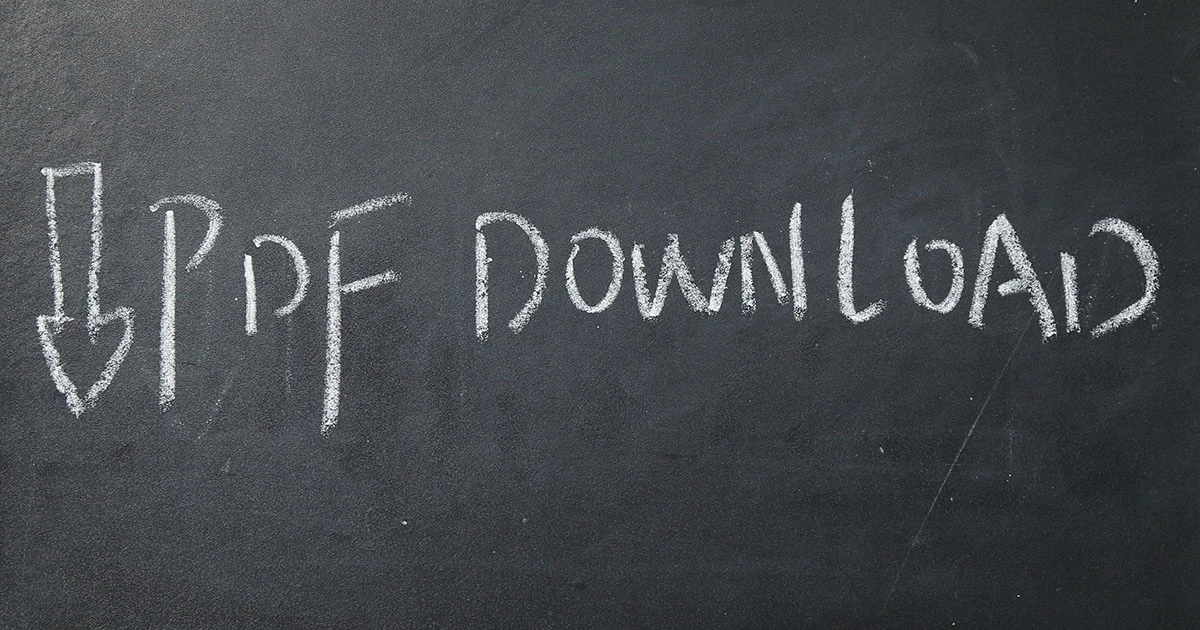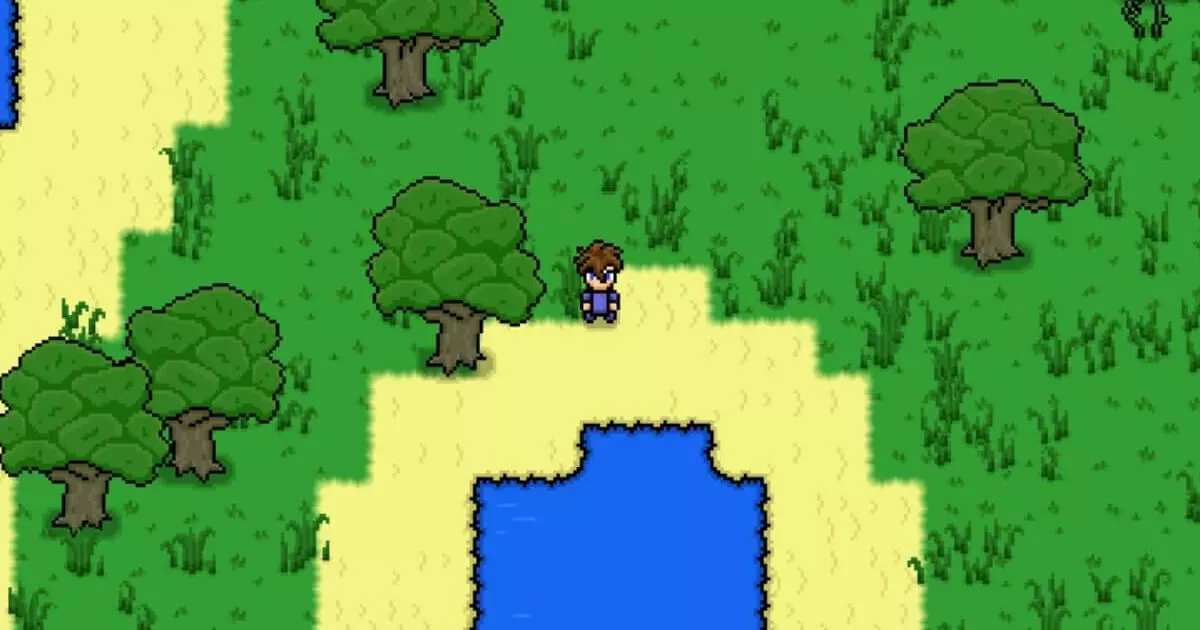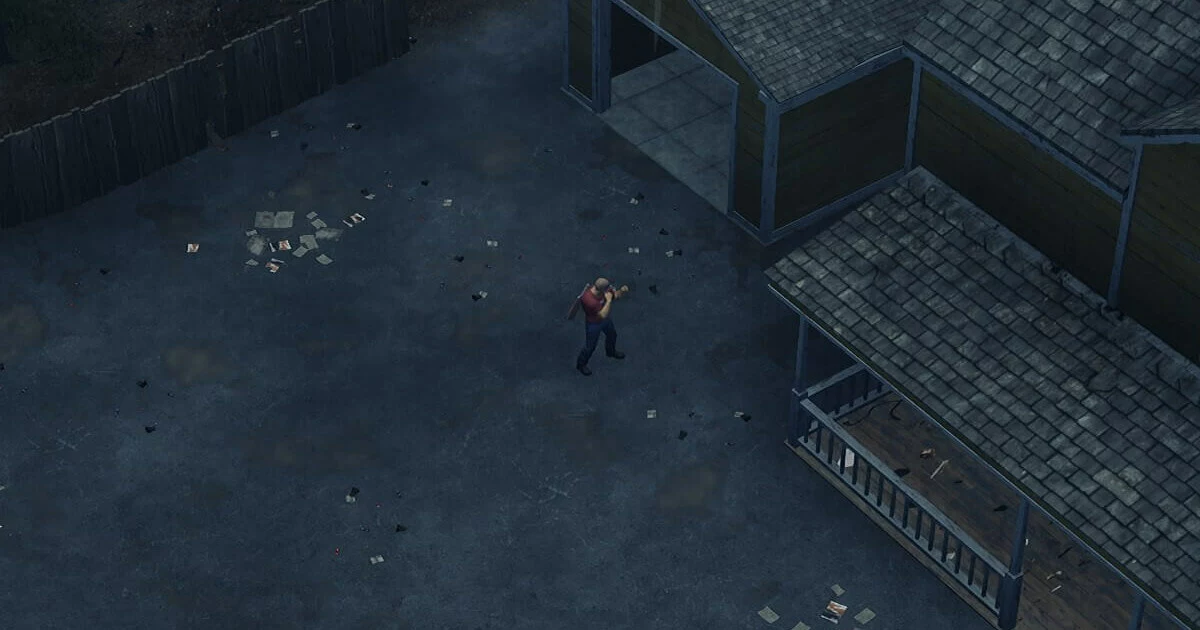Robert KneschkeShutterstock
Robert KneschkeShutterstockHow to use VLOOKUP in Google Sheets
VLOOKUP in Google Sheets is a practical function for quickly finding values in a search query. You can define which columns should be searched, and Google Sheets will automatically search the columns from top to bottom for the search key value. Using the VLOOKUP formula in Google…