The best WordPress Instagram plugins in comparison
An online presence on multiple social media channels and a website are standard for most companies – and this is increasingly becoming the case for individuals too. It is in the interest of both companies and private individuals to ensure that content creation and maintenance is easy to manage, even without prior IT experience.
Approximately one third of all websites are created with WordPress, a practical content management system. Users have access to over 55,000 plug-ins worldwide, and they need only select those extensions with the functions they want and which best meet their individual needs. For example, there are numerous WordPress Instagram plug-ins which enable you to embed your Instagram feed in WordPress in a few clicks. This allows you to enhance your website using high-quality photos without having to create content twice and to take advantage of the potential for website visitors to follow you on Instagram. Here, we will present the best Instagram plug-ins and widgets for WordPress.
The most important functions provided by WordPress Instagram plug-ins
The Instagram app lets you take, edit, and share photos – and all without having to use an additional application. With just a few clicks and no prior experience of photo editing, you can create professional photo galleries for brands, companies, and private individuals. In many cases, however, your website visitors are not yet following you on Instagram. That makes it all the more worth your time to embed your Instagram feed in WordPress as part of your online presence. In that way, you can use high-quality photos from the social network and potentially gain new followers. However, the more often you post new images, the more time-consuming it will become to manage them manually in both locations.
If you use a WordPress Instagram plug-in, you will no longer have to do this manually. By embedding your Instagram feed in WordPress, new photos are automatically published to your website. There is a large selection of WordPress Instagram plug-ins available for this purpose. Simple tools with limited functionality will share your Instagram feed on your website with a 1:1 ratio and can be set up relatively quickly. More comprehensive extensions with one-time integration are more complex but offer more freedom for customized designs. Choosing the right plug-in depends on your personal requirements. The following are the most common functions provided by WordPress Instagram plug-ins:
- Automatic updates: Automatically publishing new Instagram images to your website is a basic function and can be done using any Instagram plug-in.
- Responsive design: This function is now a must-have for all apps and widgets since the use of mobile devices is on the rise and responsive design allows your content to be optimally displayed on devices of all sizes.
- Feed customization: Free-to-use WordPress Instagram plug-ins provide limited feed customization. Premium tools, on the other hand, also allow you to filter your content based on specific criteria (e.g. hashtags, specific locations).
- Multiple accounts and feeds: More comprehensive plug-ins allow you to synchronize multiple Instagram accounts or share multiple feeds on your website.
- Instagram button: If you want your website visitors to follow you on Instagram, this is an important feature. The “Follow us” button will take visitors directly to your Instagram account.
Most Instagram plug-ins and widgets for WordPress require the latest version of WordPress.
The best WordPress Instagram plug-ins
In the following, we will present and compare six Instagram plug-ins and widgets for WordPress. While all of them can be installed for free, most of them only offer their full range of functions in a paid premium version. You can find a brief overview of all the featured WordPress Instagram plug-ins at the end of this article.
10Web Social Photo Feed
The Instagram plug-in 10Web Social Photo Feed has been downloaded over two million times worldwide and lets you make numerous customizations when integrating your Instagram feed. This WordPress Instagram plug-in features fast integration and extensive customization options. The pre-made layouts include a variety of display formats, from thumbnails to full-blown photo galleries. The integrated Instagram widget for WordPress displays your Instagram feed in the sidebar of your website. If you use the paid pro version, you can also more precisely customize the display with extensive filters and colors, sizes, and styles to match your website.
| Advantages | Disadvantages |
|---|---|
| Frequently updated and extensive support is available | Many useful functions are only available in the paid Pro version |
| Layout templates | |
| Individually configurable filters (pro version) | |
| Widget available |
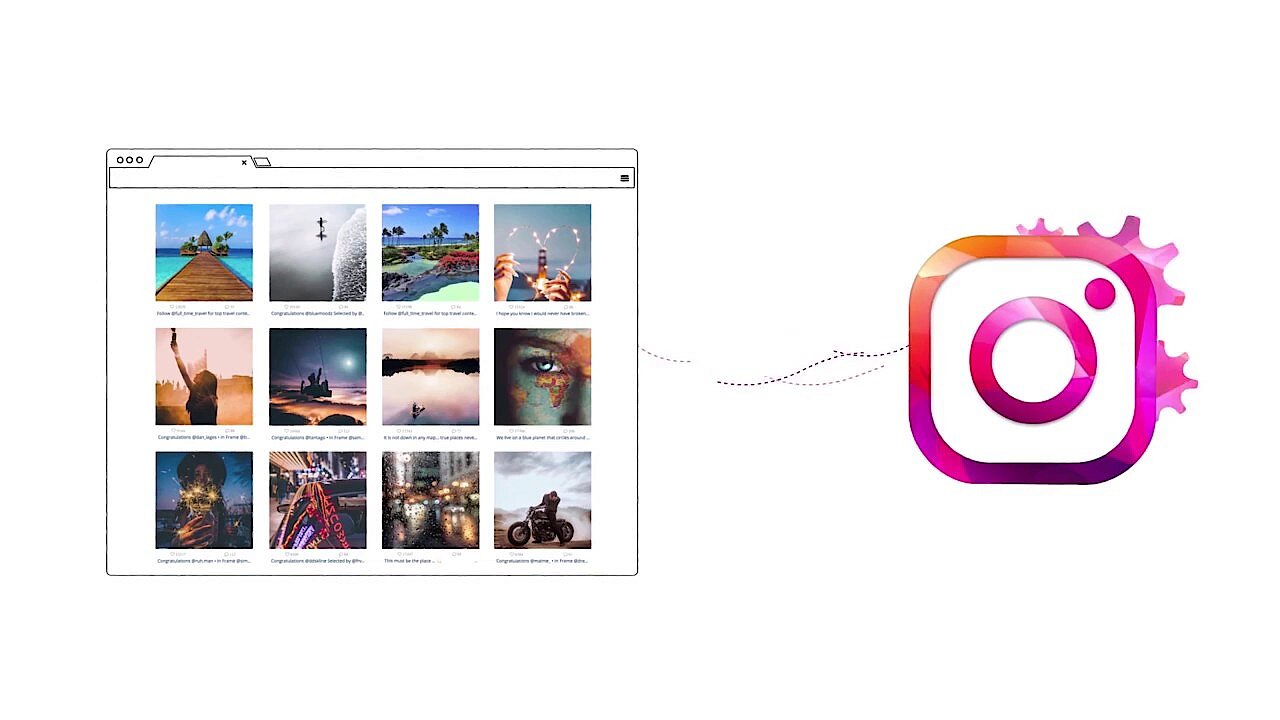 To display this video, third-party cookies are required. You can access and change your cookie settings here.
To display this video, third-party cookies are required. You can access and change your cookie settings here. Social Slider Widget
The Social Slider Widget enables you to integrate your Instagram feed into WordPress as an easy-to-use widget. It can be embedded anywhere on your website using shortcodes. No authorization or API key is required. All you need to do is enter your username. However, without additional authorization, this Instagram widget for WordPress will not be fully featured.
You can find an overview of the most important WordPress shortcodes here in the Digital Guide.
Using the free version, you can sort your feed by Date, Popularity or Randomly and customize the size and layout. The pro version also lets you display your Instagram feed on WordPress as a carousel and insert captions. In addition, you can link to different Instagram accounts and display multiple feeds when using the pro version.
| Advantages | Disadvantages |
|---|---|
| Embedding via shortcodes | Has not been tested with the latest version of WordPress (as of June 2020) |
| No authorization required | |
| Pro version available | |
| Multiple accounts and feeds (pro version) |
A widget is a box element with individually defined content that can be integrated anywhere on a website. Plug-ins are basically small programs, and are thus more extensive than widgets in terms of their functionality.
Smash Balloon Social Photo Feed
You probably know the Instagram plug-in Smash Balloon Social Photo Feed as “Instagram Feed”. Despite the name change, it still offers the same familiar and popular functions. What makes it unique when compared to others is that you can also connect it to multiple Instagram accounts and display multiple Instagram feeds in WordPress when using the free version. If you do not specify individual settings, this WordPress Instagram plug-in will automatically use the settings for your theme (e.g. fonts, colors, and styles) allowing it to optimally add Instagram images to your website.
If you want to gain new followers, you should integrate the “Follow us on Instagram” button into your website. The “Load more” button can also be extremely useful if your Instagram feed contains a large number of photos that you want to show to your website visitors. The paid pro version offers additional features such as hashtag feeds, links, and comments.
| Advantages | Disadvantages |
|---|---|
| Easy to use | Too complex if you only want to embed the feed |
| Multiple accounts and feeds | |
| Extensive free version | |
| Customized CSS and JavaScript | |
| Integrated buttons |
- Sell on social media in minutes
- Manage it all from one platform
- Works with any product or service

WP Instant Feeds
The Instagram plug-in WP Instant Feeds is an improved version of the former “WP Instagram Widget”. This extension lets you integrate your Instagram feed into WordPress quite easily using shortcodes. Using the copy/paste function, you can embed your images wherever you want on your website. This free-to-use tool allows you to set the number of images per row and individually define the sizes of thumbnails. While it does provide fast integration, the settings options are quite limited. Therefore, this tool is best suited to people who are only looking to integrate their Instagram feed into WordPress.
| Advantages | Disadvantages |
|---|---|
| Free | Limited range of settings |
| Easy integration via shortcodes |
The WPZoom Social Feed Widget is a basic plug-in and not available as a paid pro version.
Social Feed Gallery
The Instagram plug-in Social Feed Gallery was available until mid-2019 under the name “Instagram Feed Gallery” and is advertised by the developers as being a particularly user-friendly plug-in. Synchronizing with your Instagram account is indeed fairly easy. All you need to do is add your Instagram account. Instagram feeds are automatically updated to WordPress with very short load times. The paid pro version offers additional functions such as the ability to synchronize with multiple Instagram accounts, to create multiple feeds and to integrate the “Load more” button.
| Advantages | Disadvantages |
|---|---|
| Easy to integrate | Only possible to use multiple accounts in the pro version |
| Fast integration with token setup | |
| Short load times | |
| Pro version available |
Slider and Carousel Plus Widget for Social Media
The Instagram Slider and Carousel Plus Widget allows you to display your Instagram feed in WordPress in either the grid or slider view or as a widget. By modifying the shortcodes, you can customize the display and set the number of columns and images as desired. The use of shortcodes also makes it quite easy to integrate. You can enable captions, likes, and comments to be displayed as needed. The pro version allows even more customization with the CSS and WordPress templates.
| Advantages | Disadvantages |
|---|---|
| Easy integration via shortcodes | Only able to use one account and feed |
| Displays likes and comments | |
| WordPress templates (pro version) |
- Create & customize your site with AI tools made for everyone
- 3x faster: SSD, caching & more
- Daily security scans, DDoS protection & 99.98% uptime

Overview of all WordPress Instagram plug-ins
The most important basic function is having your Instagram feed automatically update to your WordPress website which is provided free of charge by all the programs covered in this article. If you only want to display your feed on your website in a 1:1 ratio, we recommend opting for one of the more basic plug-ins. If you would like to be able to configure individual settings, you should go for one of the more comprehensive Instagram plug-ins. Before installation, check whether the free version includes all the functions you are looking for or if you need the premium version. The table below provides an overview of all the WordPress Instagram plug-ins highlighting their advantages and disadvantages:
| Instagram plug-in | Advantages | Disadvantages |
|---|---|---|
| 10Web Social Photo Feed | Good support, frequently updated, individually configurable settings, available as a widget | Specific functions for filters only available in the pro version |
| Social Slider Widget | Easy-to-integrate widget, authorization is not required | Multiple accounts and feeds only available in the pro version |
| Smash Balloon Social Photo Feed | Applies theme settings, multiple accounts and feeds, comprehensive pro version | Too complex for basic needs |
| WP Instant Feeds | Fast integration via shortcodes | Limited options for settings |
| Social Feed Gallery | Easy to integrate, short load times | Multiple accounts and feeds only available in the pro version |
| Slider and Carousel Plus Widget for Social Media | User-friendly widget, easy integration via shortcodes, displays comments and likes | Multiple accounts and feeds only available in the pro version |
The WordPress editor Gutenberg fundamentally changed how we work in this CMS and enables you to creatively design websites even without experience in CSS and HTML.



