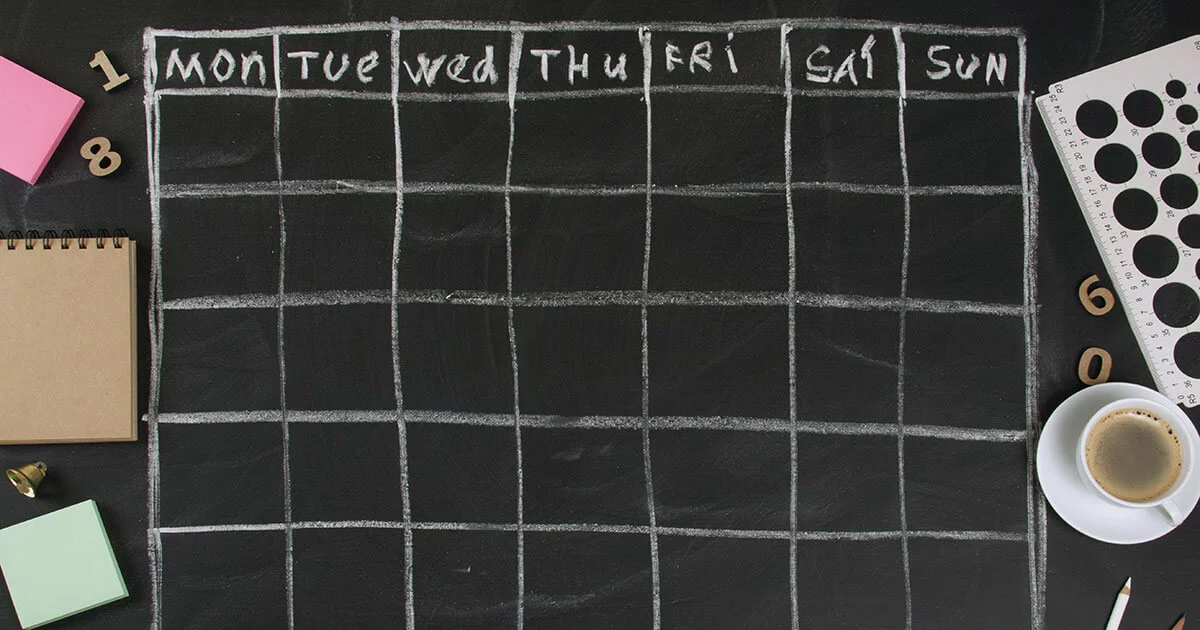Ruslan GrumbleShutterstock
Ruslan GrumbleShutterstockWhat are the best WordPress plugins 2025? Free and premium
WordPress is mainly popular because it allows beginners to quickly set up a fully functional blog or website. However, even those who want to use the CMS for more complex web projects get their money’s worth. With the right WordPress plugins, you can easily customize the platform…