Deploy Now
Build and deploy sites and apps via GitHub
New Supports PHP projects
- Static sites and single page apps
- Easy staging with preview URLs
- Automatic framework detection


Deploy Now
Automate deployments for faster development
Go live in just three simple steps.
1
Git push
Connect your repository to Deploy Now and push your changes.
2
Build
We set up a GitHub Actions workflow to run your build.
3
Deploy
Results are deployed on reliable IONOS infrastructure automatically.
Deploy Now detects your framework and configures your build automatically.
Supported frameworks:
- Hugo
- Gatsby
- Gridsome
- Nuxt.js
- Next.js
- Jekyll
- See more
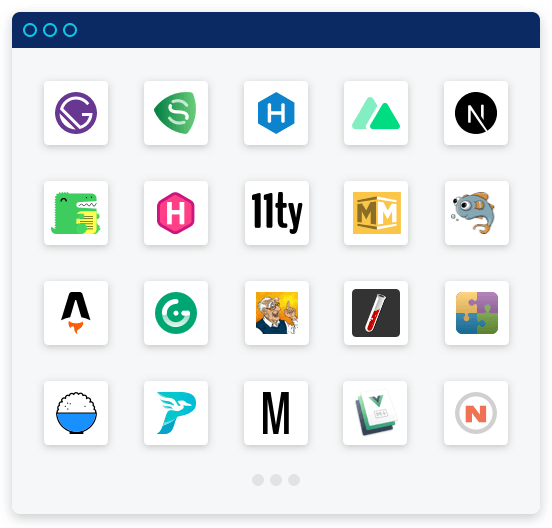
Add awesome features to your workflow
Shorten development times with a platform built for convenience.
Fast setup
Git repository choice
Git repository choice
GitHub users and organization owners can connect both private and public repositories.
Auto framework detection
Auto framework detection
We automatically scan your repository for the framework you use, and then set up your workflow using GitHub Actions.
GitHub app install
GitHub app install
Connect your GitHub repo with our reliable hosting infrastructure easily using the Deploy Now App.
Easier workflows
Workflow customization
Workflow customization
Customize your automated GitHub Actions workflow anytime by simply editing YAML files.
File-based configuration
File-based configuration
Manage your file persistency, environment variables or remote commands easily via configuration files.
Easy staging
Easy staging
Your feature branches go live with their own preview URL for automatic staging and faster feedback.
Ready to grow
Secure by design
Secure by design
Deploy with automatic SSL on DDoS-protected and georedundant infrastructure.
Custom domains
Custom domains
Connect any domain to your project as a custom domain. Deploy Now supports all top-level domains.
Log-based visitor stats
Log-based visitor stats
Analyze visitor growth, session length, and visit history with a free-to-use dashboard.
Pricing
Get 3 Starter Projects with your Deploy Now Membership.
Deploy Now Membership
3 Starter Projects
Seamless single dashboard management
Automatic framework detection and workflow setup
Learn more about project types and features.
Deploy Now project types
Add Static or PHP Projects to your Deploy Now Membership on demand. Cancel anytime.
Starter Project | Static Project | PHP Project | |
|---|---|---|---|
Use cases | Static site generators & single page apps | Static site generators & single page apps | PHP apps |
Storage per deployment | 50 MB | 1 GB | 10 GB |
Staging deployments | 1 | 5 | 5 |
IONOS infrastructure | |||
Georedundancy & DDoS protection | |||
Log-based visitor stats | |||
PHP runtime environnment | – | – | PHP 8.3 or earlier |
Databases | – | – | 2 GB MariaDB with phpMyAdmin access |
Included in Deploy Now Membership | – | – | |
Price | 3 projects for $4/month | 1 project for $2/month | 1 project for $7/month |
Use cases | |
|---|---|
Starter Project | Static site generators & single page apps |
Static Project | Static site generators & single page apps |
PHP Project | PHP apps |
Storage per deployment | |
Starter Project | 50 MB |
Static Project | 1 GB |
PHP Project | 10 GB |
| Staging deployments | |
Starter Project | 1 |
Static Project | 5 |
PHP Project | 5 |
| IONOS infrastructure | |
Starter Project | |
Static Project | |
PHP Project | |
Georedundancy & DDoS protection | |
Starter Project | |
Static Project | |
PHP Project | |
Log-based visitor stats | |
Starter Project | |
Static Project | |
PHP Project | |
PHP runtime environnment | |
Starter Project | – |
Static Project | – |
PHP Project | PHP 8.3 or earlier |
Databases | |
Starter Project | – |
Static Project | – |
PHP Project | 2 GB MariaDB with phpMyAdmin access |
Included in Deploy Now Membership | |
Starter Project | |
Static Project | – |
PHP Project | – |
Price | |
Starter Project | 3 projects for $4/month |
Static Project | 1 project for $2/month |
PHP Project | 1 project for $7/month |
Starter Project | |
Static Project | |
PHP Project | |
What devs like about Deploy Now

Time is my most valuable resource. Deploy Now makes implementing my projects that much faster.
Wayne
Developer and Blogger
A network built for devs
We host in our proprietary, ISO-certified data centers in the US, UK and Germany.
Georedundant
We mirror all your data in multiple data centers ensuring seamless recovery and 99.99% uptime.
DDoS protected
We use our own server shield technology to keep your site online and protected from malicious attacks.
Green infrastructure
The future of hosting is sustainable. Our largest data center in the US and all our data centers in the UK and Germany are powered by renewable energy.
Deploy via GitHub easily
Need inspiration?
Jamstack
How to turn a static site into a web stack
Deploy Now
How to boost your workflow with Deploy Now
Samples
Test out Deploy Now with a one-click sample
Blog
Find tutorials, ideas, and product news
Feature request
Need a new feature?
Static sites
How to deploy a static site via GitHub
PHP apps
How to deploy a PHP app from GitHub
CMD line
How to set up projects with the command line
Free tools for professional web developers
Developing for clients? Partner with IONOS and boost your efficiency.
The Agency Partner Program
Free product trials
Free lead generation
Streamlined client management tools and more
Deploy Now — FAQs
Deploy Now supports popular static site generators such as Hugo, Gatsby, Jekyll, Nuxt, Next, Jigsaw, Gridsome, Hexo, or Vuepress. You can also set up any static site generator manually. Additionally, Deploy Now supports single page applications based on Angular, React or Vue. Deploy Now does not support Node.JS server-side rendering.
Yes. Using Deploy Now, you can easily deploy single page applications using React, Vue or Angular from GitHub.
Yes! As long as you are the owner of the GitHub account for your organization, you can also deploy your code using Deploy Now for free.
First, you need to create a GitHub account and link it to Deploy Now. The Deploy Now setup wizard lets you link your repository, create a third-party repository, or get started using a Deploy Now sample project. You can then modify your code via GitHub, and Deploy Now will automatically update your website.
Once you have linked your GitHub account to Deploy Now, you can select an existing repository from the wizard. If you are working with multiple branches, you can choose which branch should be defined as the productive branch. Deploy Now automatically adds a configuration file to your repository that defines the GitHub Actions workflow.
Couldn't find what you're looking for?
We may have the ideal solution for you.