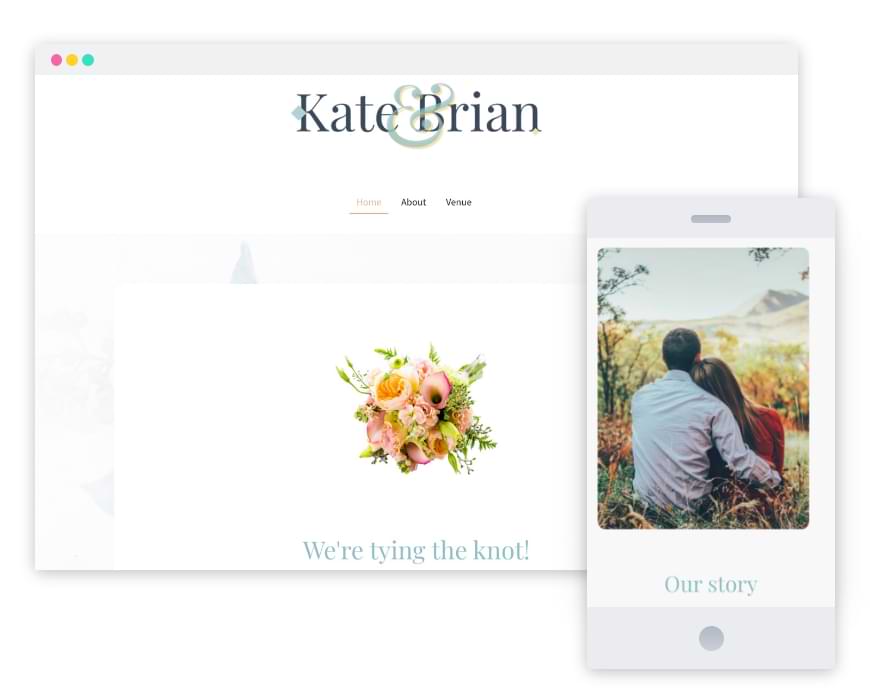Create your perfect wedding website
- Get your favorite template
- Includes an email address
- Easy to use wedding website creator

Get ideas & create your perfect wedding website
Find samples and inspiration
With IONOS MyWebsite, it's simple to create a professional website for your wedding using a website builder that contains everything you need for your perfect site. From a desirable domain and customizable wedding templates, to a wide range of useful apps that allow you to enhance your website with practical features.
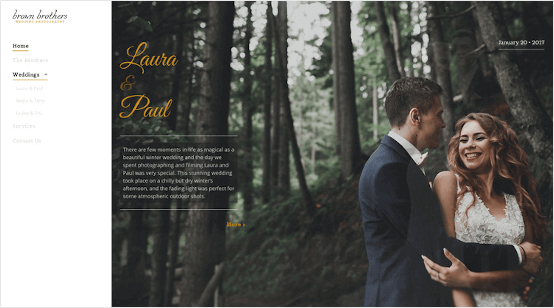
- Easily customize professional wedding templates
- Insert images, videos and text with drag and drop functionality
- Easily integrate media and apps
- Automatically optimized for desktop and mobile devices
- Upgrade your package at any time
A site that sparkles
Try our wedding website maker or allow us to create your unique web page
Create your own wedding website
Includes professional templates like wedding themes, prefilled with text and topic-related images/ Free domain for 1 year
Free SSL certificate
Email included
Let us do the hard work for you
Sit back and relax while our professional designers build a beautiful, mobile-friendly website that is tailored to your wants and needs.
Maintenance service
Individual consultation
Tips via email
Get started with IONOS
Everything you need for your wedding website
Choose a unique domain
Set up a matching email address
Customize design templates however you want them
Incorporate pictures, videos and social media
Enhance with web app functionality
Webspace, password protection and secure hosting included

At IONOS, you have a dedicated contact person for personalized advice, tips to boost your online success, and technical support. Reach them via phone, chat and email, all at no cost to you as an IONOS customer.
Your wedding gallery with photos and videos
Of course, images and videos on your wedding website should not be forgotten, and with IONOS MyWebsite it's easy to incorporate them. Simply use the editor to drag and drop images from your folders. Even your photos from Flickr and Pinterest are easy to integrate with our apps – as well as YouTube videos. Additionally, you can create a multimedia show with the most beautiful moments of your wedding.
Wedding website creator
FAQ: Frequently asked questions about the topic
Creating a photo gallery for photos and videos with IONOS MyWebsite's modular system is easy - you can create a complete gallery in just a few clicks. From the main menu of IONOS MyWebsite, select 'Insert Elements', then the sub-item 'Multimedia' and finally the type of element you want to insert; a single image, photo gallery or video. You can now simply drag the item onto your wedding website template and place it in the desired location. Now you can edit the item by assigning the images or videos you want to display.
No. However, we offer you the flexibility to design, create and securely host your individual website - like in wedding design - without any advertising. In addition, a personal consultant is available to answer all your questions free of charge.
You can also have your wedding homepage created by our design service for a surcharge.
Still haven't found what you're looking for?
We may have the ideal solution for you.