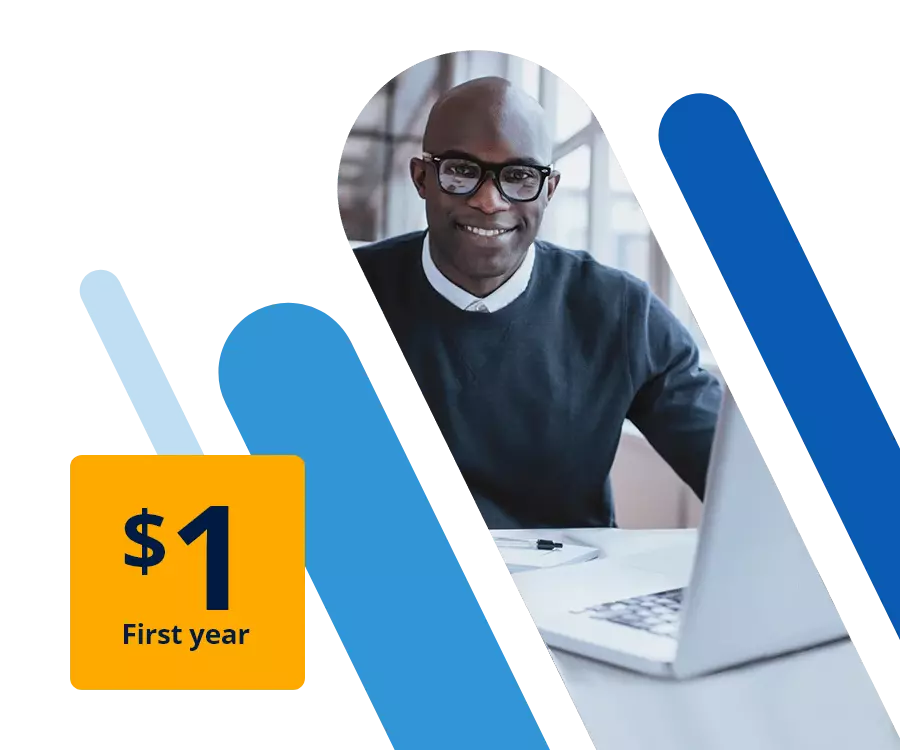How to buy a Domain Name that is taken
“First come, first served”. Registering a domain is a simple process, but low prices are leading to an increasing shortage of concise website addresses, even though new top-level domains are constantly being created. If the domain you want is already taken, you can get in touch with the owner and see if you can buy the registered domain.
Check now to see if a domain is already taken or register your domain of choice:
Six steps to getting the domain you want
Buying a domain that is already registered can often be the only way to get a coveted web address. Our guide shows you how to do this in six steps.
Step 1: Identify the domain owner
In order to buy a registered domain, you first need to find out who the owner is. You can use the ICANN Lookup or the WHOIS Domain Lookup provided by IONOS to find out more information about the registered domain.
Domain checks allow you to access the WHOIS database of the respective domain name registry. Before data protection regulations became tighter, you could find the contact information of the registered domain’s owner as well as the administrative contact person, commonly referred to as Admin-C.
Without the possibility of finding out contact details through a domain check, you are basically left with two options to get your hands on a registered domain:
On the one hand, you can contact the domain provider where the respective address is registered. However, the chances that you will find out information about the owner this way are very low. For data protection reasons, contact details are only provided in rare cases.
- Free Wildcard SSL for safer data transfers
- Free private registration for more privacy
- Free 2 GB email account
If a website is under the domain you want, you can check to see if there’s an Impressum at the bottom of the page that provides more information about ownership. In some countries an Impressum is mandatory for commercial websites and must contain information about the website operator or the operating company. In addition to the name, contact information such as email or a telephone number must also be included.
Step 2: Calculate the budget and estimate the value of the registered domain
Taking over a domain is often costly. Before contacting the owner, you should work out what your budget is and how much the domain is worth. It’s also worth finding out which business model the domain owner is using with this website address and seeing how profitable it is. Purchasing the domain of a successful website that attracts lots of visitors will cost more than a parked domain that obtains its profit from advertising.
Estimate the market potential and usability of the website and find out about its SEO status. Does the domain rank for relevant keywords in the search engine? Is there an existing backlink profile? And how high is the quality of inbounds links coming from other websites? Current SEO tools such as SISTRIX, Searchmetrics, or Ahrefs enable you to work out how important the domain is in the search engine’s eyes.
Step 3: State your purchasing intention
Now that you’ve done your research, you can make the registered domain owner an offer? Make sure to contact the right person and make them a serious offer. Emails sent to general addresses run the risk of being ignored or ending up in the spam folder. Find out who the manager or domain investor is and submit your offer directly to the person responsible for making decisions. It’s best to first contact them without mentioning any costs. You should initially focus on expressing your interest in buying the domain and enquire about the possible price.
Step 4: Start price negotiations
Price negotiation is always a sensitive issue, and it is no different with domain trading. Give yourself room to negotiate by starting your first bid well below your limit. Make sure that you don’t lose sight of the domain’s value. If your bid is too low, your negotiating partner might feel snubbed, but if you start too high, you’ll spend more money than you need to. Be aware that you don’t just have to fork out the costs for the transfer; you also need to keep in mind how much it will cost to run the domain in the future. There aren’t limitations placed on the buying price of a registered domain, and it’s not unusual to see popular combinations of domain names and top-level domains going for hundreds of thousands of dollars.
Step 5: Conclude the domain sale
If you managed to agree on a realistic transfer fee with your negotiating partner, it’s time to get the agreement in writing. There are many contract templates available for free online, such as the ones from IPWatchdog. Both parties should have identical copies of the contract with the exact domain name and the agreed upon transfer price.
It’s important to note how and when the fee should be paid as well as when the transfer counts as being complete (this is generally as soon as the new owner is listed in the WHOIS database of the responsible registry). The purchase can alternatively take place through a third party. You’ll find many of these services offered by various domain name marketplaces on the internet.
Step 6: Transfer the domain
The final step of the transfer process is the official change of ownership on the relevant registry. Here, the current owner relinquishes their rights so that you can take their place. In other words, this means that the previous domain contract is canceled, and you can make a new one with the administrator. This is done either in the form of a change of ownership request via the previous domain holder’s provider or you can change to a provider of your choice. This is known as a domain transfer. Further information on changing a domain’s ownership can be found on ICANN’s website.
The following video from the BBC shows how the domain trade works and how domainers earn millions with it.