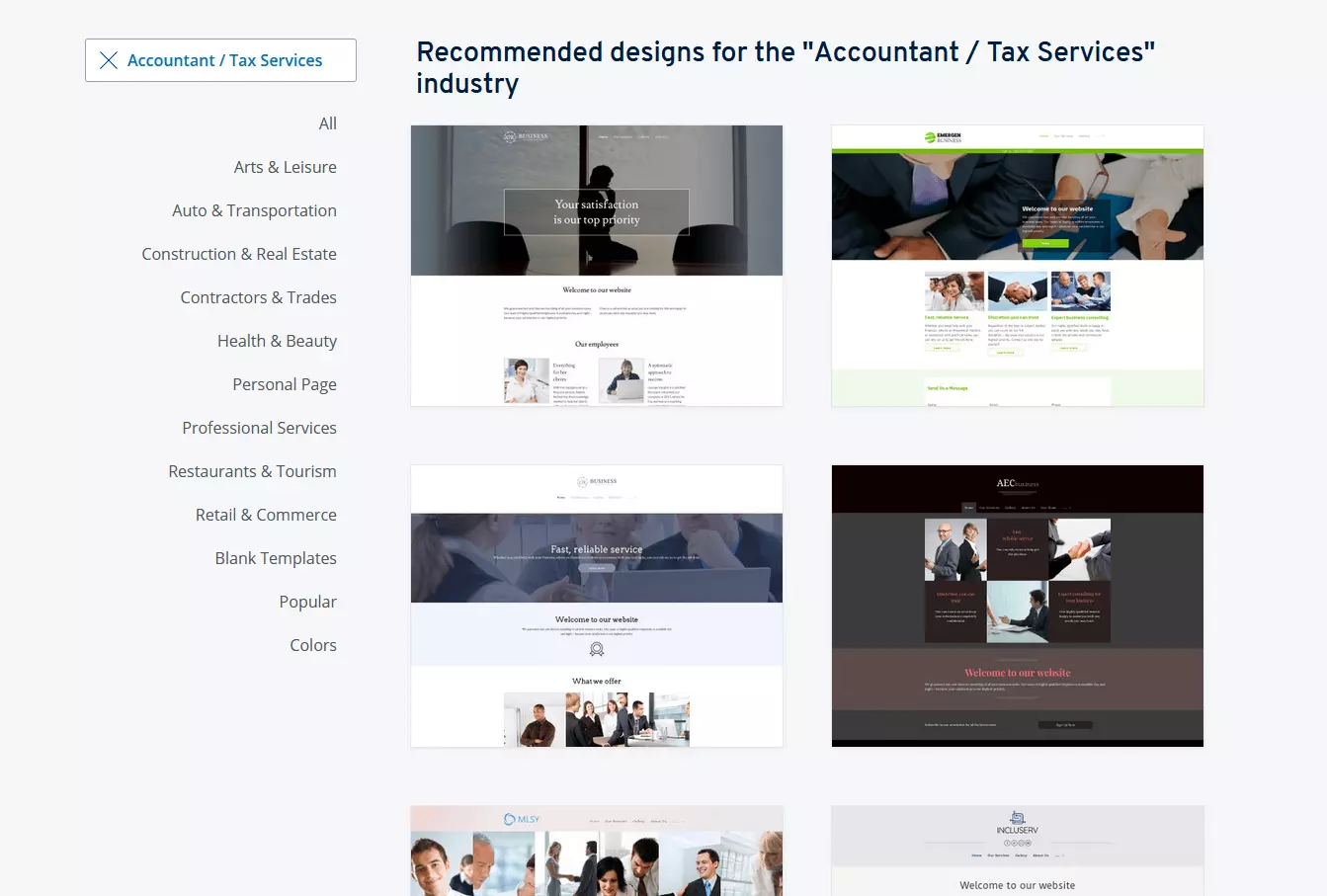How to create an Accountant Website
Every field comes with its own challenges. But one thing holds true across the board: Almost every business needs to have an online presence. And this is true for accountants just as much as anyone else. Most potential clients search online for someone to handle their finances. Luckily, with just a few simple tips, you can easily create an accountant website.
- Get online faster with AI tools
- Fast-track growth with AI marketing
- Save time, maximize results
The advantages of having an accountant website
In the vast majority of industries, the acquisition of new clients happens almost exclusively online. For accountants, word of mouth and print ads still play a bigger role than in most fields, but a website is nonetheless of the utmost importance for reaching potential clients. You can use a website to present your services, display your contact information, and win over new clients.
Pretty much every business needs a website. That’s why we’ve created guides for various fields:
Creating your own accountant website also gives you the chance to show off your expert knowledge. You might consider, for example, setting up a help page where you publish small texts on tax and finance topics. That way, you can demonstrate your competence and willingness to help. You can also use the articles for search engine optimization to get more people to your site.
Special circumstances: accountant websites in times of corona
COVID-19 has precipitated a number of changes to our lives. Within a matter of weeks, a large part of our professional and social lives were pushed online. People are working from home and seeing friends and family largely via video conferences. The effects have reached accountants as well, as many accounting offices have closed their doors and moved their business online.
A website presents an opportunity to keep your clients informed. You can explain to site visitors that you are still working despite the circumstances and explain that their sensitive financial data is in good hands. It’s also a great chance to advertise your contact information. In addition to telephone and email correspondence, for example, you might consider offering appointments via video conferencing.
Since these changes aren’t easy for any of us, IONOS wants to provide you with support. As your digital partner, we offer helpful information as well as useful products in our IONOS web store. Have a look at our special offers.
How to create an accountant website
You don’t necessarily need to have knowledge of HTML and CSS to create your own website. You can either use some simple tools or work with specialists who take care of most of the work for you.
CMS
Content management systems (CMS) were originally designed to make the publishing of online content like blog articles as easily as possible. These days, the software can be used to realize entire websites – without the need for much IT knowledge. With WordPress, for example, you can create a nice website in a relatively short amount of time. The near endless number of templates and plugins make it easy to get a site up, and an active community is there for support.
With WordPress Hosting by IONOS it’s even easier to create your own accountant website. The basic structure is already there, so you can concentrate entirely on content and design.
In addition to WordPress, there are a number of other CMS to choose from. You can use our CMS comparison to decide which content management system is right for you.
Website builder
With a website builder, you can easily create a professional-looking web presence. Using drag-and-drop and a WYSIWYG editor, you can move the various web elements to where you want them on the page, change the color scheme, and add content. Website builders are a great option for beginners, since you don’t need any IT knowledge to use them. However, this accessibility comes at the cost of individuality: Your design will be flawless, but you’ll have relatively few options for customization. Since an accountant website doesn’t require any special features, though, this shouldn’t present a problem.
IONOS also has a website builder. With MyWebsite, you can get your website online in just a few clicks.
Web design service
If you’d rather work with professionals, you might decide for a web design service. Several hosting providers now also offer this service. They will use templates and work closely with you to create an individualized website. Additionally, you’ll receive useful tips for making your accountant website successful after its launch.
With the IONOS Website Design Service, you work together with experts from IONOS to successfully bring your website to life.
Web design agencies and freelancers
If you want to fully hand over the reins, you can work with an agency or a freelance web designer. They’ll listen to your wishes and ideas and create a unique website for you. Anything that’s technologically possible can be implemented by agencies and freelancers. These professionals also typically offer to stay involved with the project long term. That means they’ll take care of maintenance work and changes. But this kind of comprehensive service comes with a high price tag.
There are numerous companies that can help you create your accountant website. Take the time to find the right one: If you and the designer don’t share the same vision, frustration can follow.
Overview: which option is right for you?
The decision is in your hands. Depending on your wishes, your budget, and your own IT knowledge, you can take full control of the project or seek the help of experts.
| CMS | Website builder | Web design service | Agencies and freelancers | |
|---|---|---|---|---|
| Budget | Low | Mid-range | High | Very high |
| Difficulty | Hard | Mid-range | Easy | Easy |
| Pros | Many plugins and templates | Easy to use, fast implementation | Working with experts; hosting and design taken care of | Individual attention from web design experts |
| Cons | Learning curve; additional costs for hosting and premium plugins and templates | Few options for customization | Only partially customizable | Very high costs; high dependency on the service provider |
What are the essential parts of an accountant website?
An accounting website doesn’t need to be particularly extensive. It mainly acts as a digital business card. You should nevertheless not be too sparing with content – a well-constructed website builds trust. The following sub-pages should be part of any accountant website:
- Home page
- News
- Services
- Team
- Guides
- Contact information
- Privacy policy
Homepage
The first page that visitors are shown is the homepage. That’s why, it’s important that this page makes a good first impression. If possible, you can already hint at the advantages of your services. Make it clear to visitors why they should choose you and your office. But don’t overdo it: A couple of keywords will suffice at this stage. You can save longer explanations for the sub-pages.
People look for accountants who are organized. Make sure that your homepage has a well-structured and clear design.
News
You can use a news page for informing your clients about any new developments in tax regulations or in your business. But be careful – once you’ve set up this page, you have to regularly update it with new content. If the last piece of news is months old, your entire web presence will come across as out of date.
Your news items don’t need to go on at length about a topic. If you don’t want to invest too much time in this page, you can simply curate content that links to other sites.
Services
For many visitors to your accountant website, the “Services” page is the main destination. This is where you should present more detailed information about what you can offer clients – list the services you provide and provide an explanation where necessary. Keep in mind that potential clients probably have little to no knowledge of finance and taxes. All the text on your website should be easy for anyone to understand.
Make sure the description of your services is clearly structured. Especially if you want to include a lot of information, it can make sense to divide this page into further subpages. You could, for example, create an overview page that links to detailed descriptions of each of your services.
Team
There’s a lot of trust involved in deciding to work with an accountant – that person is, in the end, working with one’s money and will have access to sensitive data. That’s why it’s important for potential clients to learn a bit about you. You should dedicate a page of your website to introducing yourself and your team. You don’t need to go too much into detail, but the reader should get a decent impression of your business. Make sure to keep things serious, though – descriptions of you and your team shouldn’t get too personal. Lastly, a professional photo of you or a group photo of your team can help to put a face to your business.
Be sure to get your employees’ permission before uploading photos of them to your website.
Guides
Practical articles about topics in finance and taxes provide visitors to your site with basic advice and also highlight the expertise of your office. The extent of these guides is up to you: If you or your employees have plenty of time to invest in them, you can regularly create new texts on various topics. But you can also create a helpful page in relatively little time: For example, you can make an FAQ with answers to the questions you most frequently get from clients.
This text-heavy part of your accountant website is perfect for being optimized as SEO content. That way, people looking for answers to finance questions on Google can find your website.
Contact information
In the case that your website has convinced a potential client to work with you, you’ll want them to be able to find your contact information as easily as possible. You should have a dedicated contact page where you display the different options for getting in touch with you – phone number, email address, mailing address, and physical address (if your office is currently open to the public). By integrating a contact form, you can make it even easier for people to reach you.
This page is also a good place to include the business hours of your office as well as directions for how to get there. You can also use Google Maps to directly display your office’s location on the page.
Privacy policy
Almost every website is required to have a privacy policy. States have varying requirements for what information needs to be included there and where it should be displayed, so you should check the exact requirements for your state or region.
Creating an accountant website – a step-by-step guide
If you want to build your accountant website without any outside help, the following list will help make sure you don’t forget any important steps.
Step 1: Choose the right domain name
Every website has a unique address that visitors use to get there. The domain functions as a kind of signpost that gives users a first impression of your website, so it’s important not to rush your choice. Be sure to take the following points into consideration when deciding on a domain name.
- Present your business: Your business is likely named after you or your partners. By using your business name as your domain name, visitors will immediately know what your website is about.
- The importance of simplicity: Choose as simple a domain as possible. In the best case, clients will be able to access your site from memory.
- Be unique: Before you set your heart on a domain name, make sure that there aren’t already web addresses that are very similar. You don’t want a visitor to land on the site of a competitor due to a typo. Sometimes all it takes is a missing dash or an extra letter.
When you register your domain with IONOS, you receive a Wildcard SSL certificate, which is important for building trust with users.
Step 2: Choose a favorable design
Generally speaking, a website’s design should match what it offers. It’s especially important for an accountant website to have a well-structured and clean design. Less is more: Reduce design elements to a minimum and concentrate on clearly presenting your information. Elegance and clear lines will come across better than playful creativity.
Get some inspiration from the IONOS design templates.
Step 3: Publish interesting content
The design and domain are important aspects of your website. But the most important part is of course the content. The content is the reason why your website is sought out in the first place. For accountant websites, the most important content is text. Images only come into play when introducing yourself and your team. When writing up your content, you should take the following into consideration:
- Concise style: Don’t get too wordy, even when it comes to complex topics. Instead, call on the reader to get in touch with you if they’d like to know more about the topic at hand.
- Important things first: Readers’ interest can quickly decline, especially when reading online content. That’s why you should always place the most important information at the beginning.
- Guide the user’s attention: You’ll have many options for designing the text. Use them to emphasize the important aspects of a page.
- Clear structure: Visitors should never feel lost on your site. Lay out your content so that users easily understand where to find the information they’re looking for.
Step 4: Spread the word
In one possible scenario, your accountant website serves as a point of contact for people who have already heard about your business from other sources. However, you can also use your presence on the Internet to acquire new clients. If you want to be found online, you’ll have to promote your website and appear as high as possible in search engine results. To get Google and other search engines to treat you favorably, follow these tips:
- Use the right keywords: Set up a keyword strategy by thinking about which terms potential clients might enter into a search engine. Then integrate these keywords into prominent places on your site.
- Register as a local business: Google gives you the option to enter your business and business address into a database. This will improve your local SEO, so that users in your area can find you more easily.
- Make sure your website is fast: Websites’ performance is becoming more and more important to Google, especially when it comes to browsing on a smartphone. That’s why you should make sure that your website also loads fast on the go.
Do you need help with SEO? The IONOS rankingCoach reveals your website’s weaknesses and provides tips to improve results.