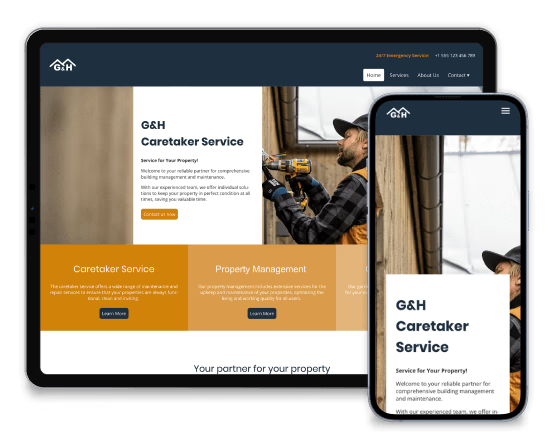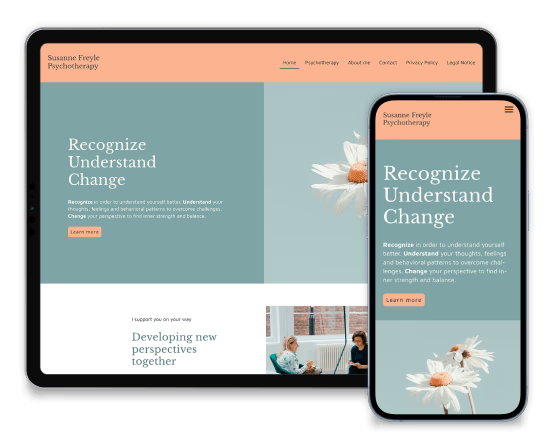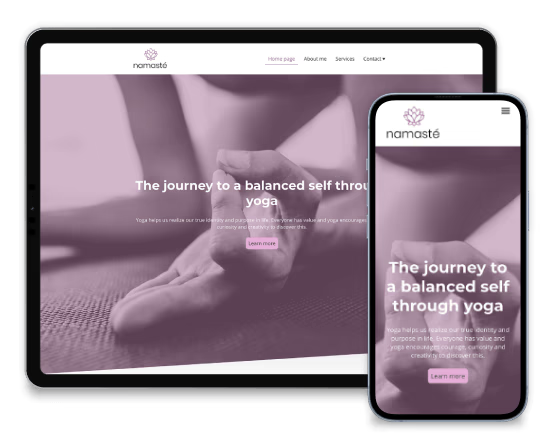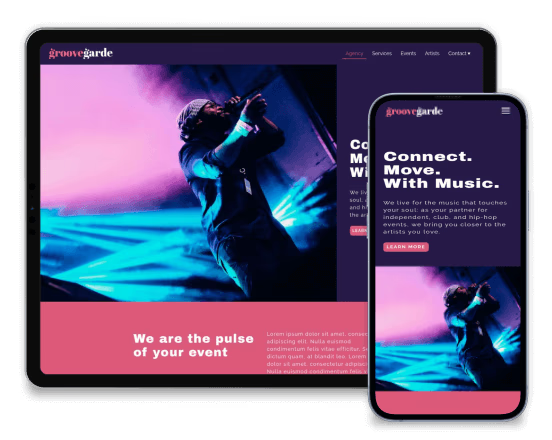Website Builder
From idea to website in record time with AI
Intuitive website builder with AI assistance0
Create captivating images and texts in seconds
Domain, SSL and email included


Create your website in just a few clicks
Easy to use and customizable
NEW AI features and professional templates
NEW AI features and professional templates
The foundation of your online presence
Launching your website has never been easier
AI Website GeneratorNEW
AI Website GeneratorNEW
Minimum effort, maximum results
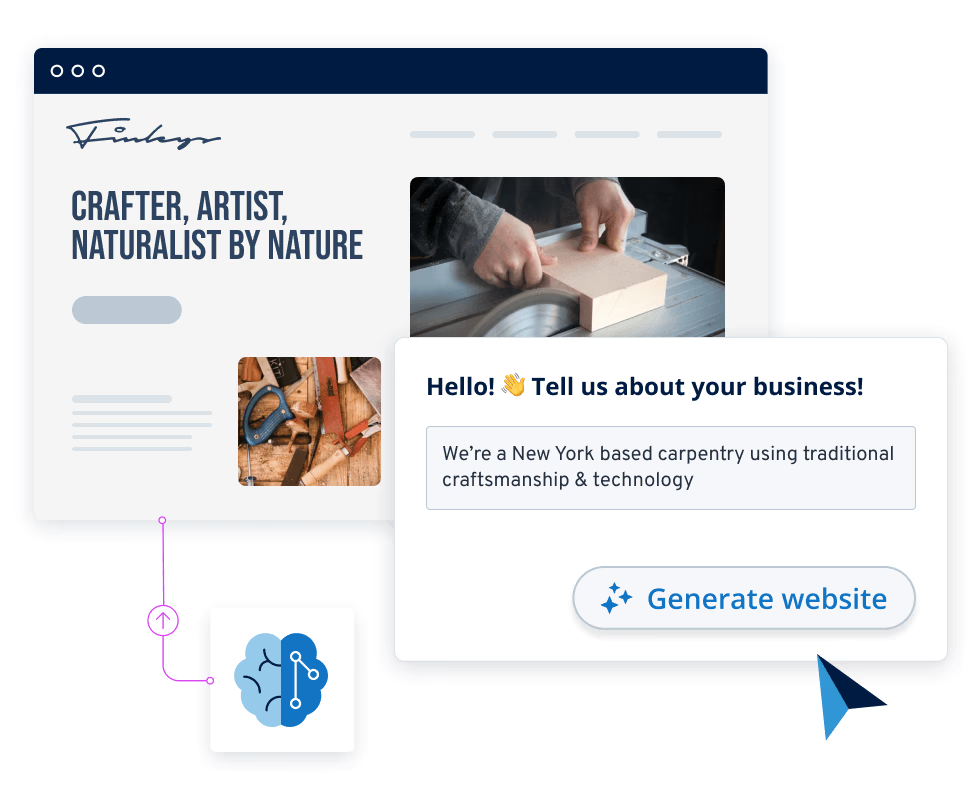
Prefer to get creative? Then choose a template – there's something for every need and industry, while being optimized to look great on mobile.
Edit and customize the templates your way, with AI features0 available to help.
Intuitive website builder
Step 1
Step 2
Edit your text, images and design. Use the integrated AI features0 to speed things up.
Step 3
More than just a website
Fast content creation
AI Text Generator and Text Improver
Custom images
AI Image Generator
Choose your MyWebsite Now plan
30-day money-back guarantee0
From idea to website in record time with our AI Website Builder
Intuitive website editing with simple design options 0
Free domain for 1 year 0
Professional email address with 2 GB inbox 0
Includes 10 GB webspace & 10 pages
Competitor tracking with marketingRadar 0
AI Logo Generator 0
Bestselling Plan
From idea to website in record time with our AI Website Builder
Intuitive website editing with advanced design options 0
Free domain for 1 year 0
Professional email address with 12 GB inbox 0
Includes 50 GB webspace & 200 pages
Competitor tracking with marketingRadar 0
AI Logo Generator 0
AI Page Generator 0
AI Text Generator & AI Text Improver 0
Professional design with AI Image Generator & AI Color Palette Generator 0
AI SEO Text Generator 0
AI image recognition 0
SiteAnalytics 0
Integrated online booking tool 0
From idea to website in record time with our AI Website Builder
Intuitive website editing with advanced design options 0
Free domain for 1 year 0
Professional email address with active sync on all devices and 50 GB inbox 0
Unlimited webspace & pages
Competitor tracking with marketingRadar 0
AI Logo Generator 0
AI Page Generator 0
AI Text Generator & AI Text Improver 0
Professional design with AI Image Generator & AI Color Palette Generator 0
AI SEO Text Generator 0
AI image recognition 0
SiteAnalytics Plus 0
Integrated online booking tool 0
SEO-optimization with rankingCoach Standard
State and local taxes will apply. Click here for our General Terms and Conditions.
1 year free domain 0
Professional email 0
Email inbox storage 0
Wildcard SSL certificate 0
Tips via email 0
GDPR-compliant 0
Accessibility according to WCAG 2.2 0
24/7 Multi channel support 0
IONOS Personal Consultant 0
AI Website Builder 0
AI Text Generator & AI Text Improver 0
―
High-quality professional templates 0
Pre-designed color schemes and sections 0
Pre-designed sections and layouts 0
Flexibility to add and re-arrange elements in sections 0
Unsplash Image Database 0
AI Image Generator 0
―
Website Translator 0
―
Logo generator 0
Animations 0
Social media integration 0
WhatsApp link button 0
Contact form 0
Optimized for all mobile devices 0
Photo galleries 0
Automatic image optimization 0
Adjustable design styles 0
SEO ready 0
AI SEO Text Generator 0
―
Project guidance dashboard 0
Online booking tool 0
―
Competitor tracking 0
rankingCoach Standard 0
―
―
Success advisor 0

Partner deal
Partner deal
From Idea to LLC in Minutes – For $0!
Ready to launch? IONOS customers can form their LLC with Tailor Brands for $0 plus state fee0 and unlock exclusive perks—like a free tailored business plan, expert coaching, and member-only discounts on upgraded plans.

Building websites with IONOS — FAQs
A free website builder is software that allows you to create a free website quickly online. These programs work in your browser, so you don't have to download additional software to your computer. You just need to log in and design your site.
The skills you need to create your own website depends on how you're creating your website, either the classic way or with a Content Management System (CMS).
The classic way with a HTML editor and CSS requires a lot of previous knowledge and experience of website design to make a professional and functional website.
However with a CMS, otherwise known as a site builder, even beginners can create a website with an easy-to-use interface. Although these tools have gotten more advanced over the years, you'll still face some limitations in terms of design options.
Hosting
Free site builders let you create websites even without coding knowledge. However, the downside is that is that they rarely offer affordable hosting services. Plus, they make it difficult and complicated to use an external web hosting provider. Some that do offer free hosting, often do so at the expense of a full-feature list or offer hosting in exchange for placing ads on your site.
Templates
Templates are great for beginners. However, the design possibilities are limited with fixed templates, especially with free ones. There may also be other websites using the exact same template, making it difficult to stand out from the crowd.
Many companies prefer their employees to have uniform email addresses, usually containing the company name for extra professionalism. However, free domain-specific email addresses aren’t possible with free website builders and some don’t even offer them for a fee. You may need to use a plugin, add an email function, or use an external service.
Yes. You don't need to spend tons of money to create a beautiful, feature-rich, and functional website for your business needs. Our website builder was created to help small businesses create their own website fast and without previous web design knowledge. IONOS makes it easy and affordable.
Yes, there are a few ways you can go about transferring your site. You can transfer the site yourself or let our professional web team take care of the whole process for you.
Do-it-yourself
- Pick your plan
Look through our plans and choose the one that fits your needs. The plans differ by the number of pages you can create, available design templates, and other key features.
- Move your website and content to IONOS
We make it easy to migrate your content to our servers and website templates. If you need help during the process, our team is available 24/7.
- Transfer your domain
The last step is transferring your domain to us and ending your old contract. You can do this using our domain transfer tool or get in touch for support.
Let us do the work
Not feeling up to doing it yourself? Our Website Migration Service handles everything for you, from moving your site content to setting up your domain. Fast, secure, and worry-free.
No matter which path you choose, we’re here to support your move to IONOS every step of the way.
No with our beginner-friendly website builder, you don't need any previous experience with any coding language. Our simple step-by-step approach will guide you through the creation of your website.
When you create a website with IONOS, you can expect unparalleled safety and security for both your data and your visitors. We protect against data loss, viruses, malware, and other threats.
For legal requirements needed for professional websites, IONOS can provide the necessary legal texts that deal with some issues. Finally, should you have any further questions or issues regarding security or legal operation, our experts are on hand 24/7 through telephone or email.
Blogs have become an integral part of many websites, because it provides current and meaningful content to your visitors. A blog provides content directly to your customers and allows you to regularly update them on business developments.
On a social aspect, blogs are great for sharing, networking, and creating a supportive digital community.
Blogs also help to organically increase your website traffic and Google ranking, which in turn help you sell more of your services or products.
Yes! IONOS offers valuable tools for lead nurturing and generating repeat business. Here's how we help our customers build relationships with their customers:
Step 1: Check Site Analytics
Use IONOS Site Analytics tools to learn more about your customers. You gleam important insights like where did customers find your website, which of your pages are most popular, where do you customers live, and more.
Step 2: Nurture leads
After understanding your customers create content for them. Make blog posts, marketing emails, downloadable e-books, and more.
Step 3: Make sales easy for everyone
Our Web Apps let customers book their appointments or make their online purchases with ease, helping you get more conversions and less drop offs.
Step 4: Maintain the relationships
Keep customers coming back by sending them coupons and notifications about new products or services. Connect with them on social media. Offer a section on your website featuring the latest industry news and trends. With IONOS, you're always providing value and staying connected with your customers.
Yes! IONOS isn't just in the business of offering free websites and affordable hosting. We offer several different options for attracting new customers to your site.
Get traffic from Google with search engine optimization (SEO)
Along with our website builder, IONOS offers a set of SEO tools. They're both beginner friendly and powerful for newbies and experts alike. Along with optimizing your site when you first build it, our SEO tools provide ongoing analysis of your site's text and structure to improve your Google rankings.
Attract visitors from social networks
Whether you're active on Facebook, X, Google Currents, Instagram, LinkedIn, or other social networks, our web apps connect your social media accounts to your business website. If you own a restaurant, register your business with Foursquare so that guests can check in and find each other.
Take advantage of local search
IONOS can register local companies with Google Business Profile (formerly Google My Business) so that you're easy to find on Google Maps, Search, and Google Currents. You'll be able to display the same address, phone number, hours of operation, and more across all of Google's services.
No, if you're looking for a free plan, you won't find one at IONOS. If you'd like a free trial of our online store builder, you can take advantage of our 30-day money-back guarantee. Cancel your online store plan for any reason in the first 30 days, and we'll give you a full refund — no questions asked!
Website services
Design service
Design service
Migration service
Migration service