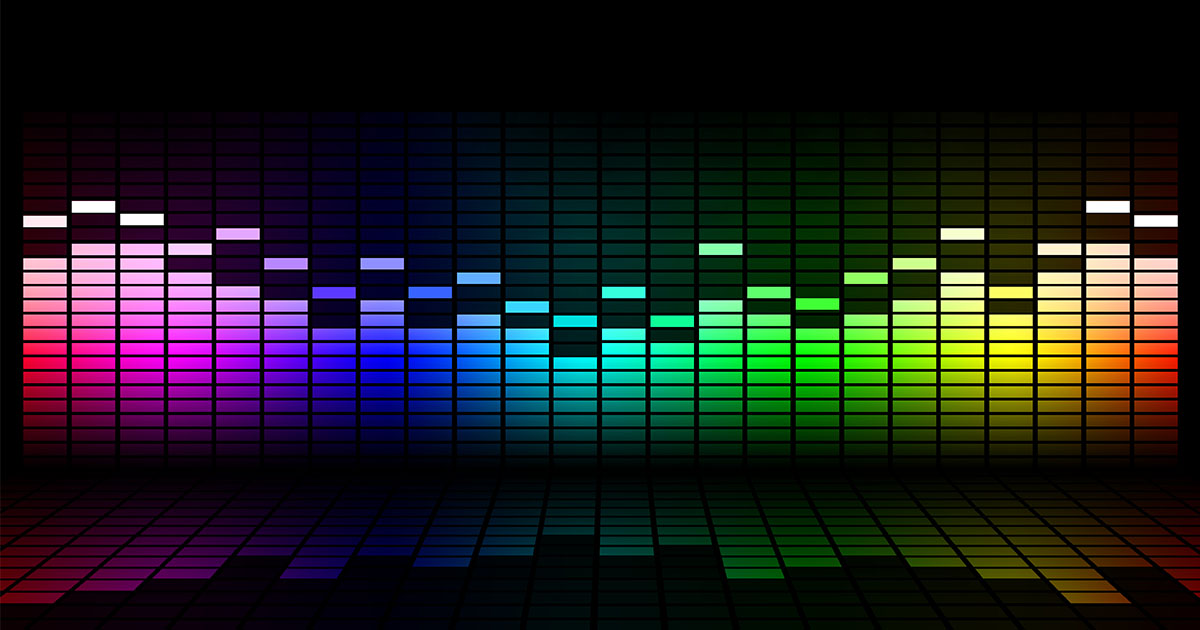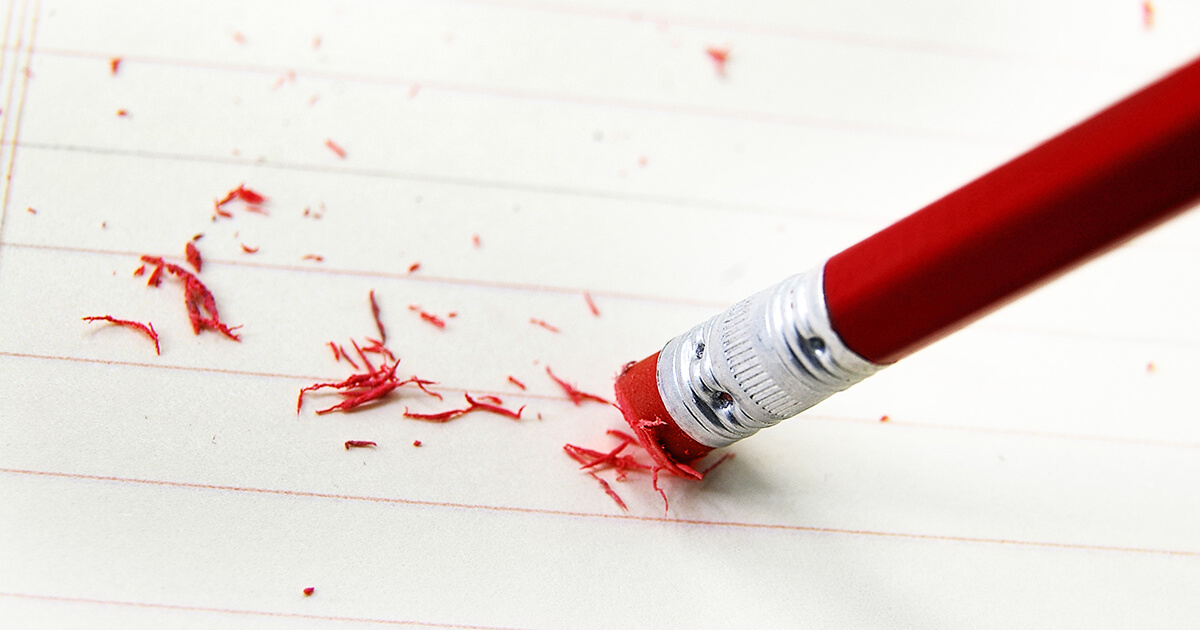YouTube Shorts – Competition for TikTok and Instagram Reels
YouTube created its own version of one of the main features of WhatsApp, Instagram, etc. when it came up with YouTube Stories and now the video platform is imitating further features of its competition. Users of the YouTube app, which is available for all smartphone operating systems, can make use of the new feature: YouTube Shorts. These are video clips that last no more than a minute and are very similar to Instagram Reels and TikTok content.
What are YouTube Shorts?
With YouTube Shorts, YouTube has become a worthy TikTok alternative, just like Instagram with its Reels. YouTube Shorts are up to 60-second video clips in portrait format that can be created with your own smartphone in the YouTube app. The short videos can be accompanied by music or sound effects, which the user selects directly from the YouTube media library. This makes it easier than ever for users to create their own content. Shorts are ideal for recording Internet challenges or trying out different video styles. Professional equipment is not required.
Where to find YouTube Shorts
Shorts are specially designed for mobile devices and can therefore be found easily in the YouTube app, namely in the navigation bar right next to the start menu. By clicking on the plus symbol, users then select the option “Create a Short,” which will open the creation menu. In addition to various filters, users can select different green screens or adjust the speed of their clips. Although the short videos are actually designed for smartphones, you can also watch YouTube Shorts on your computer. To do so, simply type “#Shorts” into the YouTube search bar and many different clips will be displayed to you.
How to create YouTube Shorts
Have you now acquired a taste for creating your own clips? We’ll show you how to get started easily with YouTube Shorts:
- First, open the YouTube app on your smartphone and log into your YouTube account. Click on the plus icon to open a menu bar where you can choose between different options.
- Click on “Create a Short.” Now access to your camera will be enabled and you can start shooting your own clip. If you want your video to be longer than 15 seconds, simply tap on the “15” just above the start button. This will increase the maximum length to 60 seconds.
- If you want to add music to your video, go to “Add Sound,” scroll through the library and find a song you like. Then you can select a clip and start your video shoot.
- Once you’ve filmed your short video, you can choose between different options in the sidebar on the right. So you can create a timer, apply different filters to your clip, or change the playback speed to your liking.
- Click “Done” to preview your video.
- Once you are satisfied, click “Next” to access the details menu. Here you can give your clip a title and specify various settings, such as privacy. You can also select your target group.
- As soon as you click on “Upload,” your video clip will be online just a few seconds later.
YouTube Shorts, Instagram Reels, and TikTok – the differences
With so many short video providers out there, it’s easy to lose track. With TikTok as well as Instagram Reels and YouTube Shorts, you can easily record various clips with your smartphone. Nevertheless, there are some differences, which we will show you in an overview table:
| YouTube Shorts | Instagram Reels | TikTok | |
|---|---|---|---|
| Target group | Target group can be selected, special content for children is possible. | Core target group between 24 and 30 years of age. | Core target group between 16 and 24 years of age. |
| Formats | Shorts, videos, livestream, stories | Reels, stories, posts in the feed, livestream | Multiclip videos |
| Filter | Various filters, but no augmented reality filters. | Various filters including augmented reality filters. | Various filters including augmented reality filters. |
| Length | 60 seconds | 30 seconds | 60 seconds |