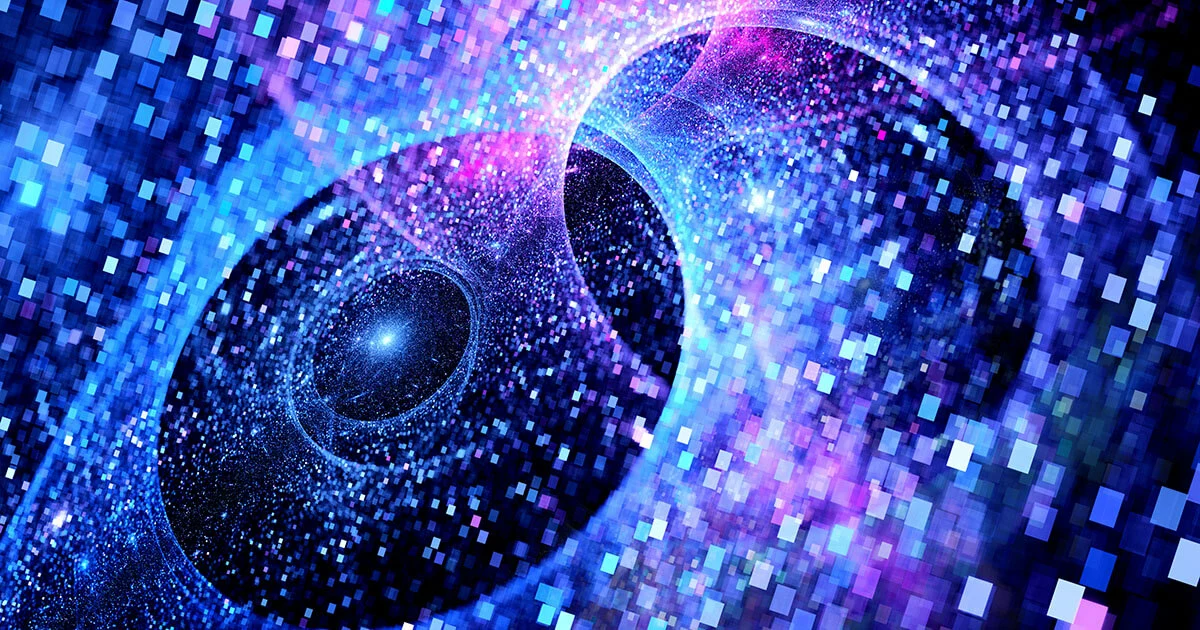How to create users in MySQL
Understanding how to create new users and assign permissions in MySQL is essential to effectively and securely managing your databases. You can allocate different permissions to users, including permissions to view, create, edit and delete tables and entries. Find out here how…