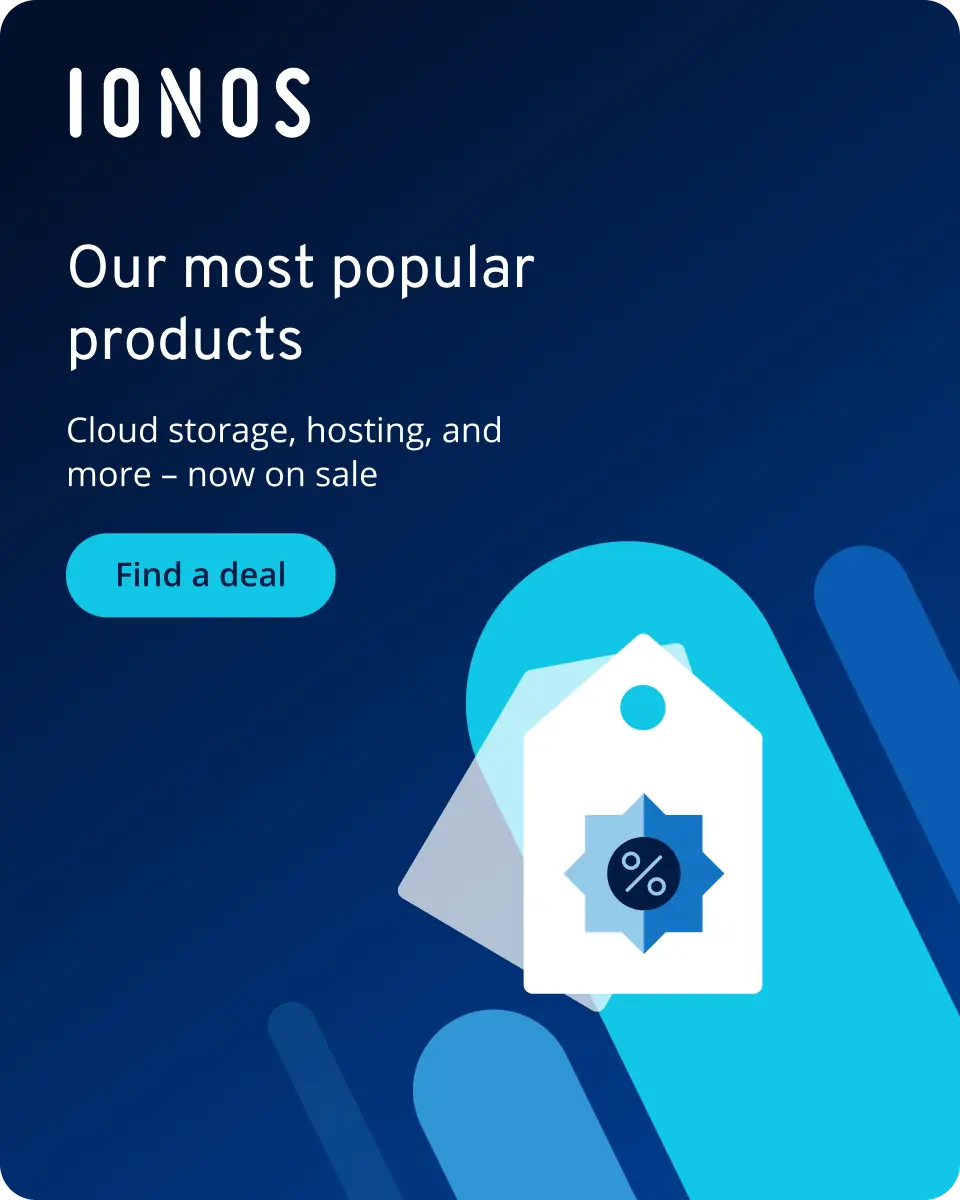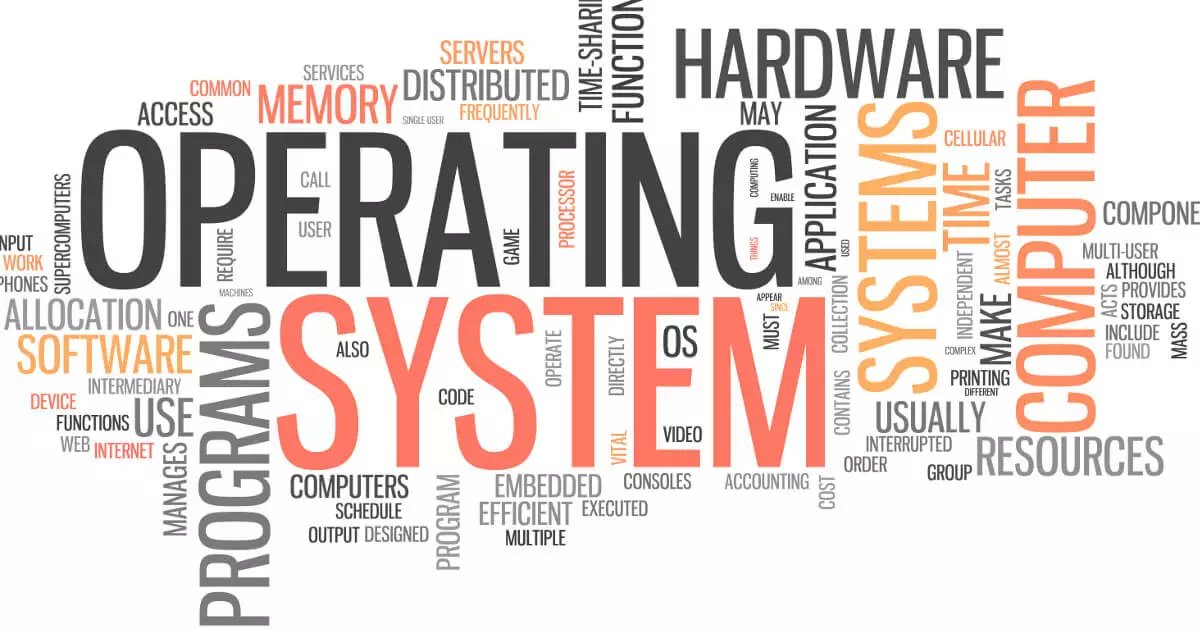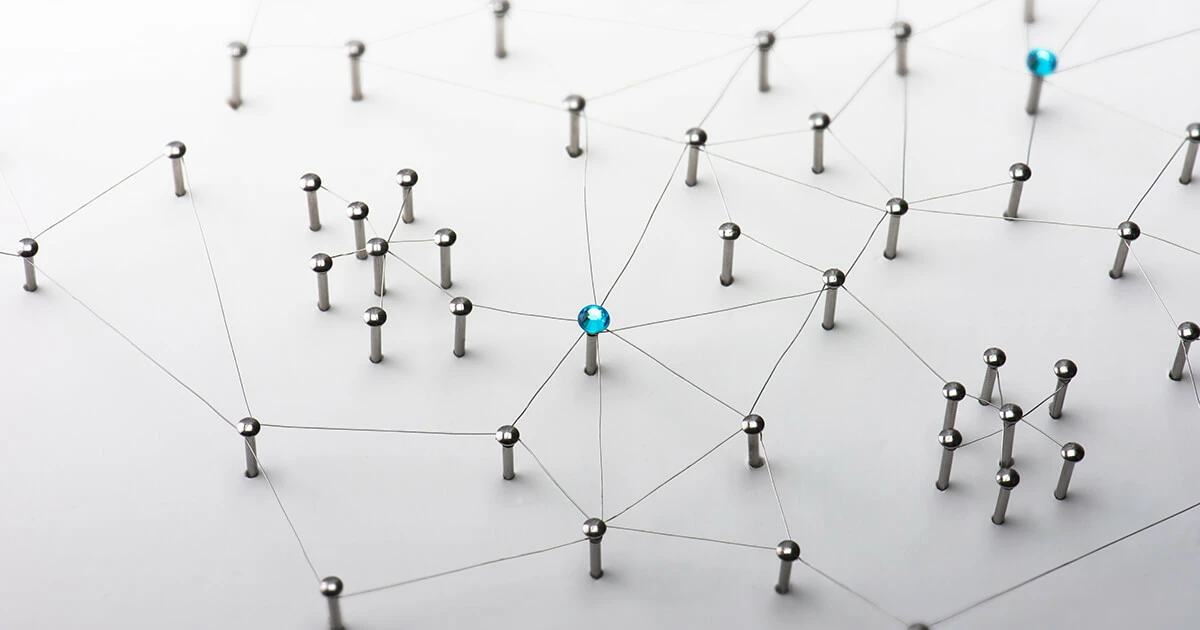 optimarcShutterstock
optimarcShutterstockHow to choose the right Microsoft 365 for Business plan
Microsoft 365 is Microsoft’s cloud-based subscription model for Office applications. For small to medium-sized businesses, Microsoft offers a variety of different flexible plans. Each Microsoft Business plan includes a different set of features and tools. This comprehensive…