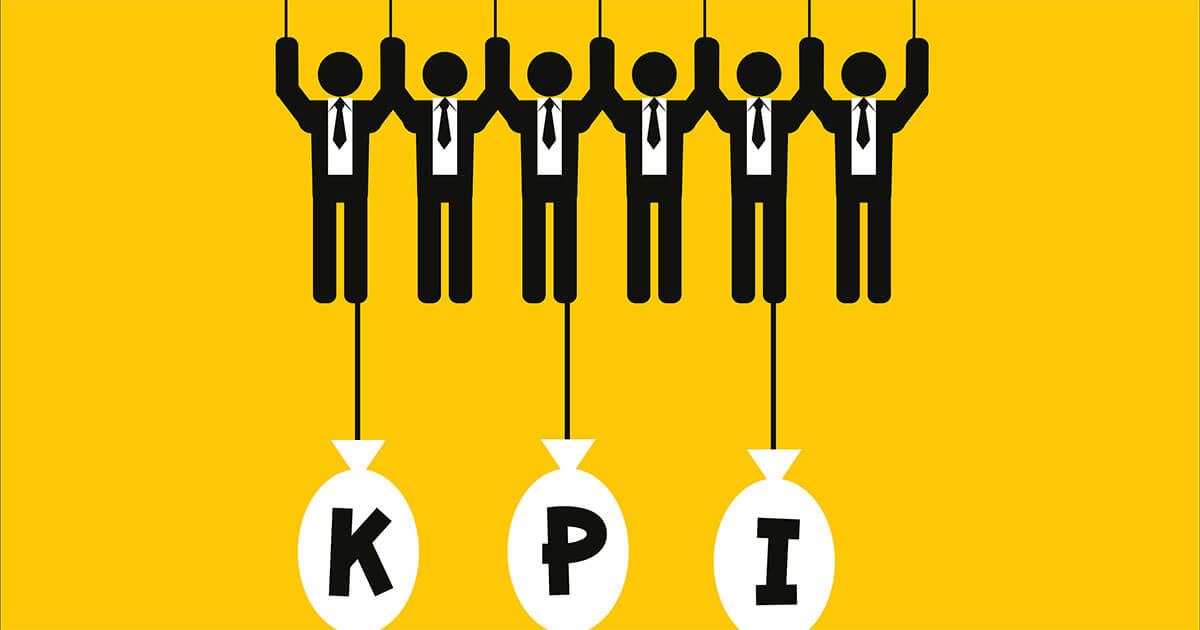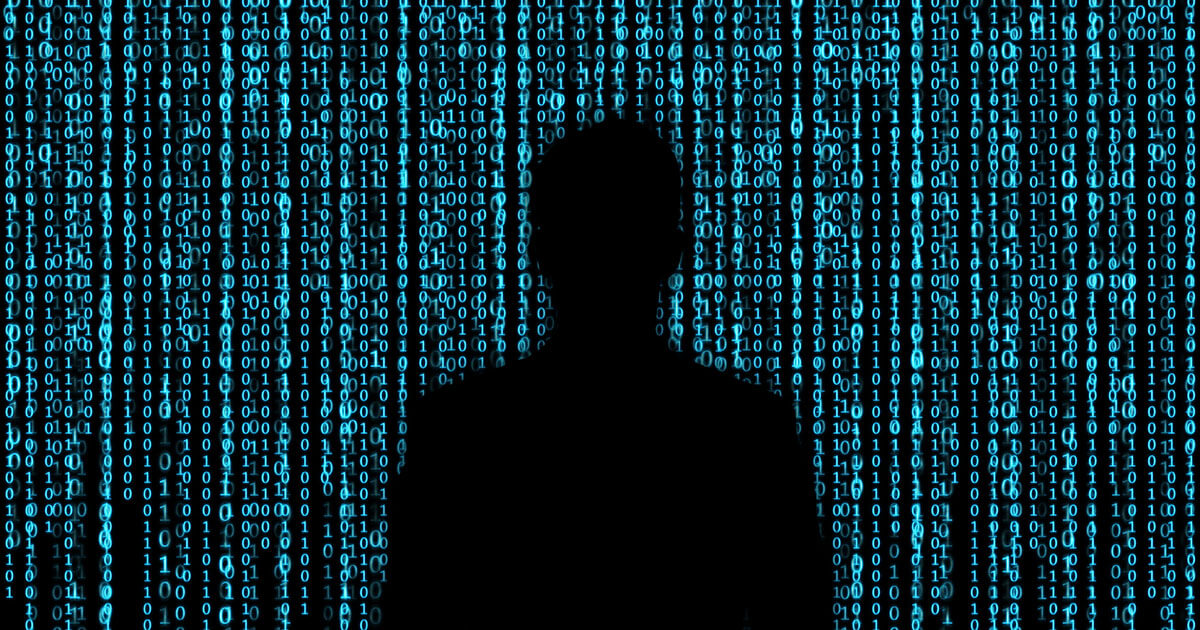What is SMTP authentication? SMTP Auth explained
Is your mail server configured with SMTP AUTH? If not, you should do so as soon as possible. Professional spammers are happy to see every open relay that they can use for the distribution of their junk mail. Such spam is not only hassle for the receiver, but also unnecessarily…