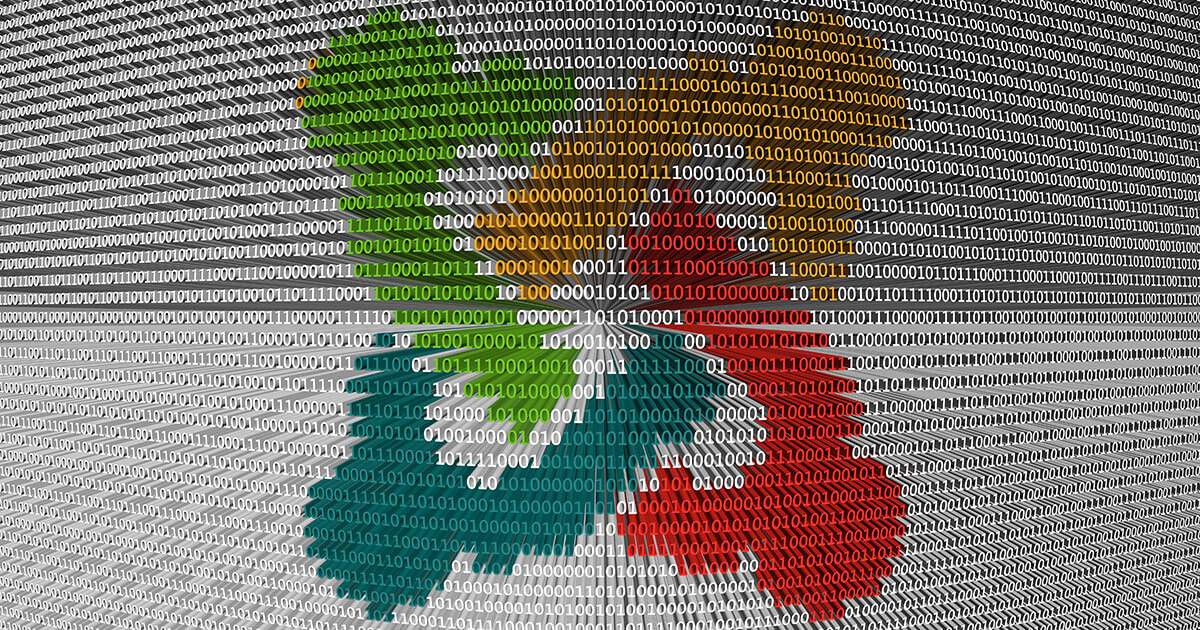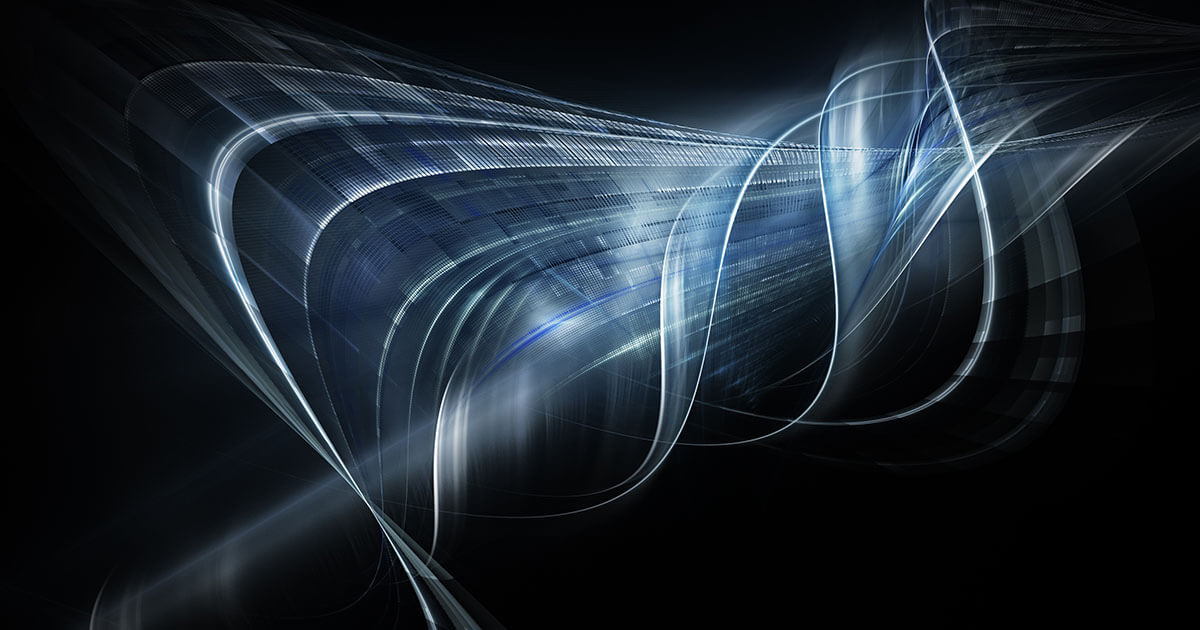What are the best Dropbox alternatives? A comparison
Dropbox is one of the most famous and most successful cloud storage services available. Its success is largely due to its many functions and ease of use. But when it comes to data protection and maximum free online storage space, this popular app isn’t the pick of the bunch.…